Loading ...
Loading ...
Loading ...
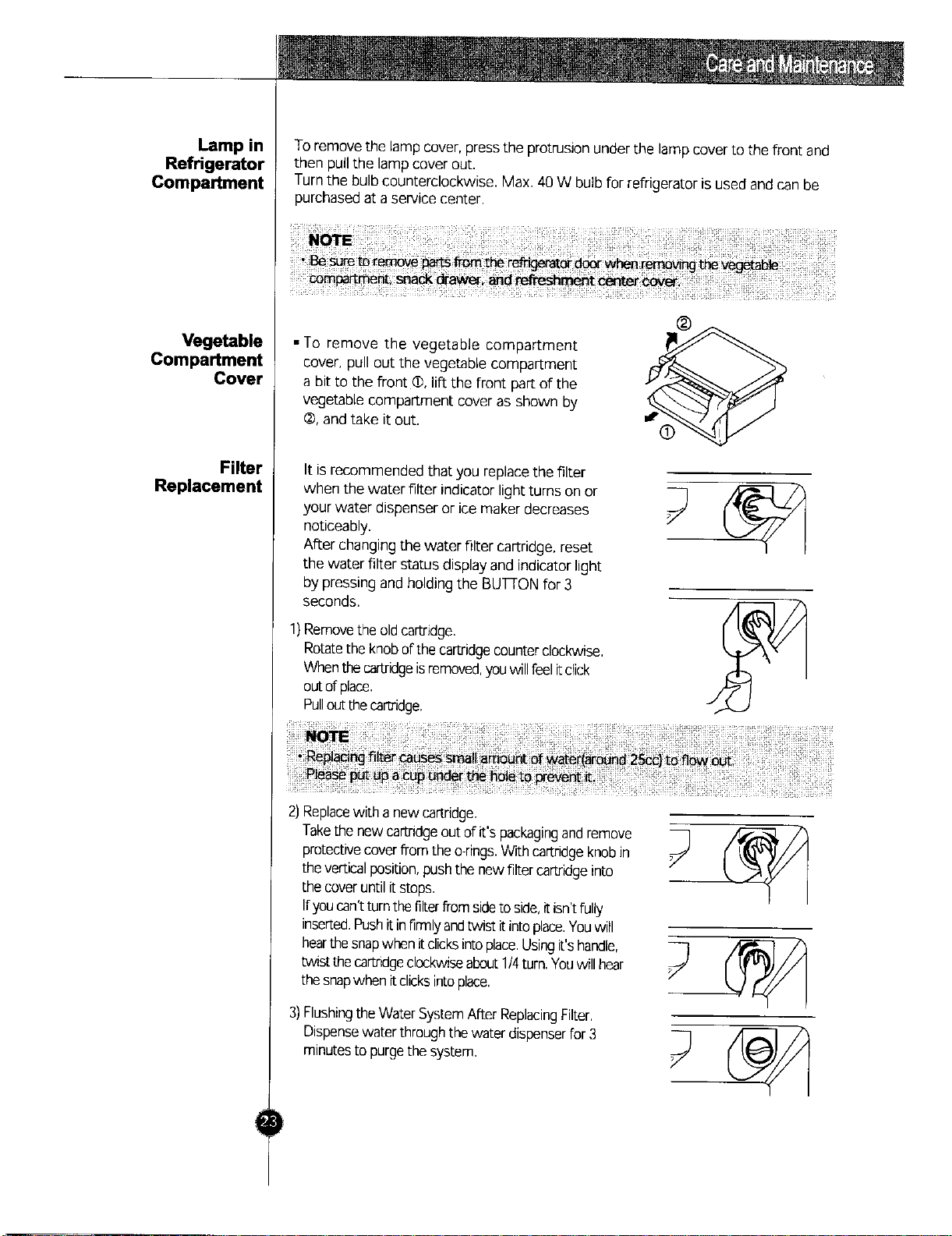
Lamp in
Refrigerator
Compartment
Vegetable
Compartment
Cover
Filter
Replacement
Toremove the lampcover, press the protrusion under the lamp cover to the front and
then pull the lamp cover out.
Turnthe bulb counterclockwise. Max. 40 W bulb for refrigerator is used and can be
purchased at a service center.
• To remove the vegetable compartment
cover, pull out the vegetable compartment
a bit to the front (D,lift the front part_of the
vegetable compartment cover as shown by
_, and take it out.
It is recommended that you replacethe filter
when the water filter indicator light turns onor
your water dispenser orice maker decreases
noticeably.
After changing the water filter cartridge, reset
the water filter status display and indicator light
by pressing and holding the BUTtON for 3
seconds.
1} Removethe oldcartridge.
Rotatetheknobof thecartridgecounterclockwise,
Whenthecartridgeisremoved,youwillfeelitclick
outof place.
PulloutthecariY_ige,
2) Replacewith a newcartridge.
Takethe new cartridgeout of it's packagingandremove
protectivecoverfrom the o-rings.With cartridgeknobin
the verticalposition,pushthe newfilter cartridgeinto
the coveruntilit stops.
Ifyoucan'tturnthemiterfromsideto side,itisn'tfully
inserted.Pushitinfirmlyandtwist itintoplace.Youwill
hearthesnapwhenitclicksintoplace.Usingit'shandle,
twist thecartndgeclockwiseabout1/4turn.YouwiiIhear
thesnapwhenit clicksintoplace,
3)Flushingthe Water SystemAfter ReplacingFilter.
Dispensewater throughthewater dispenserfor 3
minutesto purgethe system.
Loading ...
Loading ...
Loading ...