Loading ...
Loading ...
Loading ...
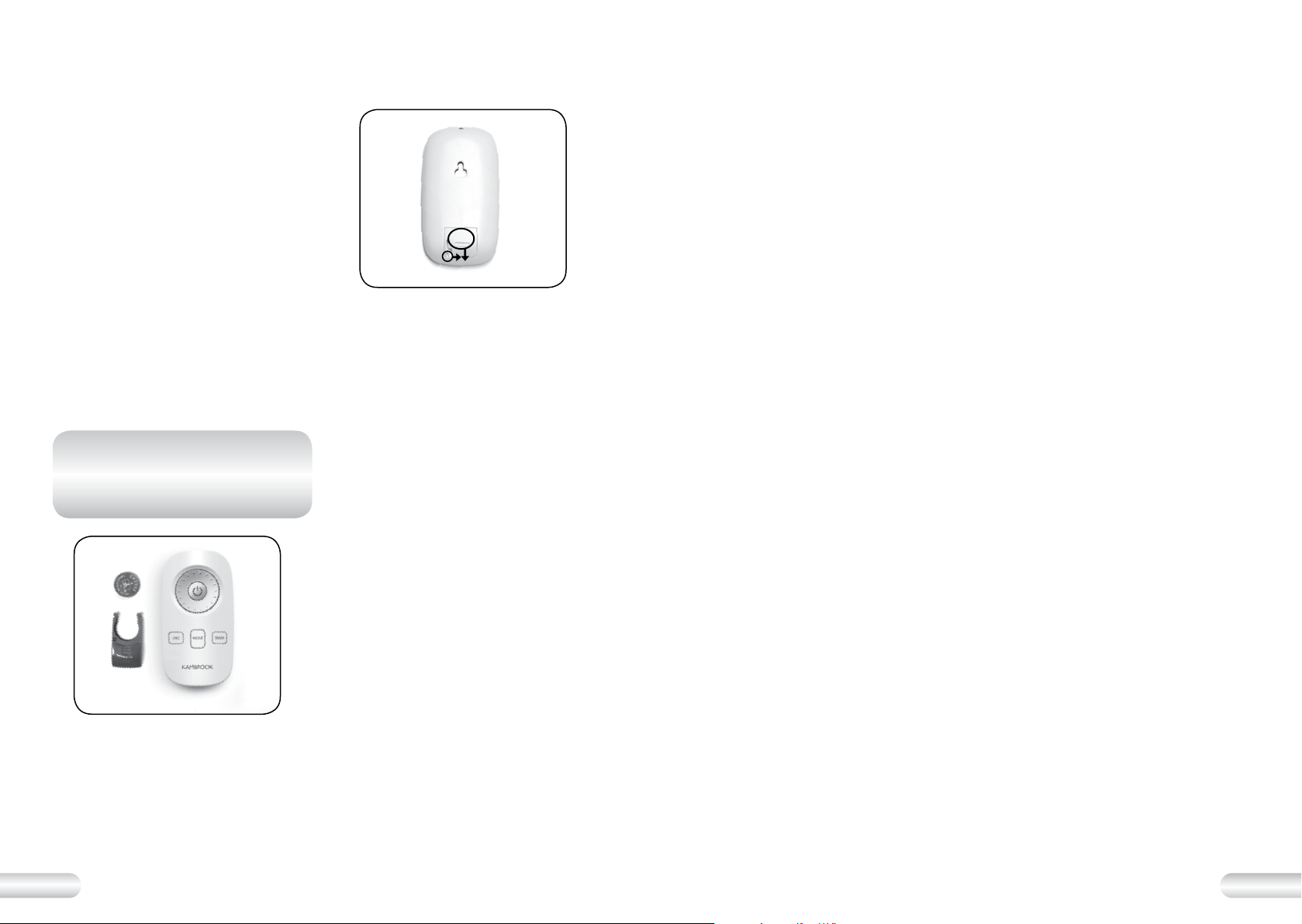
1716
Care, Cleaning and Storage
Using the Remote Control
Before using the remote control, install
the 1 x CR2032 3V Lithium battery that
is provided with the remote.
To do this, open up the battery
compartment at the back of the
remote by forming a good grip of the
remote, pushing the small arched
groove to the right and simultaneously
pushing out the battery compartment
cover by pushing the rectangular
groove outwards.
Insert the battery paying attention
to the polarity (+ and -). Reinsert the
battery compartment into the remote
control ensuring that the + symbol is
facing upwards when inserted
(See Fig 22 a & b).
NOTE: To use the remote control,
it must be pointed at the LED
display and must be used within
five metres from the LED display.
Fig. 22a
Always switch the Kambrook Pedestal
Fan off and unplug from the power
outlet prior to cleaning the housing,
base, grilles and blades.
To clean the outside of the fan, wipe
the exterior with a soft, damp cloth.
Never use an abrasive cleaner.
When not in use, store the fan in a
cool, clean and dry location.
Troubleshooting
If your fan displays E1 or E2 on the
LED screen this indicates that there is
a problem with the fan and you need
to have your fan serviced.
To arrange for service, contact
Customer Care.
Using Your Kambrook Pedestal Fan Continued...
Fig. 22b
Step 1
Step 2