Loading ...
Loading ...
Loading ...
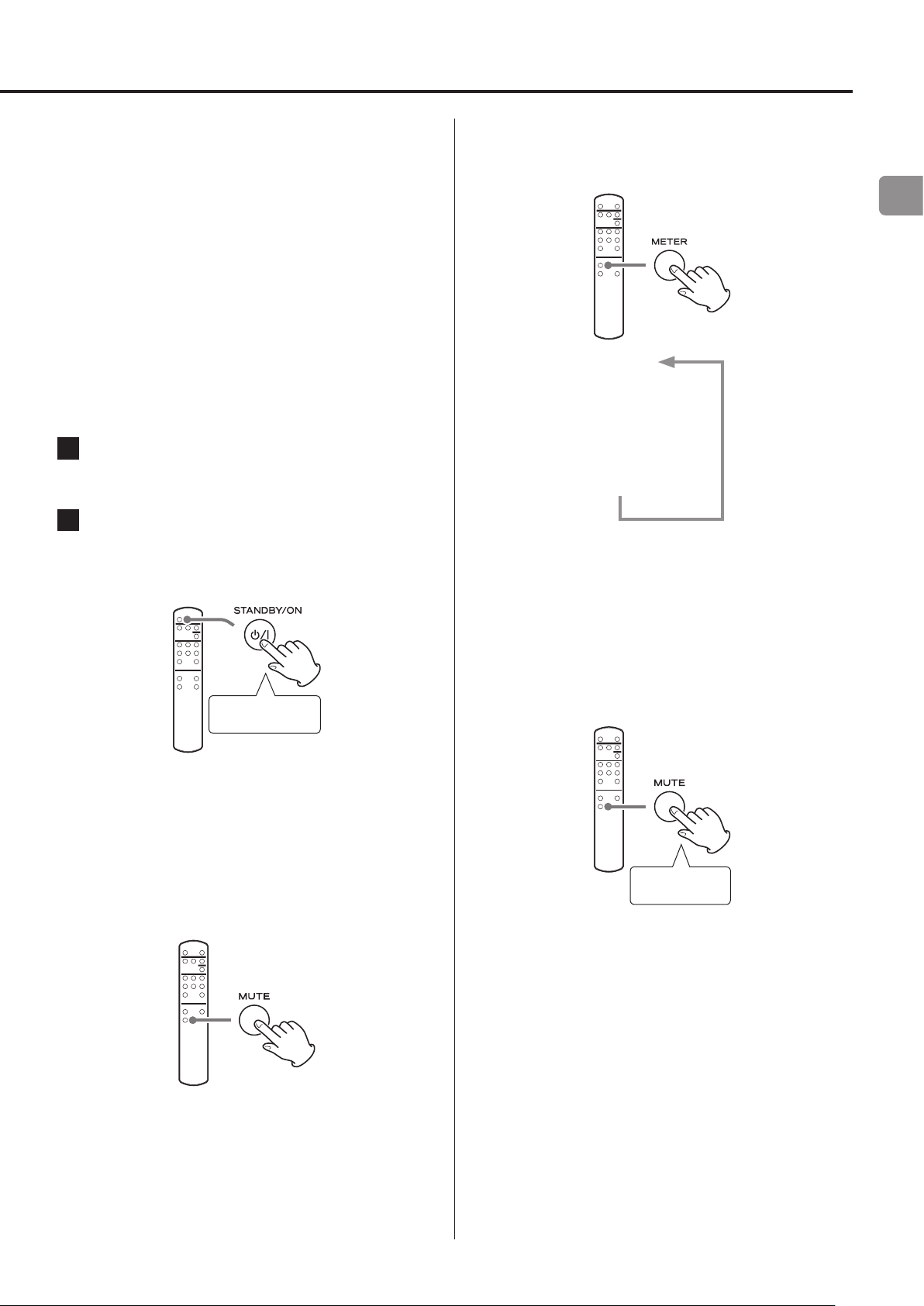
EN
13
Automatic power saving function
This unit has an automatic power saving function.
If the automatic power saving function is set to on, the unit will
automatically enter standby mode if there is no audio input for
about 30 minutes.
You can check the automatic power saving setting by looking at the
input source indicators immediately after turning the unit on.
Automatic power saving function on
An input source indicator will blink every two seconds.
Automatic power saving function off
After all input source indicators light for two seconds, an input
source indicator will blink every two seconds.
Turning automatic power saving on and off
1 Press the remote control STANDBY/ON button
to put the unit into standby.
2 Press and hold the remote control STANDBY/
ON button for three seconds.
The unit turns on, all the input source indicators blink and the
on/off setting changes.
Press for
3seconds
Muting playback
If you want to temporarily mute the volume of this unit, press the
remote control MUTE button.
o The input source indicators blink when playback is muted.
Press the remote control MUTE button again to cancel muting.
Changing level meter operation
Press the remote control METER button to cycle through level meter
operation settings.
Normal
c
+20dB
c
Off
o When level meter operation is +20dB, needle movement will be
greater than usual.
Restoring default settings
After minimizing the volume, press and hold the remote control
MUTE button for at least 3seconds.
The defaults will be restored after the input source indicators and
level meters blink and the unit restarts.
Press for at least
3seconds
Loading ...
Loading ...
Loading ...
