Loading ...
Loading ...
Loading ...
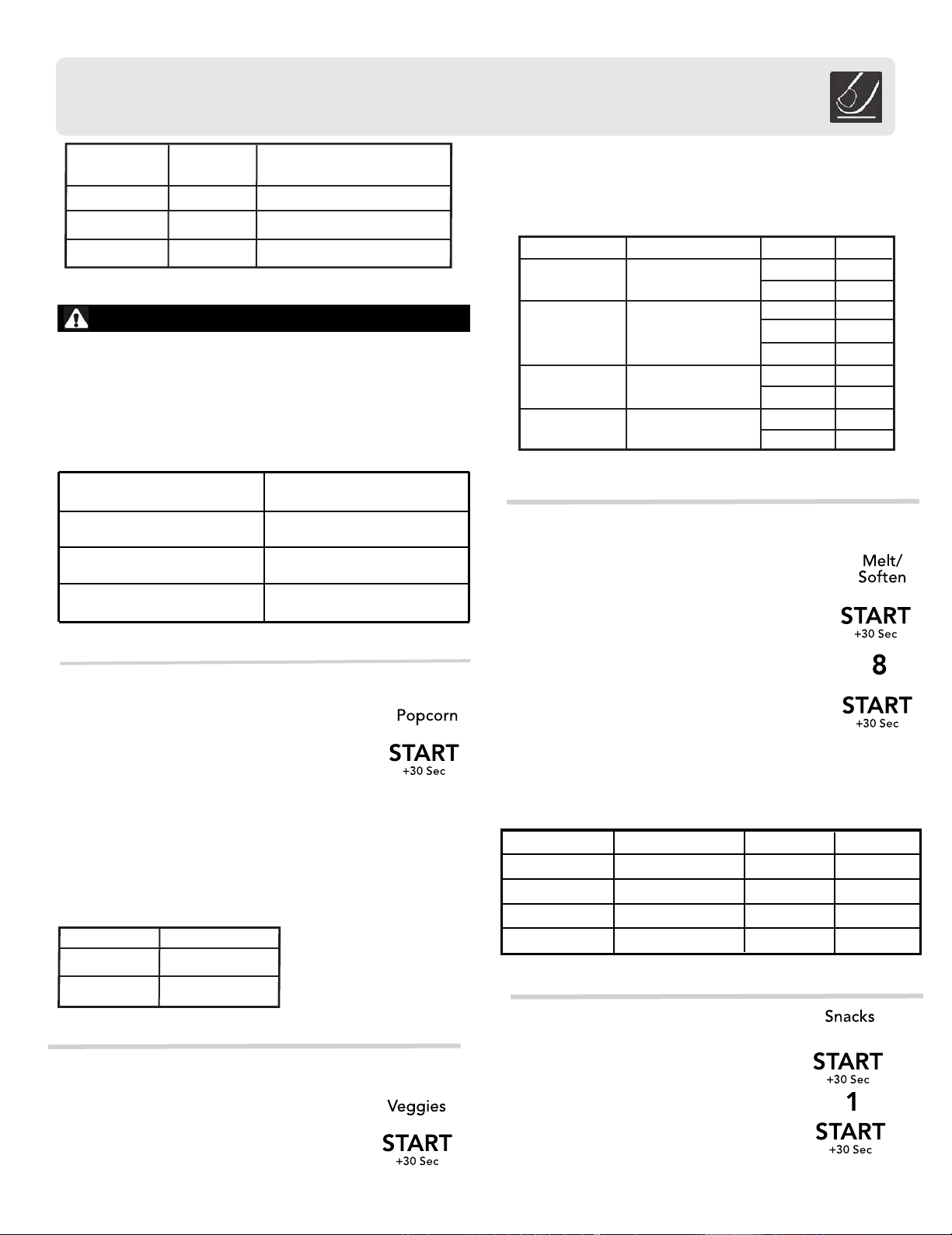
Popcorn
CAUTION
DO NOT leave microwave oven unattended while pop-
ping corn.
The popcorn feature lets you pop 3 different commercially
packaged microwave popcorn sized bags. Use the table
below to determine the setting to use:
1.
2. Press START/+30 sec pad
Manual Operation
11
When finished, you will hear a series of beeps.
3.3 oz. (default)
3.0 oz.
Example: to pop a . 5 oz. bag of popcorn automatically:
Press POPCORN pad 3 times (refer to table above).
1.75 oz.
1 7
The Veggies quick touch pad lets you cook fres\h and
frozen vegetables.
SETTING VEGGIES
Suppose you want to cook frozen veggies.
1.
Press
Key
Veggie
s
x
Veggie
s
Food
Fresh
Frozen
x2
1
Veggies pad 2 times (refer to table above).
2. Press START/+30 sec pad
The oven uses low power to melt and soften items.
See the following table.
SETTING MELT/SOFTEN
Suppose you want to melt 8 oz. of Chocolate.
Key
Melt / Soften x4 Soften Cream Cheese
3 oz. 3
8 oz. 8
Melt / Soften x3 Soften Ice Cream
1
1.5 Quart 2
Melt / Soften x2 Melt Chocolate
2 oz. 2
4 oz. 4
8 oz. 8
Fo Amount Key
Melt / Soften x1 Melt Butter
2 sticks 2
ck 1 1 sti
1 Pint
1.
Press Melt/Soften
pad times (refer to table above).2
2. Press START/+30 sec pad
3. Enter cook weight
START/+30 sec pad4. Press
SETTING SNACKS
The Snacks quick touch pad lets you cook frozen pizza,
hot dog,meal in a cup and frozen kids meal.
Suppose you want to cook a hot dog.
1.
Press 2 times
(refer to table above).
2. Press START/+30 sec pad
Snacks pad
WEIGHTS YOU CAN SET
(tenths of a pound)
0.1 to 6.0
0.1 to 6.0
KEY
Meat
0.1 to 6.0
PRESS
Category
Poultry
Fish
Defrost
Defrost
Defrost
Key
Food
Popcorn x1
Popcorn x2
Popcorn x3
od
Snacks x1
Frozen MW Pizza
6-8oz
Key
Food
Snacks x3
Meal in a Cup
Snacks x4
Frozen Kids Meal
Snacks x2
Hot Dog
1-6
Amount
Key
1 cup
1, 2
Default
Default
1-6
1, 2
3. Enter number of hot dogs.
START/+30 sec pad4. Press
Loading ...
Loading ...
Loading ...