Loading ...
Loading ...
Loading ...
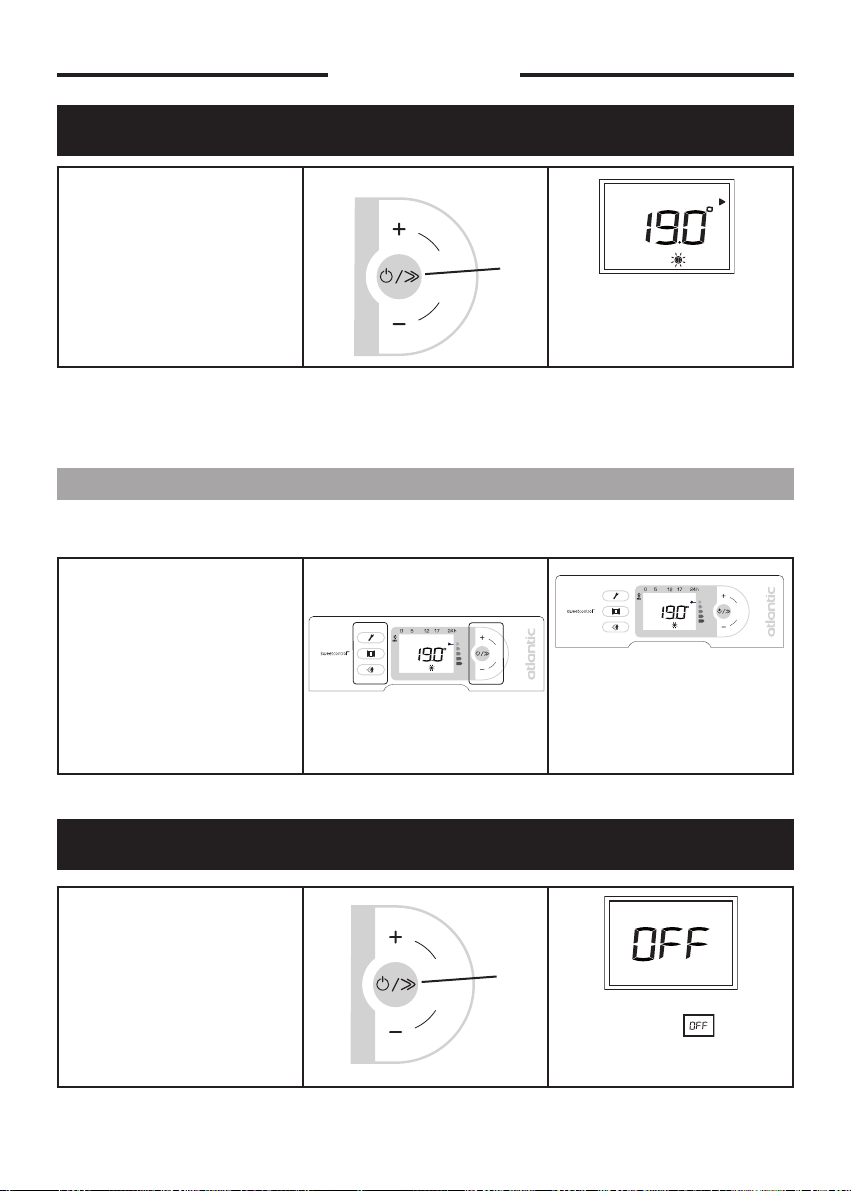
34
Use
ACTIVATING THE SCREEN
If the screen is not lit up, press any button to activate the screen lighting.
TURNING ON YOUR DEVICE
When first turned on, the device is set to Comfort mode at 19°C.
PUTTING YOUR DEVICE IN STANDBY MODE
To turn on your device, press the
Power on key (E).
The device displays the ‘comfort’
temperature.
If the screen backlighting is not
active, press any button to reac-
tive it.
You can now press the appropri-
ate button for the setting you
want to make.
To put your device in standby
mode, hold the Standby key (E)
down.
The panel displays then turns
off.
é
q
u
i
l
i
b
r
e
E
é
q
u
i
l
i
b
r
e
E
é
q
u
i
l
i
b
r
e
é
q
u
i
l
i
b
r
e
Loading ...
Loading ...
Loading ...