Loading ...
Loading ...
Loading ...
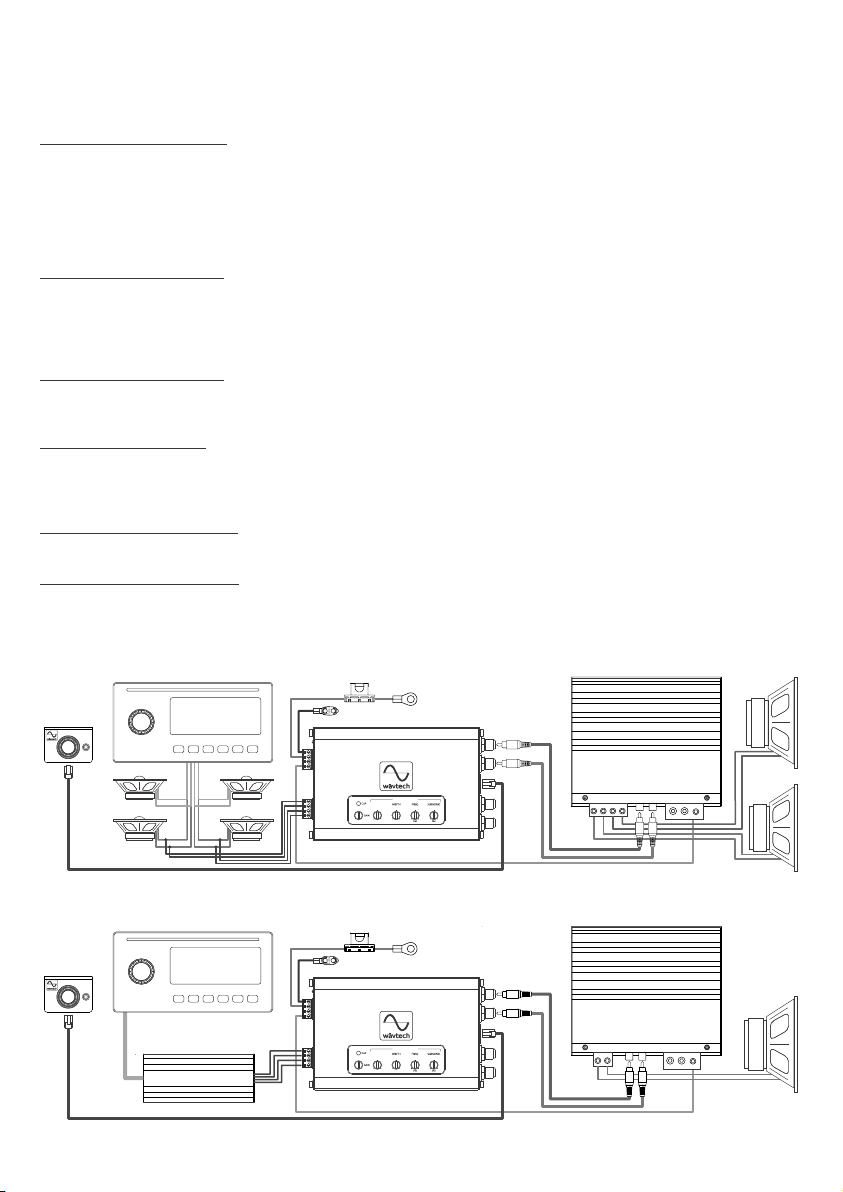
SPK IN
REM OUT
RCA OUT
+12V
GND
RLC
bass
RESTOR
EFFECT
BASS PROCESSOR
8030
50
MED
NAR WIDE
MID
MIN MAX 15 50
30
REM OUT
SPK IN
RCA OUT
+12V
GND
RLC
bass
RESTOR
EFFECT
BASS PROCESSOR
8030
50
MED
NAR WIDE
MID
MIN MAX 15 50
30
Installation & System Wiring
It is important to read this manual thoroughly before starting your installation and always plan
accordingly. Before installing any Wāvtech product, disconnect the negative (ground) wire from the
vehicle’s battery to avoid damage to the vehicle or yourself. Following all guidelines will help provide
years of enjoyment with your Wāvtech bassRESTOR audio interface.
Ground Connection (GND): The GND terminal must be connected to a metal part of the vehicle that is
welded to the vehicle body with ground plane back to the main battery ground attachment point (a.k.a.
chassis ground). This wire should be a minimum of 18AWG and as short as possible to minimize potential
for noise to enter the system. The chassis ground connection point should have all of the paint removed
and be scuffed to the bare metal. The ground wire should be terminated by a ground specific interlocking
terminal such as the included EARL terminal or ring terminal securely bolted to the vehicle with star or
lock washer and nut to prevent from coming loose. Avoid using factory ground points to reduce the
chance of induced noise from other components.
Power Connection (+12V): The constant power connection should be made at the vehicle battery when
possible. For direct battery connection, a 1-amp fuse must be installed in-line with the power wire within
18”of the battery and securely connected to the positive battery terminal bolt with a ring terminal. If
connecting to another available constant +12V power source, a 1-amp in-line fuse must be added at the
connection point. The power wire should be a minimum of 18AWG. Do not install the fuse until all other
system connections have been made.
Speaker Level Input (SPK): Connect the speaker wires from the source unit to corresponding terminals on
the interface. Use the SPK input if your source unit is not equipped with RCA outputs. Always ensure the
correct polarity of each channel when making these connections, as failure to do so can severely effect
sound performance.
Remote Input (REM IN): If the source unit has a remote output wire (provides +12V only when turned on),
connect it to the REM IN terminal. If a remote lead is unavailable, all Wāvtech interfaces also provide
automatic turn-on via DC-offset and audio signal detection. While auto turn-on will work in most
applications, there may be some cases were a +12V trigger is needed for satisfactory results. These signal
detect functions can also be individually defeated via internal jumpers (labeled DC and AUD) if necessary.
Remote Output (REM OUT): Use the remote output to provide a +12V trigger to turn on amplifiers or
other components. This +12V output is generated internally by the interface when turned on either by
REM IN or signal sensing, and will provide over 500mA of constant current for external devices.
Remote Level Control (RLC): Connect the remote to the bassRESTOR’s RLC port with the supplied
16.4ft/5m cable. Plan cable routing before mounting the remote to ensure proper length. If additional
length is required, a standard 8-conductor CAT5 or CAT6 ethernet cable or extension may be used. The
cable may also be shortened and re-terminated with a RJ45 connector and ethernet crimping tool.
Example-1: Speaker Level Input from OEM Radio
System Examples
Note: In vehicles where the factory radio has a fixed level or digital output to a factory amplifier, signal for the
bassRESTOR’s speaker level input should be connected at the amplifier’s output.
Example-2: Speaker Level Input from OEM Amplifier
Note: When using a receiver’s internal power IC to drive speakers directly, note that its speaker outputs will likely clip
below the maximum master volume level. Adjust gain settings accordingly for optimum unclipped volume range.
3
Loading ...
Loading ...
Loading ...