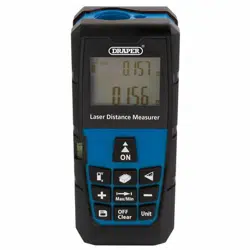Loading ...
Loading ...
Loading ...

710
6. TECHNICAL DESCRIPTION
6.1 IDENTIFICATION
+ key
Continuous measurement
Measuring basis setting
Save key
Spirit level
Laser emission on
- key
Indirect measurement
Measurement of area and
volume
Unit conversion
Off/clear key
Laser
Receiver
Tripod thread
Battery compartment
cover
8. BASIC MEASURE OPERATIONS
8.6 ADD-SUBTRACT CALCULATION OF MEASURED VALUE
Only several simple keys operation is needed to figure out the total of several measured values.
When a value is measured, press or to save the data (temporarily).
Then find the next measuring point and press to measure it.
The total of measured values will be displayed in main display line and previous measured values
can also be seen.
8.7 DATA STORAGE
The storage capacity of the laser ranging finder is 20 sets of data.
Press to check the history.
Press and to check page up and down.
8.8 CHANGE MEASUREMENT UNITS
Press to change the measurement units that are needed. The sequence of displayed units is
as follows: m, ft, in, ft+/in.
As to the measurement of area, the sequence of displayed units is as follows: m², ft².
As to the measurement of volume, the sequence of displayed units is as follows: m³, ft³.
8.9 SETTING OF REFERENCE EDGE AT INITIAL OF MEASUREMENT
The default reference edge is rear-end. The laser ranging finder has two reference edges
respectively at the front end and back end. Press to switch the reference edge.
Laser designator
Measure reference edge (back end)
Measure reference edge (front end)
Open digital power display
Indirect measurement use;
Pythagorean theorem to measure
once
Use Pythagorean theorem to
measure twice
Measurement of area and volume;
Measurement of area
Measurement of volume
Check history
Add-subtract calculator
The minimum value for display
The maximum value for display
Main display line that indicates the
final measured value and results
Loading ...
Loading ...
Loading ...