Loading ...
Loading ...
Loading ...
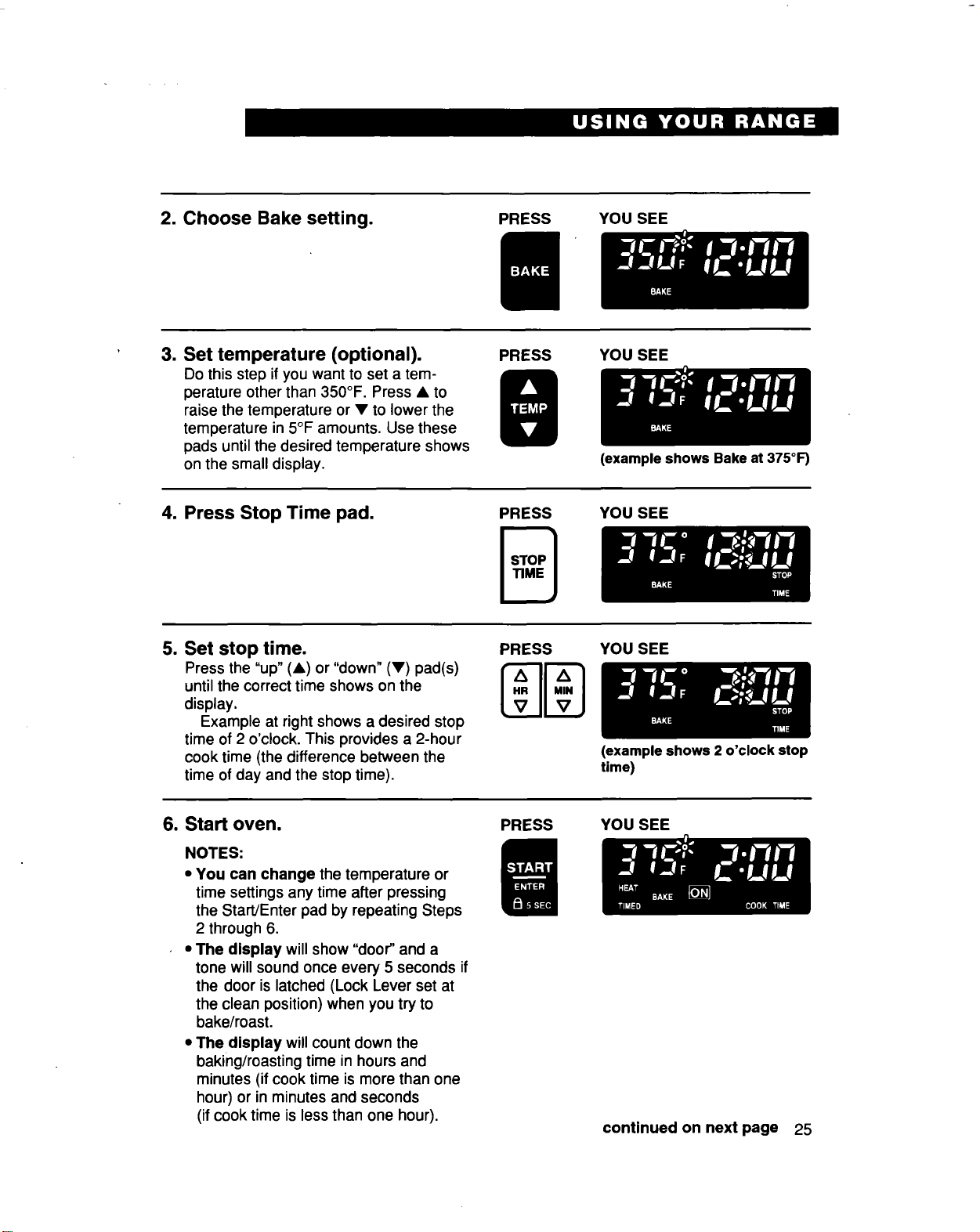
2. Choose Bake setting.
PRESS YOU SEE
3. Set temperature (optional).
Do this step if you want to set a tem-
perature other than 350°F. Press • to
raise the temperature or • to lower the
temperature in 5°F amounts. Use these
pads until the desired temperature shows
on the small display.
PRESS YOU SEE
4. Press Stop Time pad.
PRESS
(example shows Bake at 375°1=)
YOU SEE
5. Set stop time.
Press the "up" (A) or "down" (•) pad(s)
untilthe correct time shows on the
display.
Example at right shows a desired stop
time of 2 o'clock. This provides a 2-hour
cook time (the difference between the
time of day and the stop time).
PRESS
A
VIIVj
YoU SEE
6. Start oven.
NOTES:
• You can change the temperature or
time settings any time after pressing
the Start/Enter pad by repeating Steps
2 through 6.
,, The display will show "door" and a
tone will sound once every 5 seconds if
the door is latched (Lock Lever set at
the clean position) when you try to
bake/roast.
• The display will count down the
baking/roasting time in hours and
minutes (if cook time ismore than one
hour) or in minutes and seconds
(ifcook time is less than one hour).
PRESS
(example shows 2 o'clock stop
time)
YOU SEE
continued on next page 25
Loading ...
Loading ...
Loading ...