Loading ...
Loading ...
Loading ...
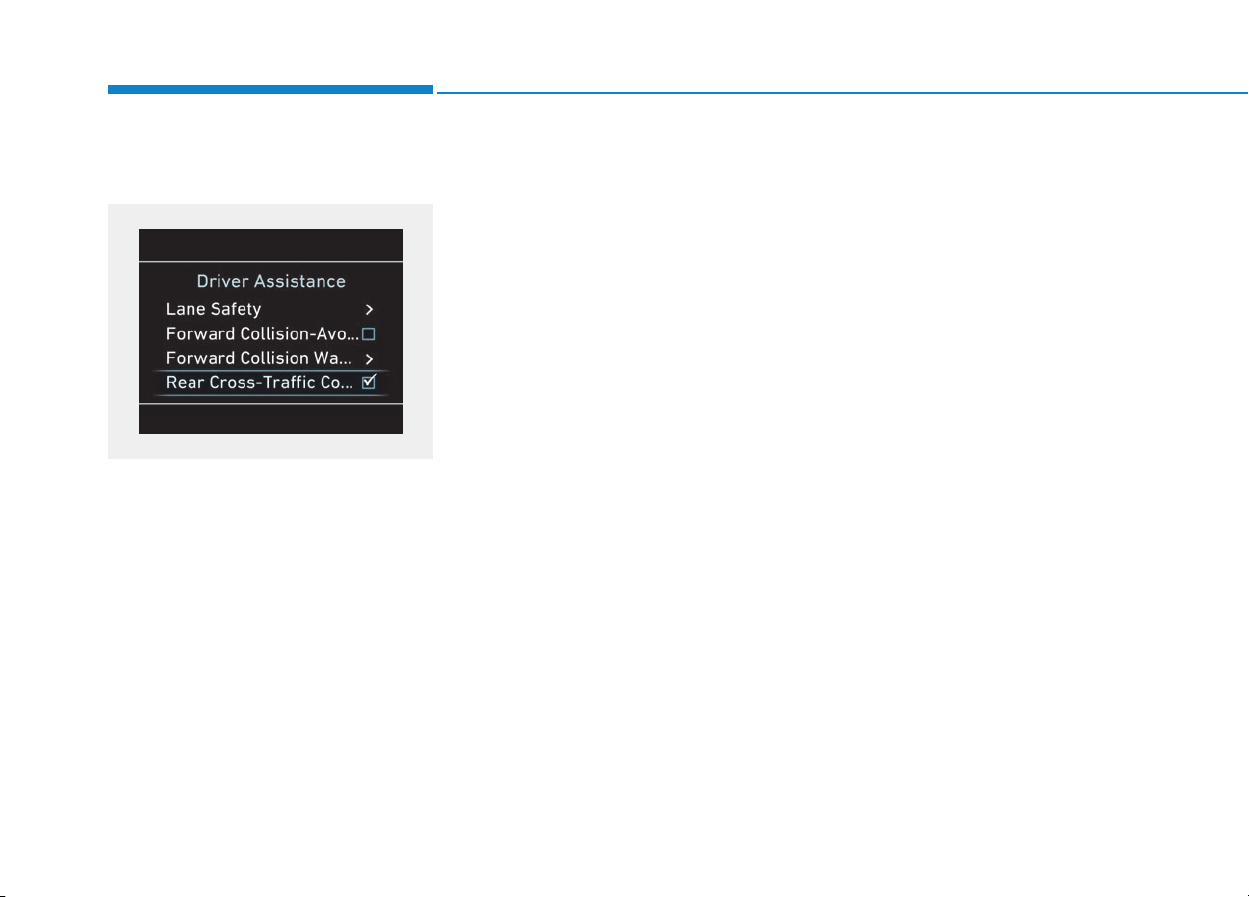
5-84
Driving your vehicle
System setting and activation
System setting
• The Rear Cross-Traffic Collision
Warning can be activated from the
Settings menu in the LCD display
by following the procedure below.
1. Set the Engine Start/Stop button
to the ON or START position.
2. Select 'User Settings → Driver
Assistance → Rear Cross-Traffic
Collision Warning' in the LCD
display.
- RCCA and RCCW turn on and
are ready to be operated when
the 'Rear Cross-Traffic Collision
Warning' is selected.
• When the engine is turned off then
on again, the systems are always
ready to be activated.
• When the system is initially turned
on and engine is turned off then on
again, the warning light will illumi-
nate for 3 seconds on the side view
mirror.
Operating conditions
To operate:
Go to the 'User Settings → Driver
Assistance → Rear Cross-Traffic
Collision Warning' on the LCD dis-
play. The system will turn on and
standby to activate.
The system will activate when vehi-
cle speed is below 6 mph (10 km/h)
and with the shift lever in R
(Reverse).
* The system will not activate when
the vehicle speed exceeds 6 mph
(10 km/h). The system will activate
again when the speed is below 5
mph (8 km/h).
The system's detecting range is
approximately 1 – 65 ft. (0.5 – 20 m).
An approaching vehicle will be
detected if the vehicle speed is with-
in 5 – 22.5 mph (8 – 36 km/h).
Note that the detecting range may
vary under certain conditions. As
always, use caution and pay close
attention to your surroundings when
backing up your vehicle.
ODH048581N
Loading ...
Loading ...
Loading ...