Loading ...
Loading ...
Loading ...
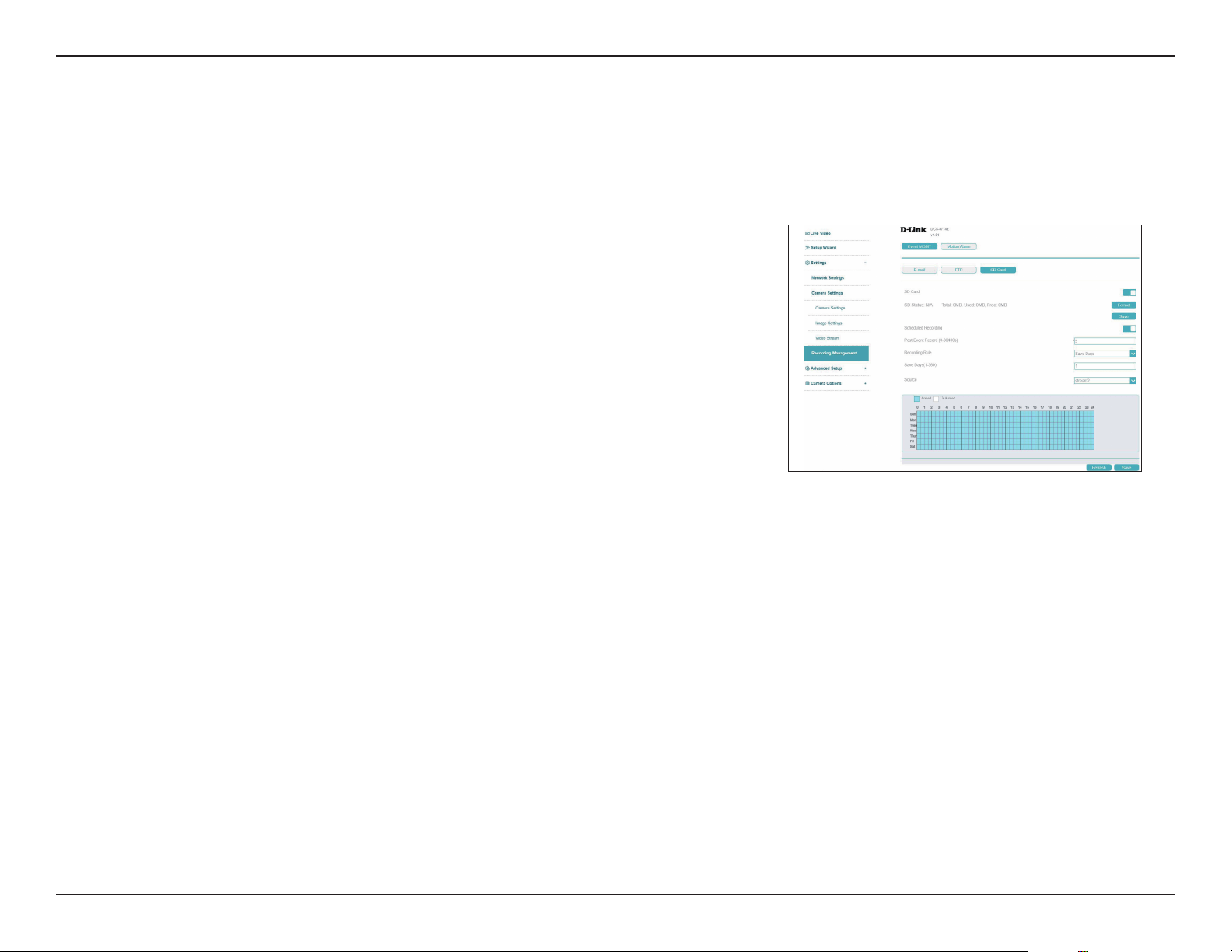
49D-Link Vigilance H.265 Outdoor Bullet Camera User Manual
Section 3: Conguration
On this page you can congure your camera to record and save video to an inserted microSD card. Click Format to format the SD
card (note that this will overwrite all current data on the card). Click Scheduled Recording to only save footage at set times. Click
the blue boxes at the bottom of the page to set up the schedule. Each box represents half an hour, with the clock time (0~24) at
the top of each column. Click Save to save your recordings from the microSD card.
Scheduled
Recording
Post-Event
Record
Record Rule
Source
Toggle to enable or disable scheduled recording.
Set the length of time to delay before initiating a post-event recording. You
can enter a value between 1 and 86,400 seconds.
Set the camera to either continuously record and overwrite old data (Recycle
Storage) or save video for a set number of days (Save Days). If this option is
selected, enter the number of days in the eld below.
Select the stream to record.
Event Management / SD Card
Loading ...
Loading ...
Loading ...
