Loading ...
Loading ...
Loading ...
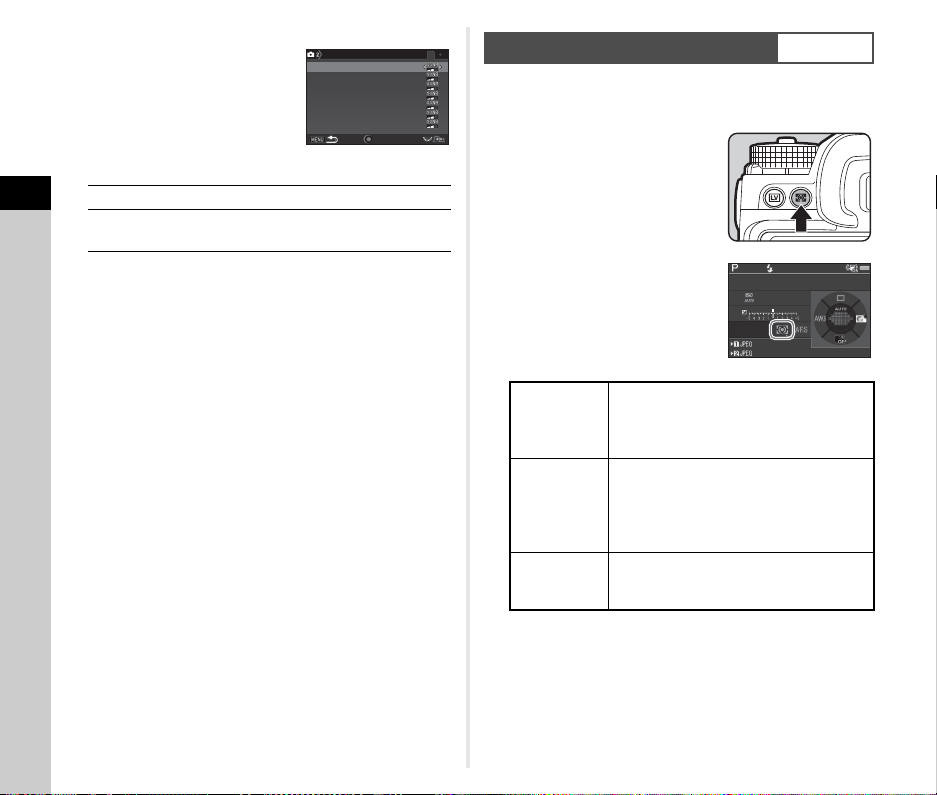
3
Shooting
50
5 Select the Noise Reduction
level for each ISO setting.
Available operations
6 Press F.
The screen of Step 3 reappears.
7 Press F twice.
Choose the part of the sensor to use for measuring brightness
and determining the exposure.
1 Turn R while pressing
2.
t Memo
• The metering method can also be set in [AE Metering] of the
A1 and C1 menus.
R Shows the next/previous page.
M Resets the Noise Reduction level to the
default setting.
1
100
100
200
200
400
400
800
800
1600
1600
3200
3200
6400
6400
ISO
ISO
ISO
ISO
ISO
ISO
ISO
ISO
ISO
ISO
ISO
ISO
ISO
ISO
High-ISO NR
High-ISO NR
Reset
Reset
AE Metering
A1/C1
A
Multi-
segment
Meters the brightness in multiple different
zones of the sensor.
In backlit conditions, this mode
automatically adjusts the exposure.
B
Center-
weighted
Meters the brightness with an emphasis
on the center of the sensor.
The sensitivity increases at the center and
no automatic adjustment is performed
even in backlit conditions.
C Spot
Meters the brightness only within a limited
area at the center of the sensor.
Useful when the subject is small.
1/1/
250250
16001600
FF
5.65.6
99 99999999
99 99999999
Loading ...
Loading ...
Loading ...