Loading ...
Loading ...
Loading ...
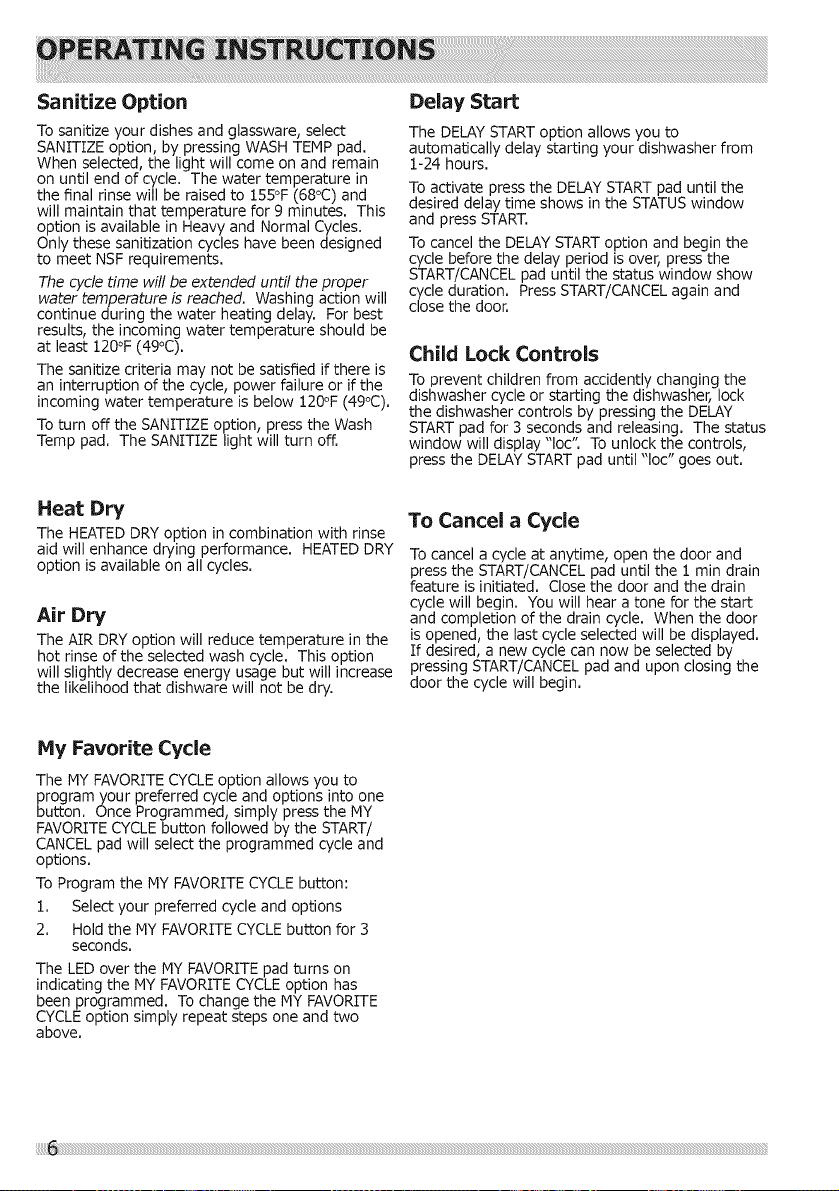
Sanitize Option
To sanitize your dishes and glassware, select
SANITIZE option, by pressing WASH TEMP pad.
When selected, the light will come on and remain
on until end of cycle. The water temperature in
the final rinse will be raised to 155°F (68°C) and
will maintain that temperature for 9 minutes. This
option is available in Heavy and Normal Cycles.
Only these sanitization cycles have been designed
to meet NSF requirements.
The cycle time will be extended until the proper
water temperature is reached. Washing action will
continue during the water heating delay. For best
results, the incoming water temperature should be
at least 120°F (49°C).
The sanitize criteria may not be satisfied if there is
an interruption of the cycle, power failure or if the
incoming water temperature is below 120°F (49°C).
To turn off the SANITIZE option, press the Wash
Temp pad. The SANITIZE light will turn off.
Heat Dry
The HEATED DRY option in combination with rinse
aid will enhance drying performance. HEATED DRY
option is available on all cycles.
Air Dry
The AIR DRY option will reduce temperature in the
hot rinse of the selected wash cycle. This option
will slightly decrease energy usage but will increase
the likelihood that dishware will not be dry.
Delay Start
The DELAY START option allows you to
automatically delay starting your dishwasher from
1-24 hours.
To activate press the DELAY START pad until the
desired delay time shows in the STATUSwindow
and press START.
To cancel the DELAY START option and begin the
cycle before the delay period is over, press the
START/CANCEL pad until the status window show
cycle duration. Press START/CANCEL again and
close the door.
Child Lock Controls
To prevent children from accidently changing the
dishwasher cycle or starting the dishwasher, lock
the dishwasher controls by pressing the DELAY
START pad for 3 seconds and releasing. The status
window will display "loc': To unlock the controls,
press the DELAYSTART pad until "loc" goes out.
To Cancel a Cycle
To cancel a cycle at anytime, open the door and
press the START/CANCEL pad until the 1 min drain
feature is initiated. Close the door and the drain
cycle will begin. You will hear a tone for the start
and completion of the drain cycle. When the door
is opened, the last cycle selected will be displayed.
If desired, a new cycle can now be selected by
pressing START/CANCEL pad and upon closing the
door the cycle will begin.
Hy Favorite Cycle
The HY FAVORITE CYCLE option allows you to
program your preferred cycle and options into one
button. Once Programmed, simply press the MY
FAVORITE CYCLE button followed by the START/
CANCEL pad will select the programmed cycle and
options.
To Program the MY FAVORITE CYCLE button:
1. Select your preferred cycle and options
2. Hold the MY FAVORITE CYCLE button for 3
seconds.
The LED over the MY FAVORITE pad turns on
indicating the MY FAVORITE CYCLEoption has
been programmed. To change the MY FAVORITE
CYCLEoption simply repeat steps one and two
above.
Loading ...
Loading ...
Loading ...