Loading ...
Loading ...
Loading ...
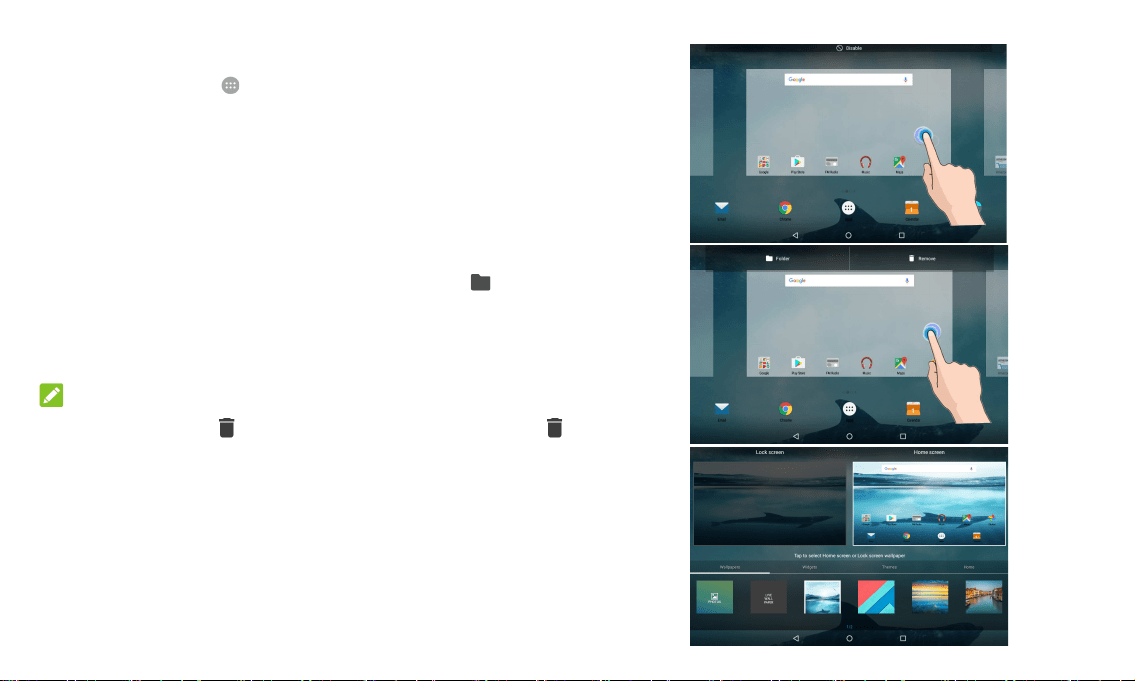
7
Adding Shortcuts or Widgets
1.
Touch the Home key > .
– or –
To add widgets, touch and hold an empty area of the home screen and select Widgets.
2.
Slide to browse the available applications or widgets.
3.
Touch and hold a widget or an application icon and drag it to a home
screen panel.
Creating Folders
1.
Touch and hold a shortcut on the home screen and drag it to Folder at
the top.
2.
To add more shortcuts into the folder, touch and hold each shortcut and drag
it to the folder.
NOTE:
Drag a widget or shortcut to Remove at the top to remove it. Drag a folder to Remove
to delete the folder and replace its shortcuts on the last home screen.
Changing Wallpaper, Theme, or Effect
1.
Touch and hold an empty area of the home screen.
2.
Touch Wallpapers, Themes, or Home.
3.
Touch to choose an option.
Loading ...
Loading ...
Loading ...