Loading ...
Loading ...
Loading ...
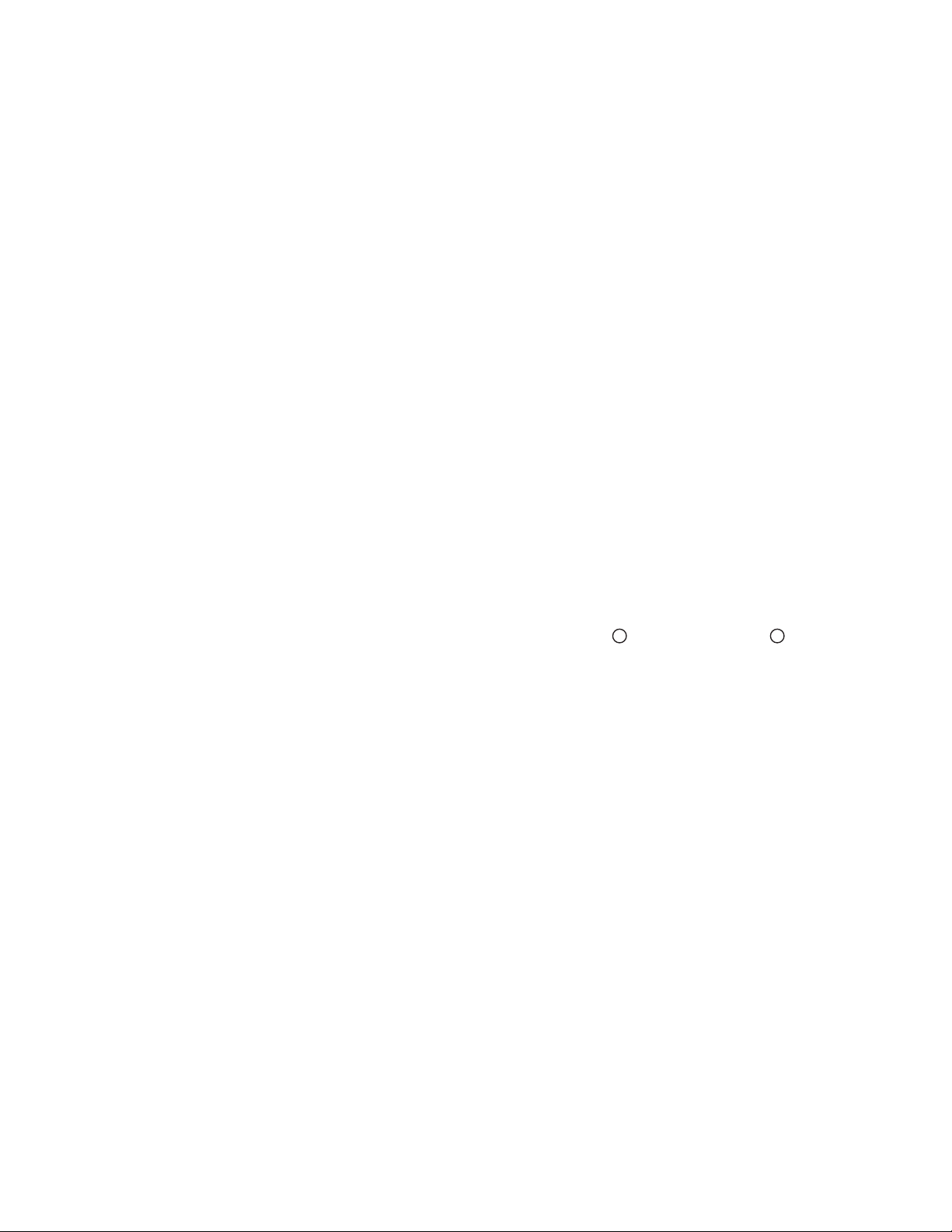
49-2000712 Rev. 3 15
COOKING MODES (Cont.)
Convection Broil Hi with Direct Air
7KH &RQYHFWLRQ %URLO +L PRGH XVHV LQWHQVH KHDW IURP WKH
upper element along with air movement directly down from
the top of the oven for improved searing and browning. To
use this mode press the Broil pad once under Convection
and then press Start. For best results preheat 5 minutes
when using this mode.
Convection Broil Lo with Direct Air
7KH &RQYHFWLRQ %URLO /R PRGH XVHV OHVV LQWHQVH KHDW IURP
the upper element along with air movement directly down
from the top of the oven. To use this mode press the Broil
pad twice under Convection and then press Start. For
best results preheat 5 minutes when using this mode.
Air Fry
The Air Fry mode is a special, no-preheat convection cooking
mode designed to produce foods with a crispier exterior
than traditional oven cooking. The Air Fry mode is intended
for single rack cooking only. Select Air Fry, then select the
desired set temperature and press Start. The temperature
can be set between 300°F and 500°F. Preheating is not
recommended for this mode. Follow traditional oven recipe
or package guidelines for set temperatures and cook times;
adjust cook time to achieve your desired crispness. Additional
guidelines for using this mode can be found in the Cooking
Guide.
Proof
Proof mode is designed for rising (fermenting and proofing)
bread doughs. Press the Proof pad and then press Start.
&RYHU GRXJK ZHOO WR SUHYHQW GU\LQJ RXW %UHDG ZLOO ULVH
more rapidly than at room temperature.
Warm
Warm mode is designed to keep hot foods hot for up to 3
hours. To use this mode, press the Warm pad then press
Start. Cover foods that need to remain moist and do not
cover foods that should be crisp. Preheating is not required.
Do not use warm to heat cold food other than crisping
crackers, chips or dry cereal. It is also recommended that
food not be kept warm for more than 2 hours.
Precision Cooking
These modes provide guidance or pre-set cooking
algorithms to assist the user in cooking various types of
food. The selection you make in the Precision Cooking
menu will guide you
to input the information required to
help cook your food. At the end of estimated cooking time,
check the food to see if it is done to your liking. Note that
differences in food shape, preparation and preferences for
doneness can impact the time required to cook the food.
Some cycles require the food temperature probe supplied
with your oven. The target temperature for the probe is
automatically set based on selections made for each food.
Always check foods using a secondary food thermometer
as probe placement can impact the measured temperature.
See Probe section for more details on using and
positioning the probe properly.
On some screens
i
will show up. Press
i
to access
additional information that pertains to the cooking cycles
within the category.
Additional cycles will be available through software
updates. Connect your oven to have access to these
updates. See the WiFi Connect section for details on how
to connect your oven.
USING THE OVEN
Loading ...
Loading ...
Loading ...
