Loading ...
Loading ...
Loading ...
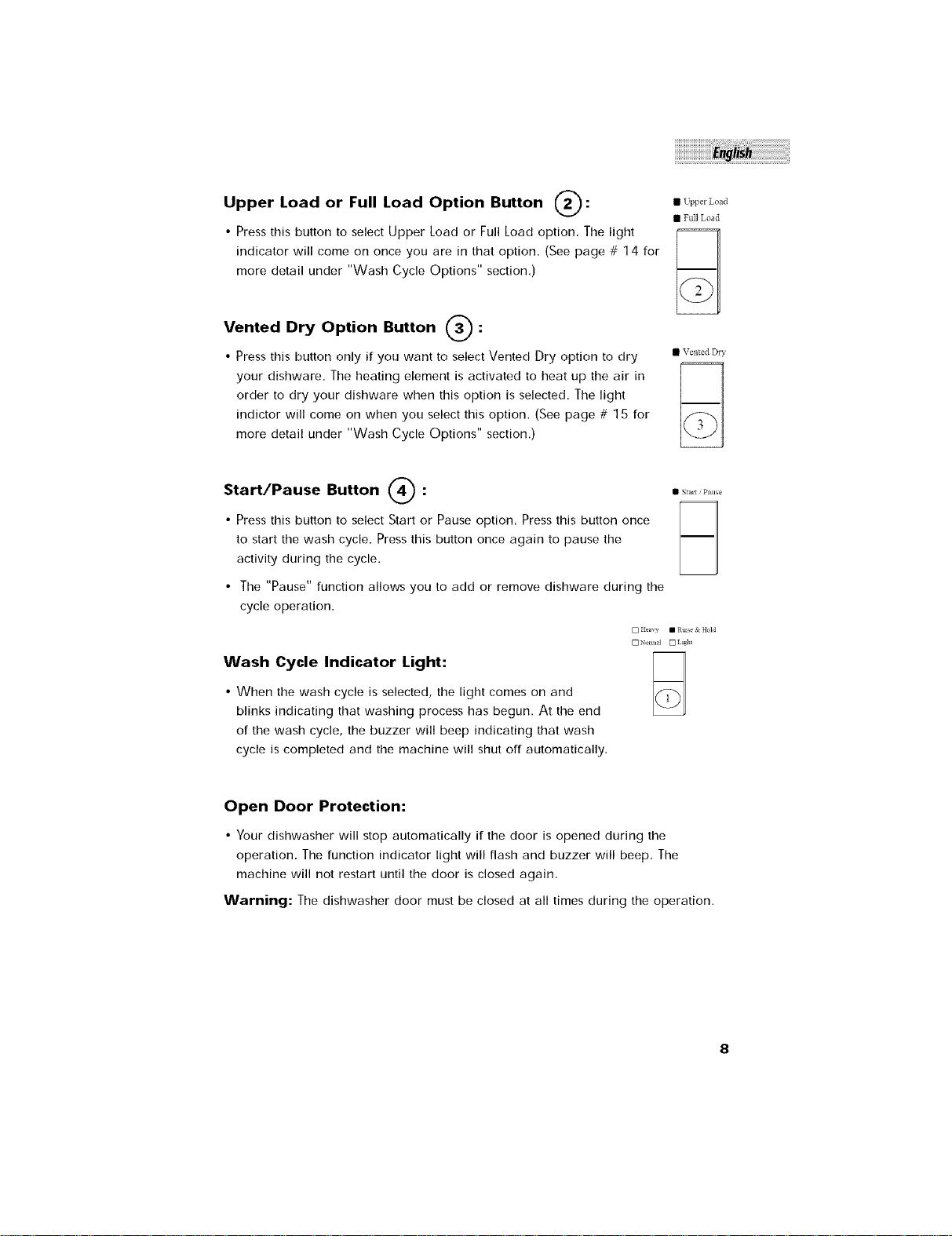
iiiiiiiiiiiiiiiiiiiiiiiiiiiiiiiiiiiiiiiiiiiiiiiiiiiiU!¸¸¸
Upper Load or Full Load Option Button (2): ._-pp_,L0a_
• Full Load
• Press this button to select Upper Load or Full Load option, The light _======_
indicator will come on once you are in that option. (See page # 14 for
more detail under "Wash Cycle Options" section.)
Vented
Dry Option Button (_ :
• Press this button only if you want to select Vented Dry option to dry • v¢ edD;'
_============_
your dishware. The heating element is activated to heat up the air in I ]l
order to dry your dishware when this option is selected. The light
indictor will come on when you select this option. (See page # 15 for
more detail under "Wash Cycle Options" section,)
Start/Pause Button _)
• Press this button to select Start or Pause option. Press this button once
to start the wash cycle. Press this button once again to pause the
activity during the cycle.
• The "Pause" function allows you to add or remove dishware during the
cycle operation.
Wash Cycle Indicator Light:
• When the wash cycle is selected, the light comes on and
blinks indicating that washing process has begun, At the end
of the wash cycle, the buzzer will beep indicating that wash
cycle is completed and the machine will shut off automatically,
_Stal_Patlse
[] Heavy • Riase & Hold
[]Normal [] Liglll
Open Door Protection:
• Your dishwasher will stop automatically if the door is opened during the
operation. The function indicator light will flash and buzzer will beep, The
machine will not restart until the door is closed again,
Warning: The dishwasher door must be closed at all times during the operation.
Loading ...
Loading ...
Loading ...