Loading ...
Loading ...
Loading ...
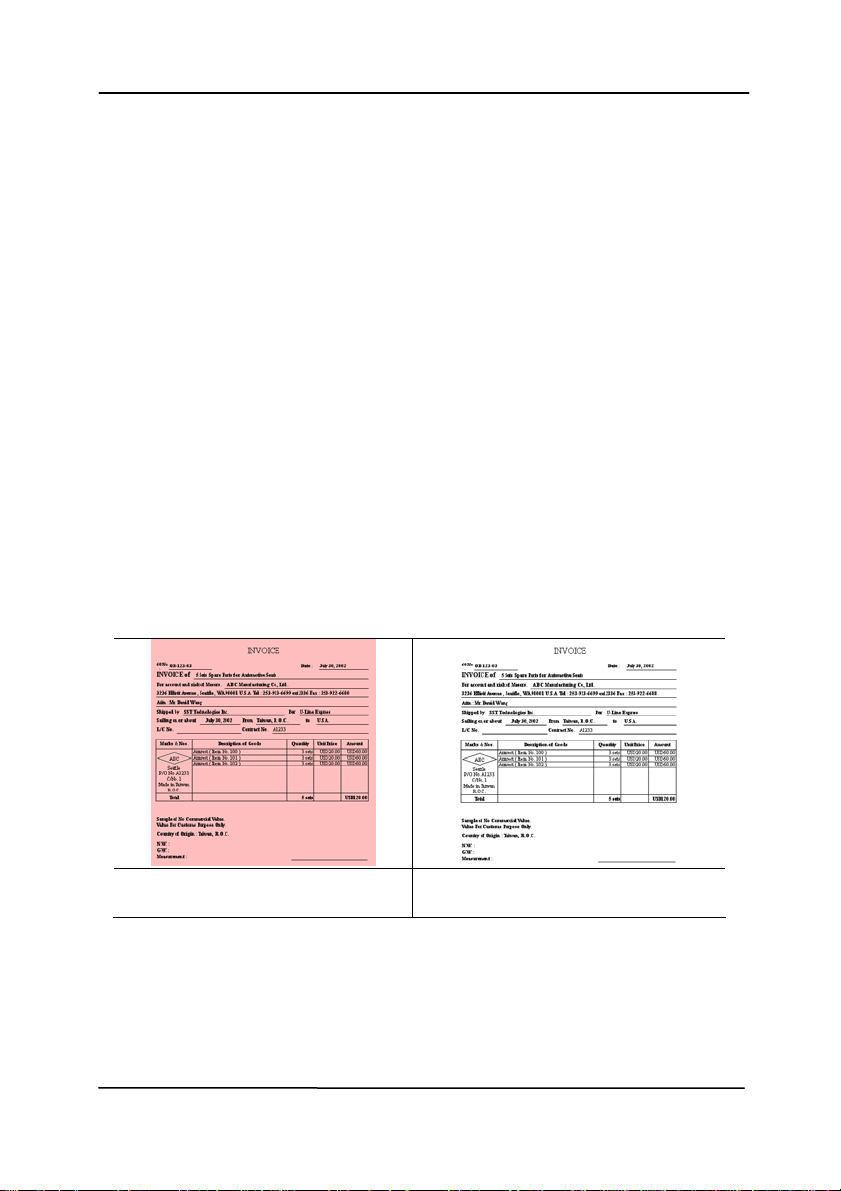
User’s Manual
4-9
Front/Rear Auto Color Detection:
Click to automatically detect and scan the front or the rear
page of your color document in color image mode. If your
document is in colors, the scanner will automatically scan the
document into a color image. If your document is non-color,
you can choose the output to be either B&W or Gray from the
Non-Color Selection option. This option is useful when you
have a mixture of color and non-color document.
Note: If you choose Front Rear Auto Color Detection, you can
not specify the image mode of your rear page and vice versas.
Modes of Auto Color Detection:
If [Front/Rear Auto Color Detection] is selected, its modes
will be displayed. Choice includes Normal, Ignore Paper
Color. For paper with background color such as invoices,
choosing [Ignore Paper Color] will automatically remove the
background color and enhance the detection accuracy.
Normal Ignore single background
color
Loading ...
Loading ...
Loading ...
