Loading ...
Loading ...
Loading ...
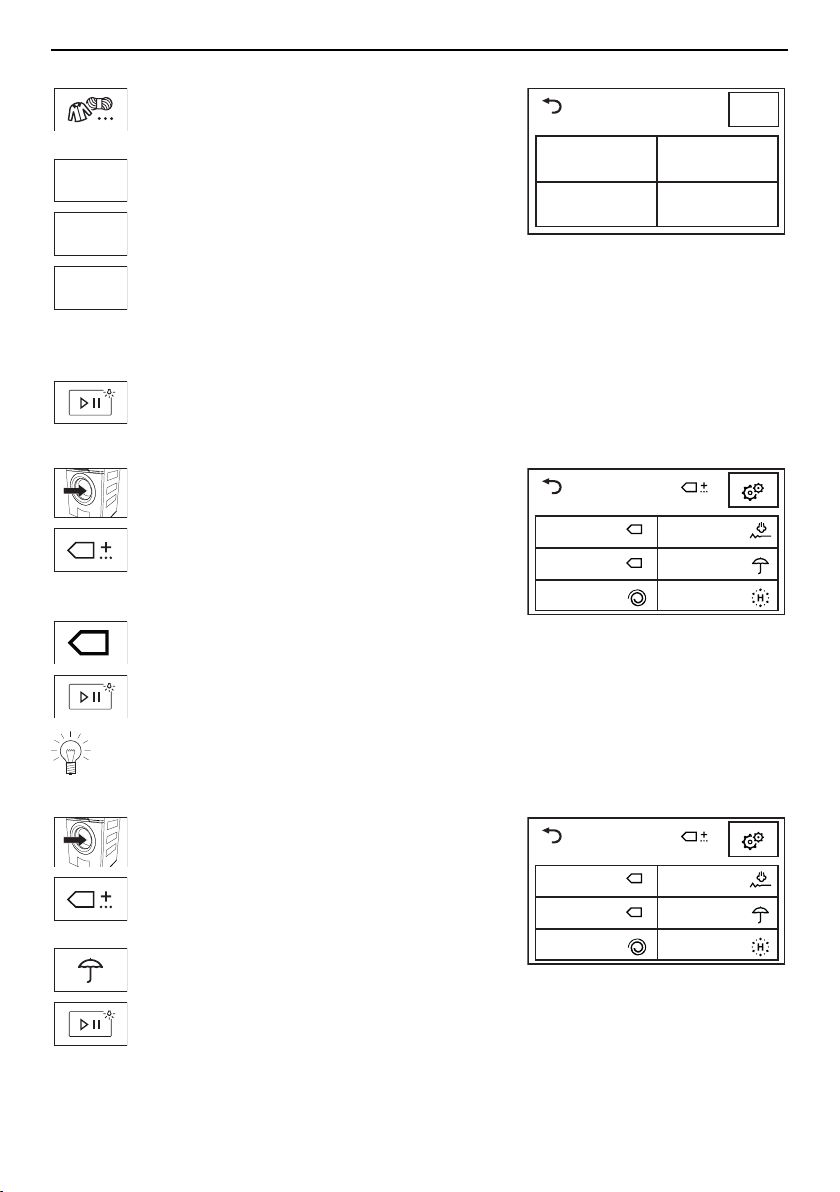
5 Operating the appliance
Textile programmes
▸ Touch the button.
– The selection of textile programmes
appears in the TouchDisplay.
Textile programmes
Coloureds
ShirtsHand wash
Woollens
1/4
1/4
▸ Touch the button repeatedly until the de-
sired textile programme is displayed.
Shirts
▸ Touch the button for the desired textile
programme.
60
▸ Touch the button for the desired temper-
ature.
– The programme selected and all se-
lectable additional functions are dis-
played.
▸ Touch the button.
– The programme selected starts.
Programmes for normally soiled cotton load
▸ Close the appliance door.
Extra
10° Standard
Proofing
Steam anti-cr.
App. hygiene
40° Standard
Spinning
▸ Touch the button.
– A selection of programmes for nor-
mally soiled cotton load appears in
the TouchDisplay.
▸ Touch the button for the desired pro-
gramme for normally soiled cotton load.
▸ Touch the button.
– The programme selected starts.
With the programmes for normally soiled cotton load, it is not possible to select
the additional functions. Only delayed start is selectable.
Extra programmes
▸ Close the appliance door.
Extra
10° Standard
Proofing
Steam anti-cr.
App. hygiene
40° Standard
Spinning
▸ Touch the button.
– The selection of extra programmes
appears in the TouchDisplay.
▸ Touch the button for the desired extra
programme.
▸ Touch the button.
– The programme selected starts.
19
Loading ...
Loading ...
Loading ...