Loading ...
Loading ...
Loading ...
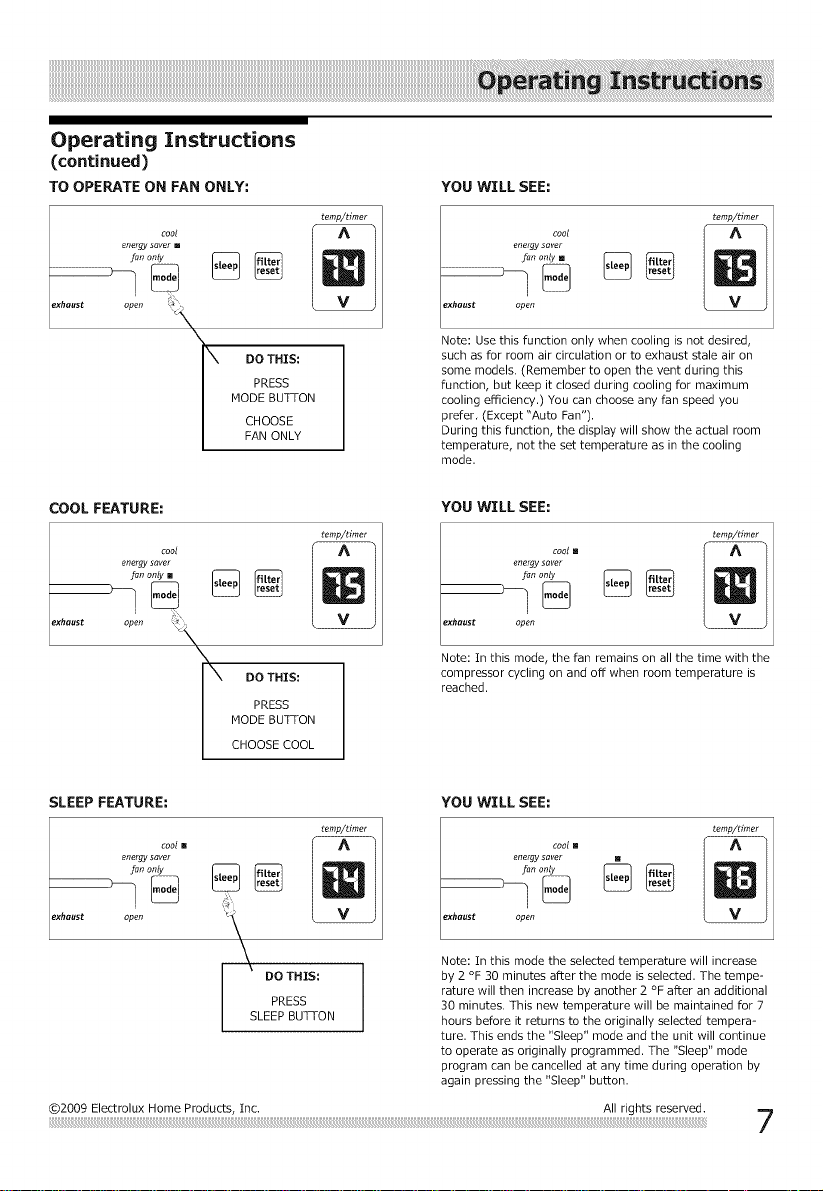
Operating Instructions
(continued)
TO OPERATE ON FAN ONLY;
temp/timar
cool
YOU WILL SEE:
cool
temp/timer
X
DO THIS;
PRESS
lODE BUTTON
CHOOSE
FAN ONLY
Note: Use this function only when cooling is not desired,
such as for room air circulation or to exhaust stale air on
some models. (Remember to open the vent during this
function, but keep it closed during cooling for maximum
cooling efficiency.) You can choose any fan speed you
prefer, (Except "Auto Fan").
During this function, the display will show the actual room
temperature, not the set temperature as in the cooling
mode.
COOL FEATURE:
_enef_ cool
energysaver
exha_t open DO THIS;
I
PRESS
lODE BUTTON
CHOOSE COOL
temp/timer
YOU WILL SEE;
__ temp/timer
cool []
energysaver
exh_st open
Note: In this mode, the fan remains on all the time with the
compressor cycling on and off when room temperature is
reached.
SLEEP FEATURE: YOU WILL SEE;
cool []
temp/timer
DO THIS;
PRESS
SLEEP BUTTON
coot[]
temp/timer
Note: In this mode the selected temperature will increase
by 2 °F 30 minutes after the mode is selected. The tempe-
rature will then increase by another 2 °F after an additional
30 minutes. This new temperature will be maintained for 7
hours before it returns to the originally selected tempera-
ture. This ends the "Sleep" mode and the unit will continue
to operate as originally programmed. The "Sleep" mode
program can be cancelled at any time during operation by
again pressing the "Sleep" button.
@2009 Electrolux Home Products, Inc. All rights reserved.
Loading ...
Loading ...
Loading ...