Loading ...
Loading ...
Loading ...
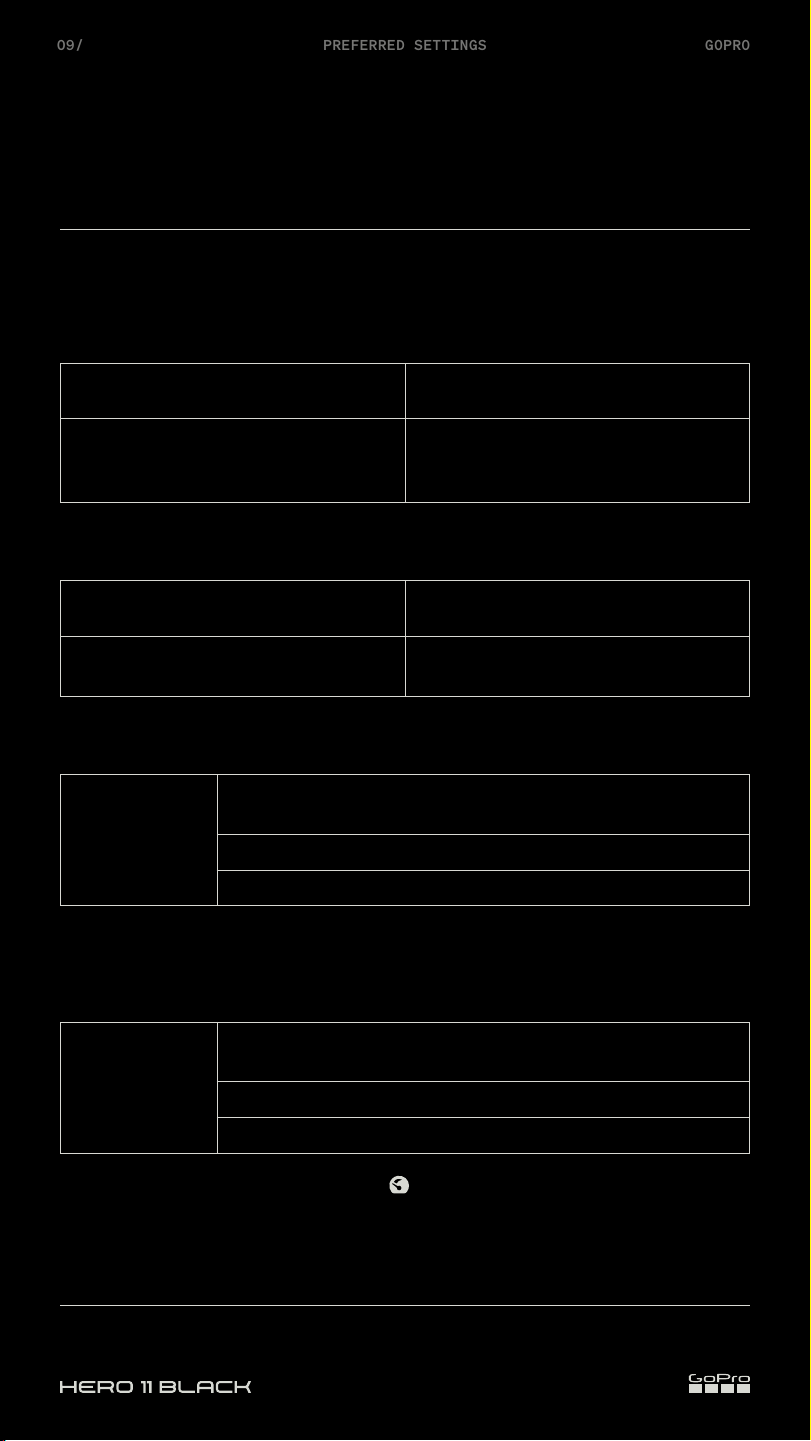
For more info, head over to GoPro Tips YouTube.
09/
PREFERRED SETTINGS
GOPRO
Time Lapse
Time Lapse vs. TimeWarp
What is it?
Time Lapse Video TimeWarp
Transforms long events into short
sharable moments by taking a
frame of video at set intervals.
Speeds up time to create an ultra
smooth time lapse video while while
you're on the move.
When to Use it
Time Lapse Video TimeWarp
When your camera is mounted to a
tripod or stationary.
Body-mounted footage or any shot
when your GoPro is in motion.
Recommended Settings
Time Lapse
Video
The longer the interval, the faster time will appear to pass,
and your resulting video will be shorter.
0.5 - 1sec: Fast Action > Busy street
2sec or more: Slow Action > Sunsets
Time Lapse Video Pro Tip: Tap and hold the screen to toggle Exposure Control
to ensure that the selected part of the screen is always well exposed.
TimeWarp Auto: Automatically adjusts capture speed based on
lighting and other conditions.
5x - 10x: Shorter or Limited-Motion Activities
15x - 30x: Longer or Higher-Motion Activities
TimeWarp Pro Tip: Tap Speed Ramp
while recording to slow your video
down to Real Speed or Half Speed.
Loading ...