Loading ...
Loading ...
Loading ...
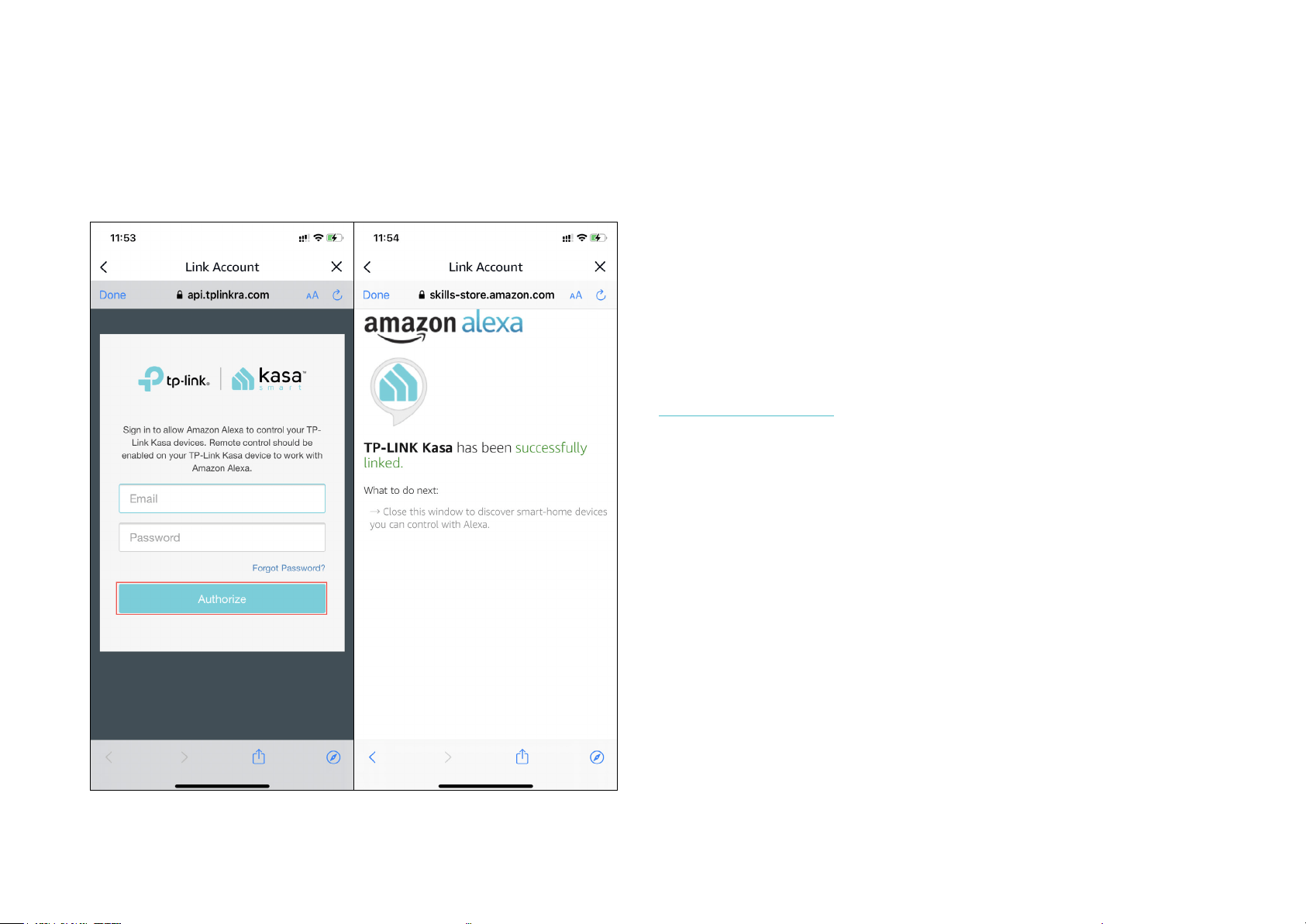
7
4. Log in with your TP-Link ID that has bound to your Kasa smart bulb,
and then tap Authorize. After authorized successfully, the message TP-
LINK Kasa has been successfully linked will come up.
5. Plug in your Kasa smart bulb and the setup will complete automatically
in two minutes.
For setting up more Kasa smart bulbs, just plug in and enjoy!
Done!
If this new smart bulb displays on the Home page in the Kasa Smart app,
it indicates this bulb has been successfully associated with your Amazon
account and joined your Wi-Fi network automatically.
If this new smart bulb does not display on the Home page in the Kasa
Smart app, try setting it up manually via the Kasa Smart app by following
Set Up Your Smart Bulb.
Loading ...
Loading ...
Loading ...
