Loading ...
Loading ...
Loading ...
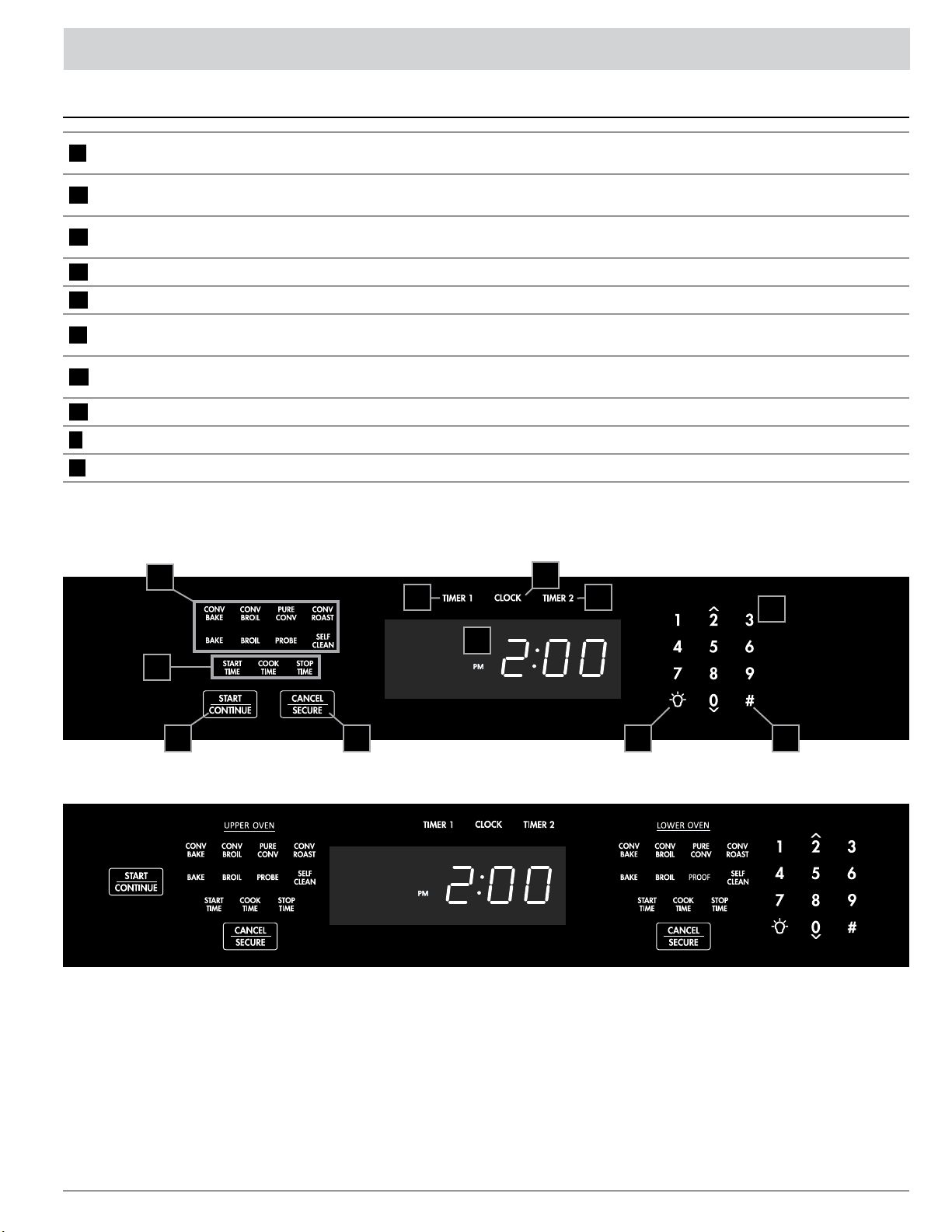
3
PARTS OF THE OVEN
A
START/CONTINUE
After selecting a cooking mode (B), touch this key to start cooking; this key starts the timers after you set a cook time and
resumes the cook time after a pause.
B
Operating Mode keypad
Select a mode for oven operation by touching one of these keys; operations include cooking, self-cleaning, temperature probe
use, and on double ovens, a proof mode for breads; double ovens have one of these keypads for each oven (see below).
C
CANCEL/SECURE
This key turns off the oven, returns all temperature settings to 0, turns off currently active features (except the timer), and
activates the lock-out feature; double ovens have one of these keys for each oven.
D
Display This shows the time of day and information about oven operations, including cooking temperature, and remaining cook time.
E
Number keypad Use this keypad to set the cooking temperature and time, and time of day.
F
Time-Delay Cooking keys
Use these keys to set the oven to turn on/off automatically at a later time; double ovens have a set of time-delay keys for each
oven (see pg. 8 for details).
G
TIMER 1, TIMER 2
Use these keys to time an event; these timers operate independently and can be used even if the oven is not on; the timer
keys do not turn the oven on/off (see pg. 8 for details).
H
CLOCK This key sets the clock (see pg. 5 for details).
I
Light key This key turns the interior oven light on/off.
J
Sabbath key (#) This key activates Sabbath mode (see pg. 13 for details).
Control Panel
Single Oven
Double Oven
I
E
D
F
B
A C
G
J
G
H
Loading ...
Loading ...
Loading ...
