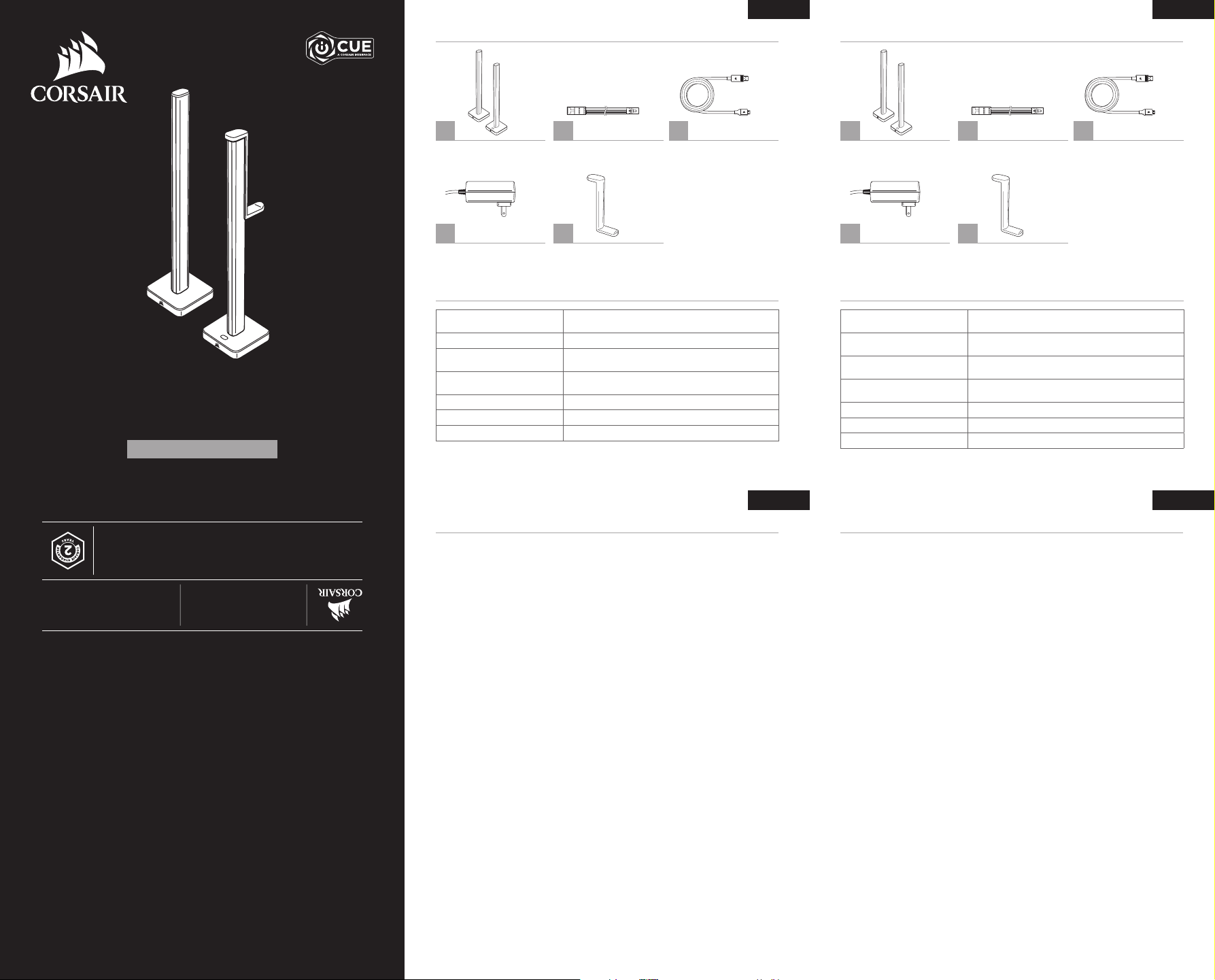
ENGLISH
ENGLISH FRANÇAIS
FRANÇAIS
Smart Lighting Towers
iCUE LT100
STARTER KIT
WEB: corsair.com
PHONE: (888) 222-4346
SUPPORT: support.corsair.com
BLOG: corsair.com/blog
FORUM: forum.corsair.com
YOUTUBE: youtube.com/corsairhowto
© 2020 CORSAIR MEMORY Inc. All rights reserved. CORSAIR and the sails logo
are registered trademarks in the United States and/or other countries. All other
trademarks are the property of their respective owners. Product may vary slightly
from those pictured. 49-002021 AB
iCUE LT100
PACKAGE CONTENTS CONTENU DE L'EMBALLAGE
SPECIFICATIONS SPECIFICATIONS
Unit dimensions
422mm x 95mm x 95mm (without the headset holder),
423mm x 95mm x 106mm (with headset holder)
Power input (AC adapter) 5V 1800mm
Tower 1 (with button)
With controller, white diffuser silicone,
aluminum post and base, 46 RGB LEDs
Tower 2 (without button)
No controller, white diffuser silicone,
aluminum post and base, 46 RGB LEDs
USB cable Micro USB to USB A, 1500mm
RGB cable Straight RGB cable 1500mm
Headset holder Plastic
Dimensions de l'appareil
422mm x 95mm x 95mm (sans support de casque)
423mm x 95mm x 106mm (avec support de casque)
Entrées d'alimentation
(adaptateur CA)
5V 1800mm
Tour 1 (avec bouton)
Avec contrôleur, diffuseur en silicone blanc, tige et
base en aluminium, 46 DEL RVB
Tour 2 (sans bouton)
Sans contrôleur, diffuseur en silicone blanc, tige et
base en aluminium, 46 DEL RVB
Câble USB Micro USB à USB A, 1500mm
Câble RGB Câble RGB droit 1500mm
Support de casque Plastique
x2
x1
x1
x1
x1
Smart Lighting Towers with
reversible connectors
External power supply
Straight RGB cable
Headset holder accessory
Micro USB to USB A cable
SET UP INSTALLATION
1. Remove Lighting Towers from Starter Kit box.
2. Use the straight RGB cable to connect the 2 towers.
3. Connect one end of the power cord to the LT100 base and the other end to the electrical outlet.
4. Quick press and release on the multi-function button to control the light on and off.
5. 11 Preset lighting profiles are included:
• Super X (Combination of predetermined effects) • Color Shift
• Color Pulse • Color Wave
• Static • Temperature
• Sequential • Marquee
• Rainbow • Strobing
• Visor
(User can cycle through the lighting effect manually by pressing the multi-function button for 2 seconds.
LEDs on the base blink blue/green accordingly. With each press of the button, the effect switches to the
next one from the preset list.)
6. Plug the Micro USB cable into the LT100 base, then plug the USB A to the available USB port in
the system.
7. Turn on your PC.
8. Download CORSAIR iCUE software at www.corsair.com/downloads. Internet connection is required to
download the latest. Run the installer program and follow instructions for installation.
9. Follow the lighting setup in iCUE.
10. When connecting to Expansion Kit (sold separately), the external power and USB cables will need to be
removed from the tower for the LED detection procedure to start. User can also press “LED detection”
button in iCUE software. Or press and hold the multi-function button for 5 seconds to detect LED count.
LEDs on the base will blink blue/green accordingly.
11. Y RGB cable is included in the Expansion Kit, which is used to connect the main controller tower to the
expansion tower. The straight RGB cable from the Starter Kit connects to the last expansion tower.
12. The LEDs can support 16.8M colors and update at rate of 25 times per second with no flickering.
13. The maximum number of connected towers is 4. (Expansion is sold separately and requires the
Starter Kit.)
14. With the reversible connector design, user can remove the post and rotate the tower to face back to the
wall or face front for variable intensity.
15. The removable headset holder can be attached conveniently to a Lighting Tower so you can hang your
headset within easy reach.
1. Retirez les tours d'éclairage de la boîte du kit de démarrage.
2. Connectez les 2 tours à l'aide du câble RGB droit.
3. Branchez l'une des deux extrémités du cordon d'alimentation sur la base du LT100 et l'autre extrémité
sur la prise électrique.
4. Enfoncez et relâchez rapidement le bouton multifonction pour allumer et éteindre les lumières.
5. 11 Profils d'éclairage prédéfinis sont inclus:
• Super X (combinaison d'effets prédéfinis) • Variation de couleur
• Pulsation de couleur • Vague de couleur
• Statique • Température
• Séquentiel • Défilement
• Arc-en-ciel • Stroboscopique
• Visière
(L'utilisateur peut faire défiler manuellement les effets lumineux en maintenant le bouton multifonction
enfoncé pendant 2 secondes. Les DEL de la base clignotent en bleu/vert en conséquence. Chaque appui
sur le bouton fait basculer l'effet lumineux au préréglage suivant dans la liste.)
6. Branchez le câble Micro USB sur la base du LT100, puis branchez l'extrémité USB A sur un port USB
disponible de votre système.
7. Allumez votre ordinateur PC.
8. Téléchargez le logiciel CORSAIR iCUE à l'adresse suivante: www.corsair.com/downloads. Une
connexion Internet est nécessaire pour télécharger la dernière version du logiciel. Exécutez le
programme d'installation et suivez les instructions d'installation.
9. Suivez les étapes de configuration d'éclairage du logiciel iCUE.
10. Lors de la connexion du kit d'extension (vendu séparément), le câble d'alimentation externe et le câble
USB doivent être débranchés de la tour pour que la procédure de détection DEL démarre. L'utilisateur
peut également appuyer sur le bouton «Détection DEL» (LED detection) dans le logiciel iCUE. Vous
pouvez aussi appuyer sur le bouton multifonction et le maintenir enfoncé pendant 5 secondes pour
détecter le nombre de DEL. Les DEL de la base clignotent en bleu/vert en conséquence.
11. Un câble RGB en Y permettant de relier la tour du contrôleur principal à la tour d'extension est compris
dans le kit d'extension. Le câble RGB droit fourni dans le kit de démarrage doit être branché sur la
dernière tour d'extension.
12. Les DEL prennent en charge jusqu'à 16,8 millions de couleurs et se mettent à jour 25 fois par seconde
sans vacillement.
13. Le nombre maximum de tours connectées est de 4. (L'extension est vendue séparément et requiert le kit
de démarrage.)
14. Le connecteur de conception réversible permet à l'utilisateur d'enlever la tige et de faire pivoter la tour
pour l'orienter vers le mur ou vers l'avant afin de varier l'intensité d'éclairage.
15. Le support de casque amovible se fixe facilement à l'une des tours d'éclairage pour vous permettre
d'accrocher votre casque d'écoute à portée de main.
x2
x1
x1
x1
x1
Tours à éclairage intelligent avec
connecteur rotatif
Bloc d'alimentation externe
Câble RGB droit
Support de casque
Câble micro USB à USB A
Loading ...
