Loading ...
Loading ...
Loading ...
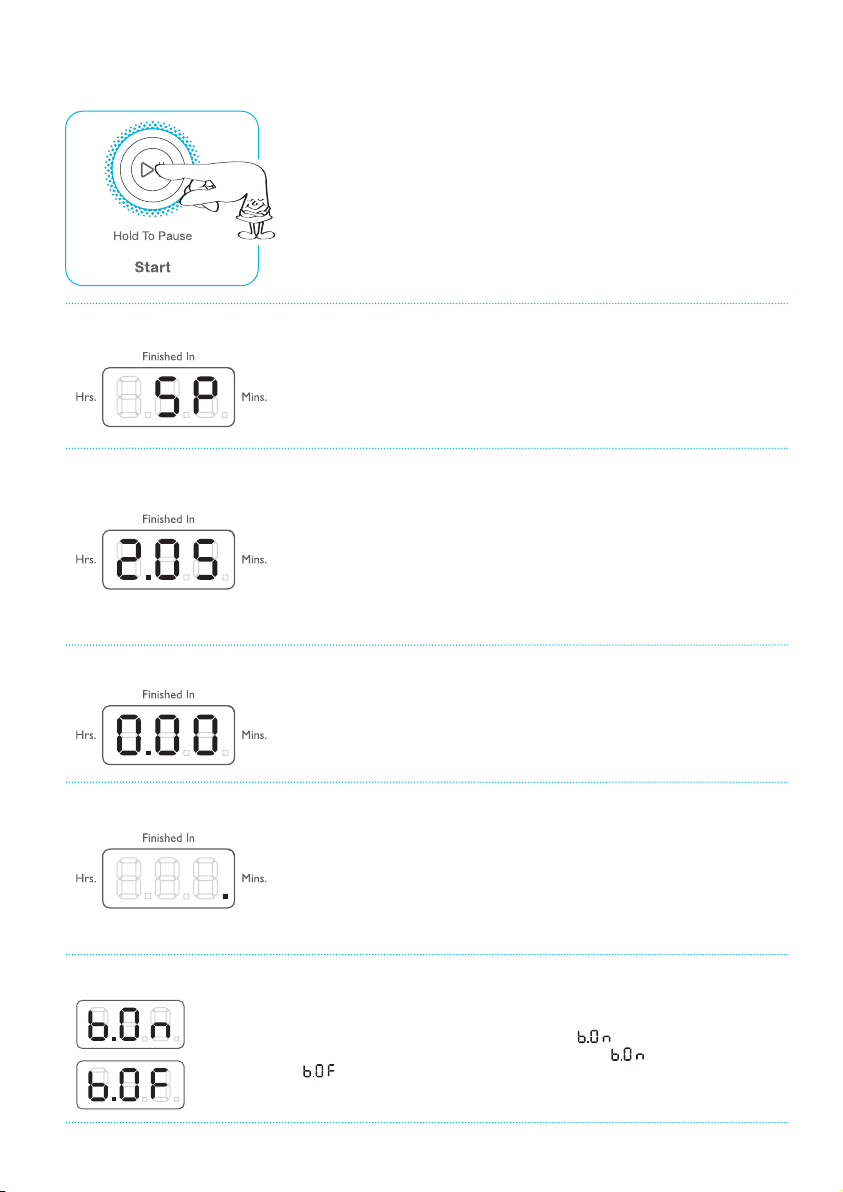
TO START THE WASH CYCLE / PROGRAM
MACHINE IN PAUSE MODE
You can tell when your washing machine is in pause mode.
Press the Start/Hold To Pause touchpad.
Start/Hold To Pause is used to Start, Stop and Continue the wash.
If you have started your wash and you wish to stop it for some reason,
press the Start/Hold To Pause touchpad and hold it for 1.2 seconds to enter
pause mode
The time remaining is shown then “ ”.
11
WASH CYCLE IN PROGRESS
END OF PROGRAM
After selecting a program, the duration is displayed in hours and
minutes (for example
2.05).
The duration is calculated automatically on the basis of the maximum
recommended load for each type of fabric.
After the program has started, the time remaining is updated every
minute.
When the program is completed the 3 zeros will flash.
LID LOCK FEATURE (For Models: SWT8542, SWT9542)
Lid lock is a safety feature in your washing machine to ensure the lid is not
opened during a stage in the wash cycle when it would be hazardous for you
to do so.
The lid will be locked when your washing machine is spinning, shown by the
last digit of LED display being ON. Do not try to force the lid open when it
is locked.
SP
ENABLING/DISABLING END OF WASH BEEP
To enable/disable end of wash beep, while the machine is in Pause mode touch
and hold Start/Pause touchpad for approximately 3 seconds. You’ll hear an
acknowledgment beep and display will show “ ” (Beep ON). Within 5
seconds touch Rinse touchpad to toggle between “ ” (Beep ON) and
“ ” (Beep OFF). Then wait 5 seconds for the machine to automatically go
back to Pause mode or switch the machine OFF in order to save this setting in
the memory.
“Beep ON”
“Beep OFF”
Loading ...
Loading ...
Loading ...