Loading ...
Loading ...
Loading ...
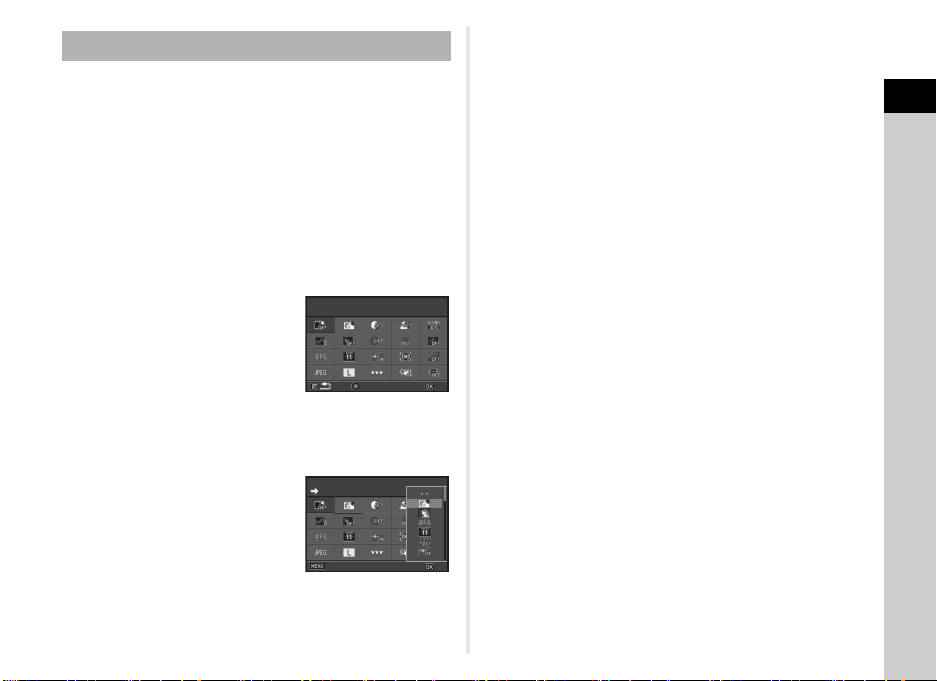
1
Introduction
21
The functions displayed on the control panel can be
customized.
Some functions in the A, C, and D menus can be saved on
the control panel. Refer to “Menu List” (p.24) for details on the
functions that can be saved.
1 Press G in standby mode.
The control panel appears.
2 Press J.
The customization screen appears.
3 Use ABCD to select the
function to change.
Press M to reset to the default
settings.
4 Press E.
Selectable functions are displayed in the pop-up menu.
5 Use AB to select the
function to save.
Select [--] if you do not want to
save any function.
6 Press E.
The screen of Step 3 reappears.
7 Press J.
The control panel reappears.
8 Press F.
The camera returns to standby mode.
Customizing the Control Panel
Select the location of the
Select the location of the
Select the location of the
item you want to change
item you want to change
item you want to change
Reset
Reset
OK
OK
Outdoor View Setting
Outdoor View Setting
Outdoor View Setting
Custom Image
Custom Image
Custom Image
Cancel
Cancel
OK
OK
Loading ...
Loading ...
Loading ...