Loading ...
Loading ...
Loading ...
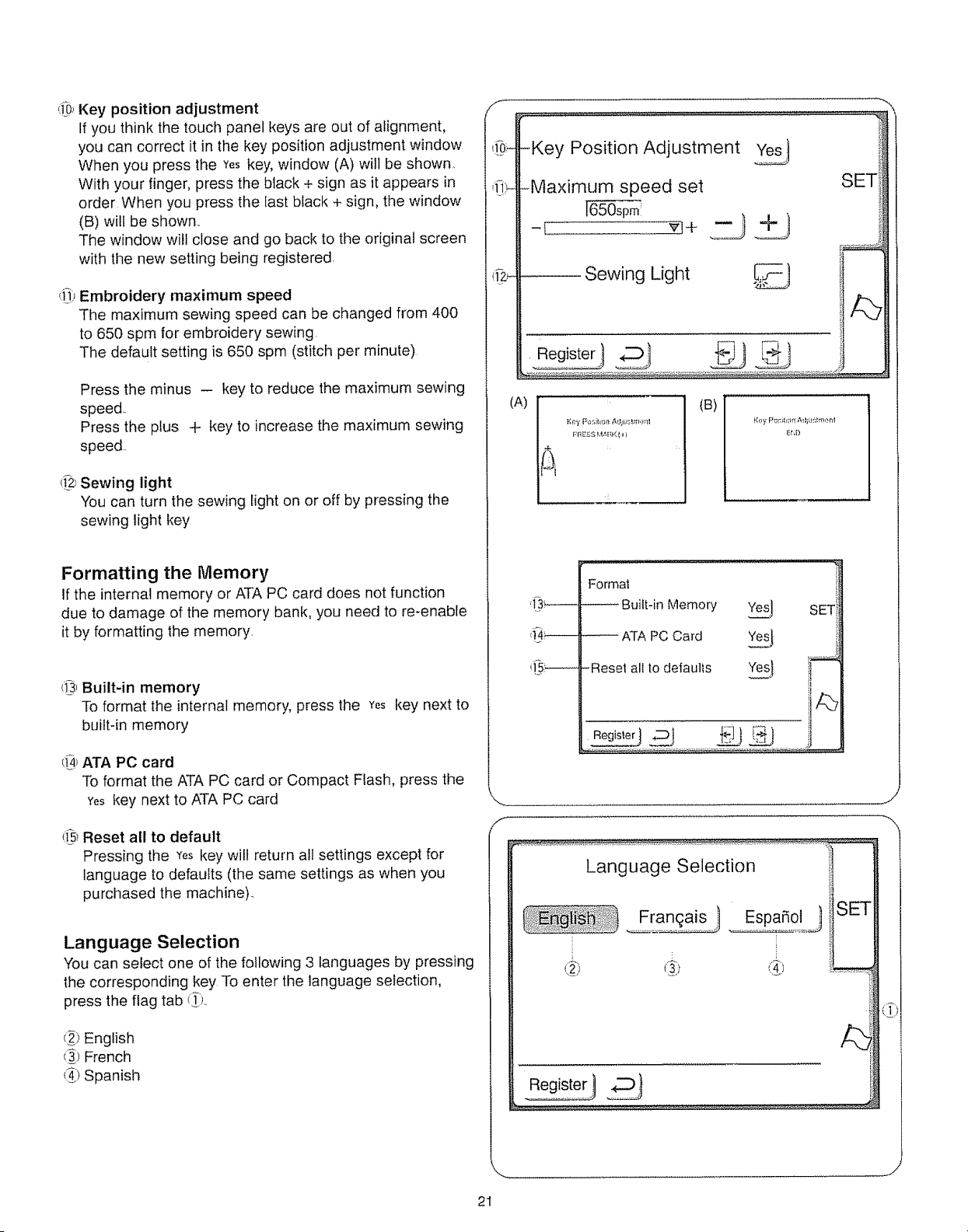
,,!_0_Key position adjustment
If you think the touch panel keys are out of alignment,
you can correct it in the key position adjustment window
When you press the ¥e, key, window (A) will be shown,.
With your finger, press the black + sign as it appears in
order When you press the last black + sign, the window
(B) wilt be shown,.
The window will close and go back to the original screen
with the new setting being registered,
d]) Embroidery maximum speed
The maximum sewing speed can be changed from 400
to 650 spm for embroidery sewing
The default setting is 650 spm (stitch per minute)
Pressthe minus - keyto reduce the maximum sewing
speed,.
Pressthe plus + keytoincreasethe maximum sewing
speed.
cfbSewing light
You can turn the sewing light on or off by pressing the
sewing light key
Formatting the Memory
If the internal memory or ATA PC card does not function
due to damage of the memory bank, you need to re-enable
it by formatting the memory.
_i_3_Built-in memory
To format the internal memory, press the Yes key next to
built-in memory
d_ ATA PC card
To format the ATA PC card or Compact Flash, press the
Yeskey next to ATA PC card
(i_5_Reset all to default
Pressing the Yeskey will return all settings except for
language to defaults (the same settings as when you
purchased the machine).
Language Selection
You can select one of the following 3 languages by pressing
the corresponding key To enter the language selection,
press the flag tab d_:t,
(_) English
(_) French
(_) Spanish
q.9:_
'0>-
(12_
\
S
-Key Position Adjustment
-Maximum speed set
65_pm:
Sewing Light _}
(A)
IB
PRE'_S M;.I_K t_
K(_ypc_iI¢lr3 ÷%d;LJ_tll_r_I
ENO
SET
Format
Built-in Memory _ SE'f
ATA PC Card Ye_
-Reset all to defaults Yes} i_
J
Language Selection
SET
J
J
21
Loading ...
Loading ...
Loading ...
