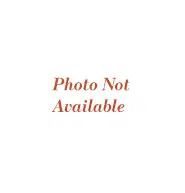Loading ...

4. MAKE WIRE LEAD CONNECTIONS
INSIDE THE JUNCTION BOX
1. Make all wire connections by using appropriate
UL-listed electrical connectors and techniques.
2. Connect the white and black leads of the Zoneline
power supply kit to the branch circuit Neutral and L1
leads. (The white lead of the power supply kit should
be connected to neutral.) Connect the green lead of
the power supply kit to the power supply and branch
circuit ground.
3. Be sure that all wire leads are inside the junction box
and not pinched between the box and the unit. The
green insulated ground wire from the Zoneline MUST
be connected to the branch circuit ground wire.
4. Plug the 9-pin connector into the 9-pin receptacle in
the junction box.
5. Replace the junction box cover by replacing the
2 screws removed earlier.
6. Replace the case front panel by replacing the 4 front
screws and the 2 top screws. Replace the filter.
3. ATTACH CONDUIT
Use the round knockout hole at the top of the junction box
to install conduit coming from the branch circuit. Install
and clamp the conduit through the conduit clamp and
bring wire leads into the junction box. Leave 8″ of wire
free from the end of the conduit.
1. REMOVE THE FRONT PANEL
Remove the front case panel by removing the filter, taking
out the 4 front screws, the upper 2 screws from the top of
the panel and the shipping screws on each side, if present.
(Discard the 2 side shipping screws, if present.)
Conduit
Conduit
clamp
2. REMOVE JUNCTION BOX COVER
Remove the junction box cover by taking out the front
2 screws.
Junction box
Junction box cover
Make wire lead
connections
Conduit