Loading ...
Loading ...
Loading ...
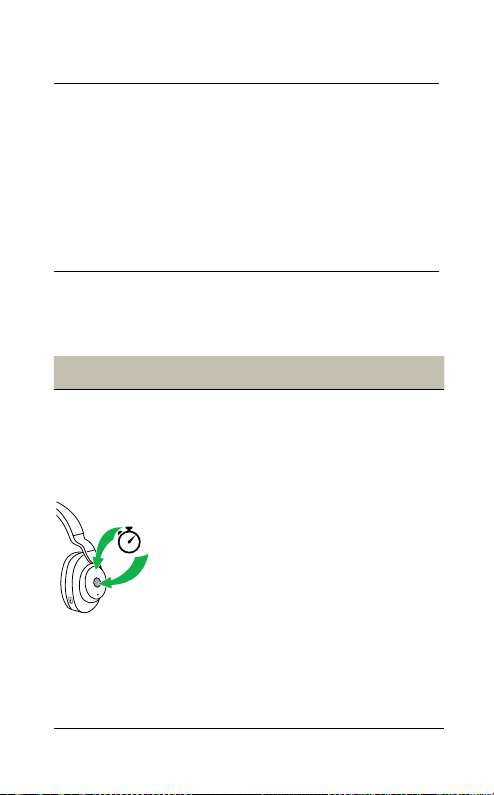
23
ENGLISH
6.11 Update firmware
Firmware updates improve performance, or
add new functionality to Jabra devices.
Download the Jabra Sound+ app for firmware
updates.
6.12 How to reset
Resetting the headphones clears the list of
paired devices and resets all settings.
Right Reset headphones
5
Reset pairing
list and settings
Ensure the
headphones are
powered on and you
are not on a call.
Then simultaneously
press and hold (5
sec) the Volume up
button and the
Multi-function
button until the
LED lights up purple
and your hear an
announcement in the
headphones.
You will need to re-
pair the headphones
to your smartphone.
Loading ...
Loading ...
