Loading ...
Loading ...
Loading ...
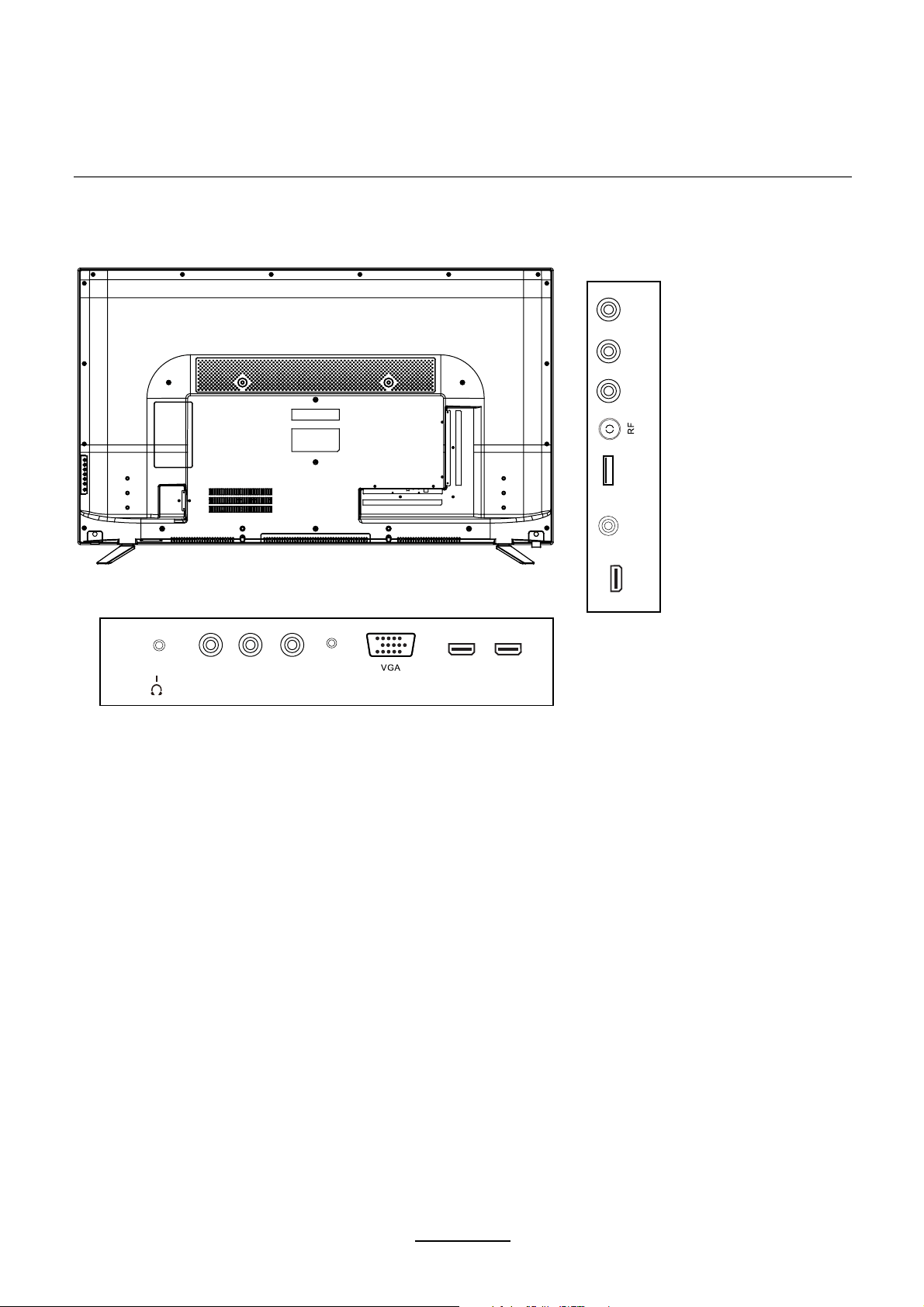
Overview
Back View
7
VIDEO L-IN R-IN
USB
COAX
HDMI1
PC IN
HDMI2
HDMI3
YPbPr
USB:
USB jack for Recording and Media.
HDMI1/2/3: Connect it to the HDMI of DVD or other equipment.
YPbPr: Connect them to the YPbPr video output terminal of DVD.
PC IN: Connect it to the audio output terminal of PC.
VGA: For PC display. Connect it to the D-Sub 15 pins analog output connector of the PC.
COAX:Digital output to AV receiver.
HEADPHONE: Connect it to your headphone or other audio equipment.
RF: Connect antenna or cable 75 Ohm coaxial to receive TV signal.
Headphone
Video: Connect it to video output terminal of DVD.
L/R in: Connect them to audio output terminals of DVD, shared with YPbPr.
AC POWER IN: Connect to power.
Loading ...
Loading ...
Loading ...