Loading ...
Loading ...
Loading ...
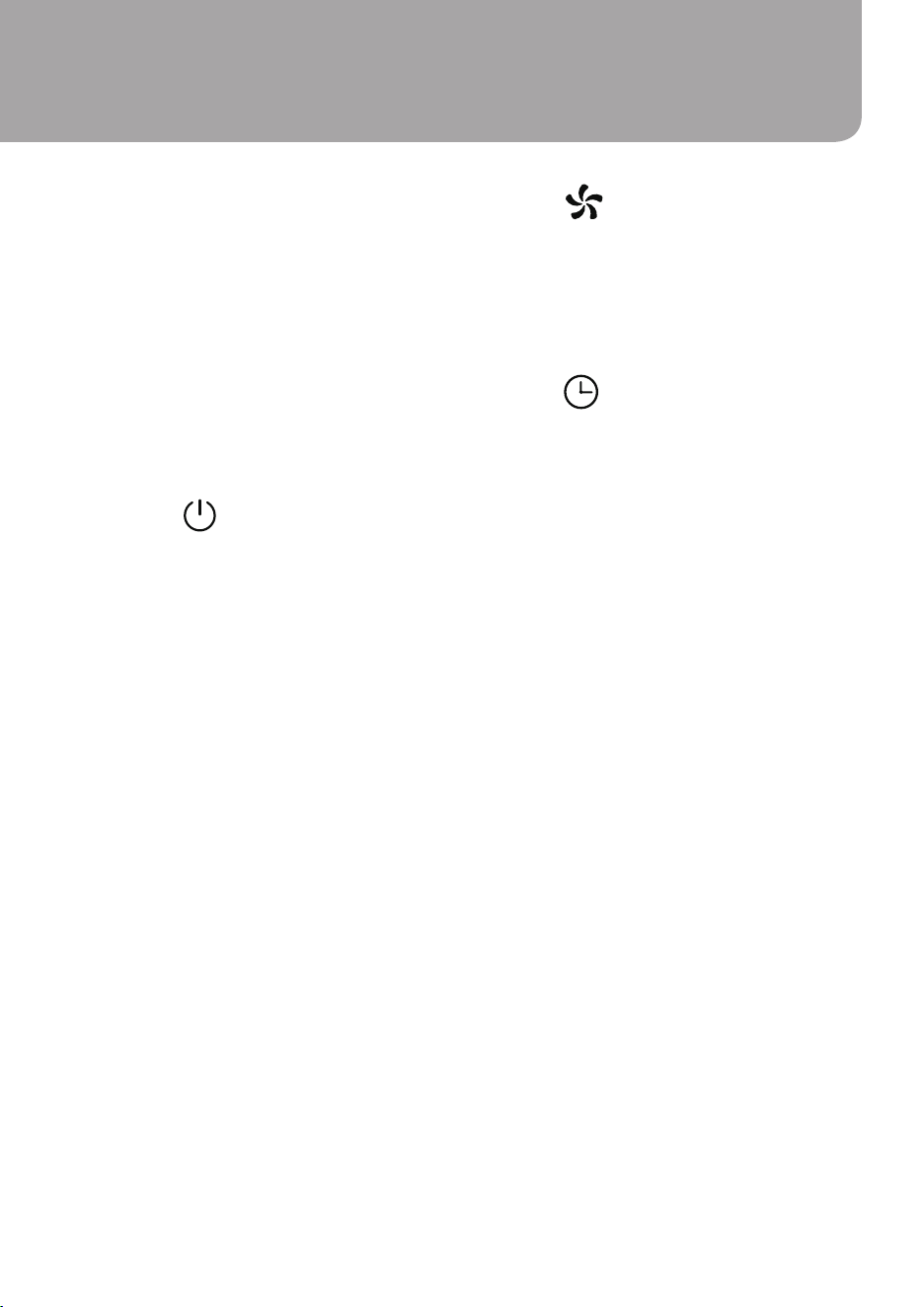
2) SPEED
Press SPEED button to set wind speed,
and circulate as the rule of LOW - MED -
HI - LOW. LED lights show accordingly.
3) TIMER
No timer status when turning on the fan,
timer LED no display.
Press TIMER button to set and circulate
as the rule of 1H - 2H - 4H - 8H - no timer-
1H. LED lights show accordingly.
There is no timer and related display
show under the initial conditions. The fan
will be under count down status until it
turns off.
Installation & Operation Instruction
Figure 1
Figure 2
Installation
1. Take out the fan for assembly and make
sure all accessories are included.
2. Please assemble the fan as below
instructions:
¨Lock rear base and front base together
according to Figure 1.
¨Put the main body into the assembled
base along the locating pole, according
to Figure 2.
Operation Instruction
Note: When plugging in the first time you
will hear 2 beeping sounds. This means
the fan is correctly connected. When the
unit is on standby status, only the ON/OFF
will be available. ( Two beeps when unit is
plugged in, one beep when buttons are
pressed and one beep for power off)
1) ON/OFF
Start the fan operation by pressing
the “ON/OFF” button on the control
panel. The fan works initially in “LOW”
speed, normal mode, no timer and no
oscillation setting. To turn off the fan,
press the “ON/OFF” button and the
unit will shift to stand by mode with
one beep sound.
Page 8 Page 9
¨After assembled, put the machine in a
suitable place, plug in and operate
according to the instruction manual.
Loading ...
Loading ...
Loading ...