Loading ...
Loading ...
Loading ...
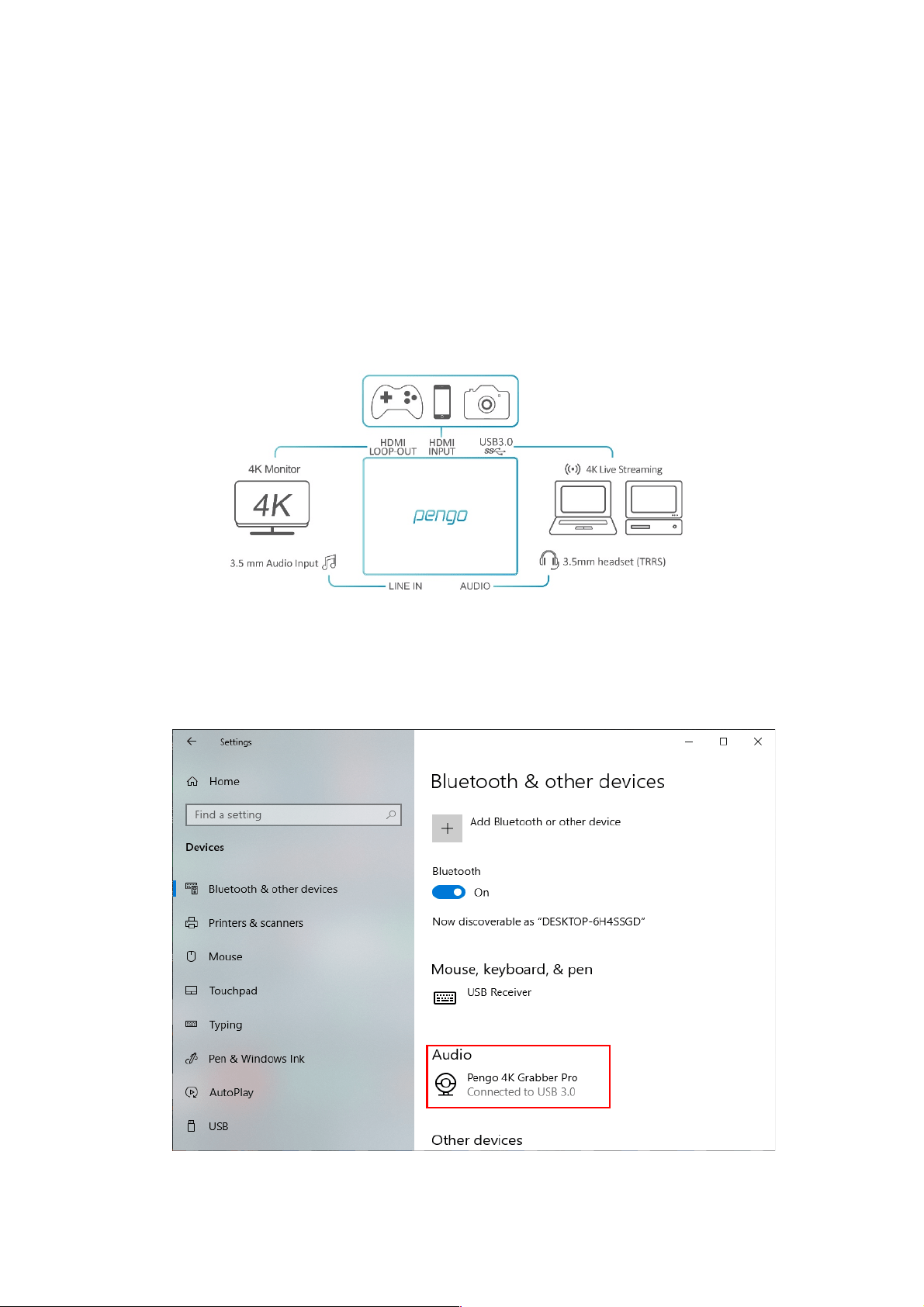
3
F. Installation
! Connect Pengo 4K HDMI Grabber Pro into the computer USB-C port using
the USB-C cable inside the package.
! Plug-in your HDMI source with an HDMI Cable into the HDMI INPUT port.
! Plug-in your display device with a HDMI Cable into HDMI LOOP-OUT port.
! Plug-in your 3.5mm headset into AUDIO port. (TRRS)
Plug-in your 3.5mm audio connector into LINE-IN port
G. Operating Instructions (Windows with OBS)
1. After plugging in your device, go to [Windows Settings] and then go under
[BT and Other Devices] and make sure Pengo 4K Grabber Pro is detected
Loading ...
Loading ...
Loading ...
