Loading ...
Loading ...
Loading ...
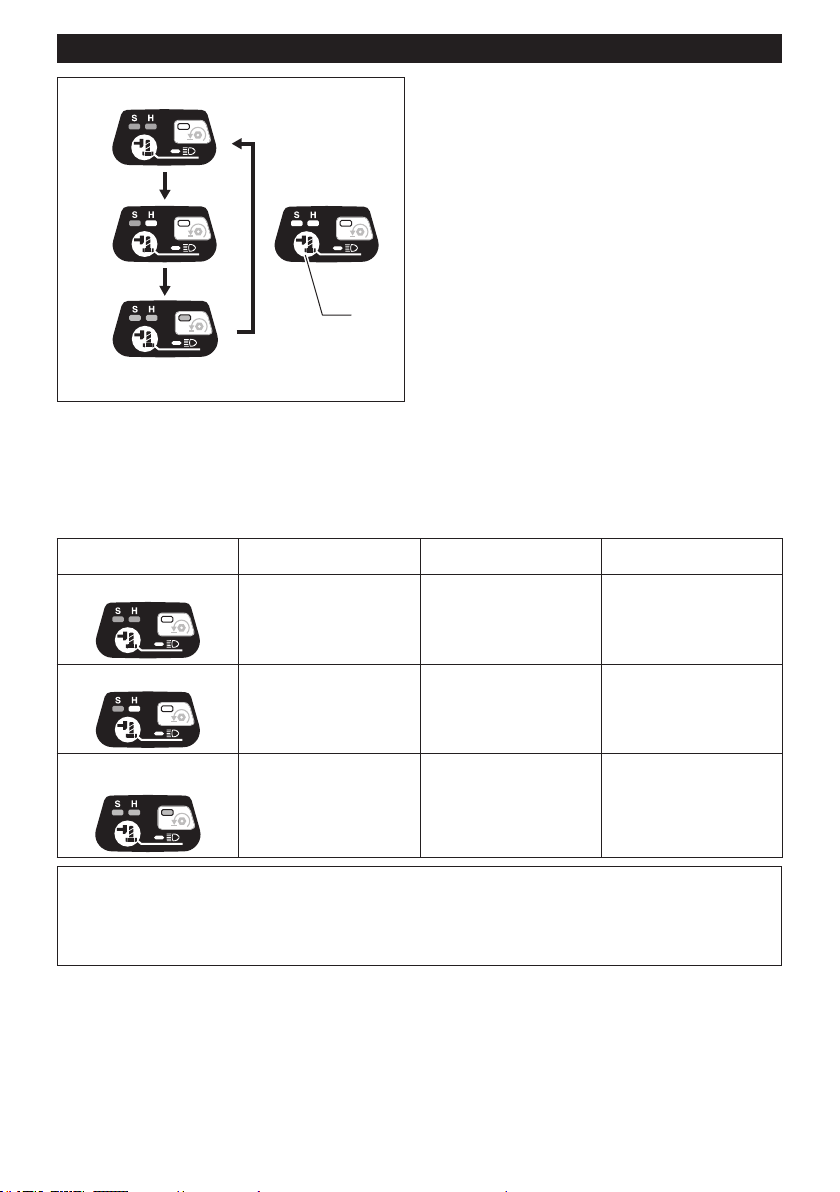
8 ENGLISH
Changing the impact force
4
1
2
3
5
►1. Hard 2. Soft 3. Reverse rotation auto stop mode
4. Changed in three steps 5. Button
You can change the impact force in three steps: hard,
soft, and Reverse rotation auto stop mode.
This allows a tightening suitable to the work.
Everytimethebuttonispressed,thenumberofblows
changes in three steps.
ThefunctionofReverserotationautostopmodeworksonlywithpullingthetriggerfullyincounterclockwisetool
rotation. When the bolt/nut gets enough loosened, the tool stops the impact and rotation.
Youcanchangetheimpactforcewithinapproximatelyoneminuteafterreleasingtheswitchtrigger.
Impact force grade displayed
on panel
Maximum blows Purpose Example of application
Hard
3,600 min
-1
(/min) Tightening when force and
speed are desired.
Assembling steel frames.
Soft
2,000 min
-1
(/min) Tighteningwhenyouneedne
adjustmentwithsmalldiameter
bolt.
Assembling furniture.
Reverse rotation auto stop
mode
3,600 min
-1
(/min) Loosening with auto stop
function.
Disassembling bolts/nuts.
NOTE:Reverserotationautostopmodeisavailableonlywhenthetoolrotatescounterclockwise.Whenrotating
clockwise in Reverse rotation auto stop mode, the impact force and speed are the same as Hard impact mode.
NOTE:Whenalllampsontheswitchpanelgoout,thetoolisturnedotosavethebatterypower.Theimpactforce
gradecanbecheckedbypullingtheswitchtriggertotheextentthatthetooldoesnotoperate.
NOTE: While pulling the switch trigger, the impact force grade cannot be changed.
Loading ...
Loading ...
Loading ...
