Loading ...
Loading ...
Loading ...
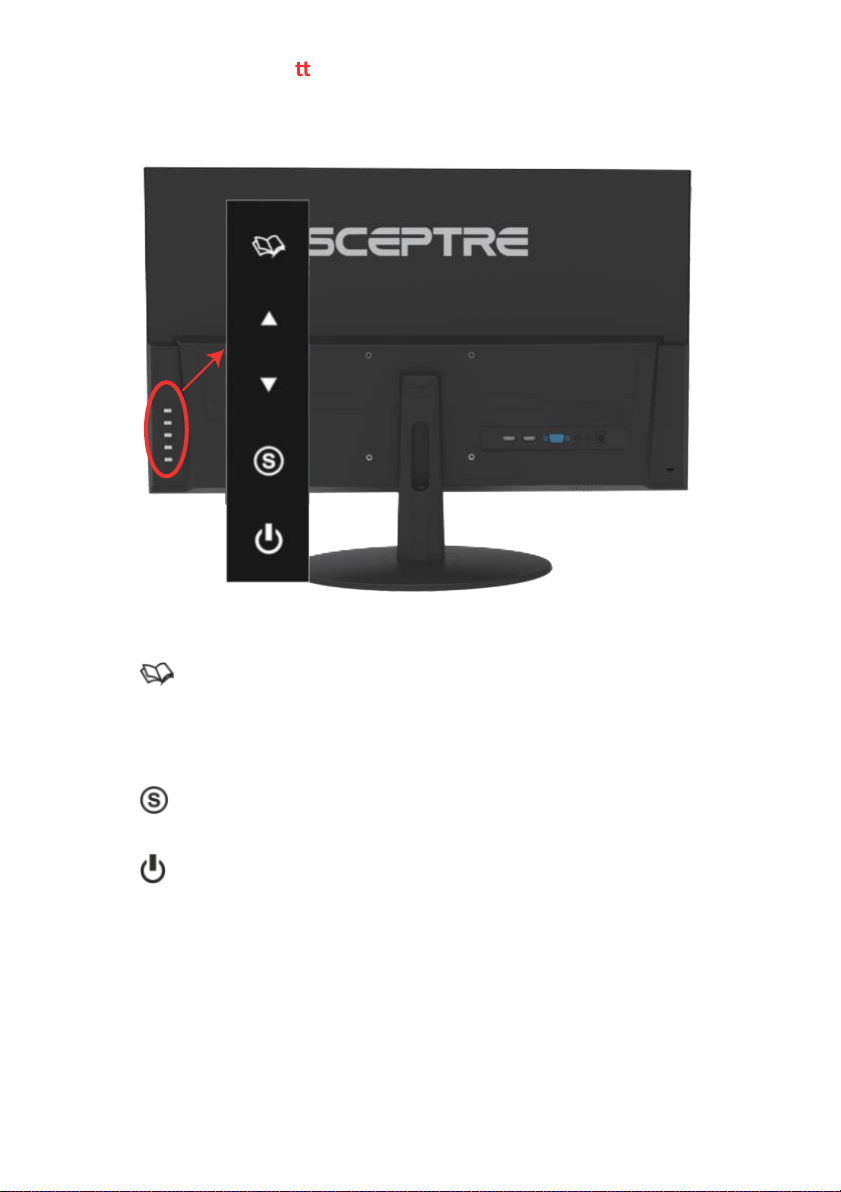
- 14 -
www.SCEPTRE.com
SCEPTRE E24 Display User Manual
Back View with Bu ons
1. – This button activates the On Screen Display (OSD). While the OSD is
active, this button will act as the select button to open up an option for adjustment.
2. – With no OSD, this button this button will also increase the volume of the
internal speaker. With the OSD turned on, this button moves the selection upwards.
3. – With no OSD, this button will also decrease the volume of the internal
speaker. With the OSD turned on, this button moves the selection downwards.
4.
– When the OSD is active, this button acts as the EXIT button and exits out of
the option or OSD. This button switches between all the different inputs of the
display.
5.
– This button turns the display on or off.
Loading ...
Loading ...
Loading ...