Loading ...
Loading ...
Loading ...
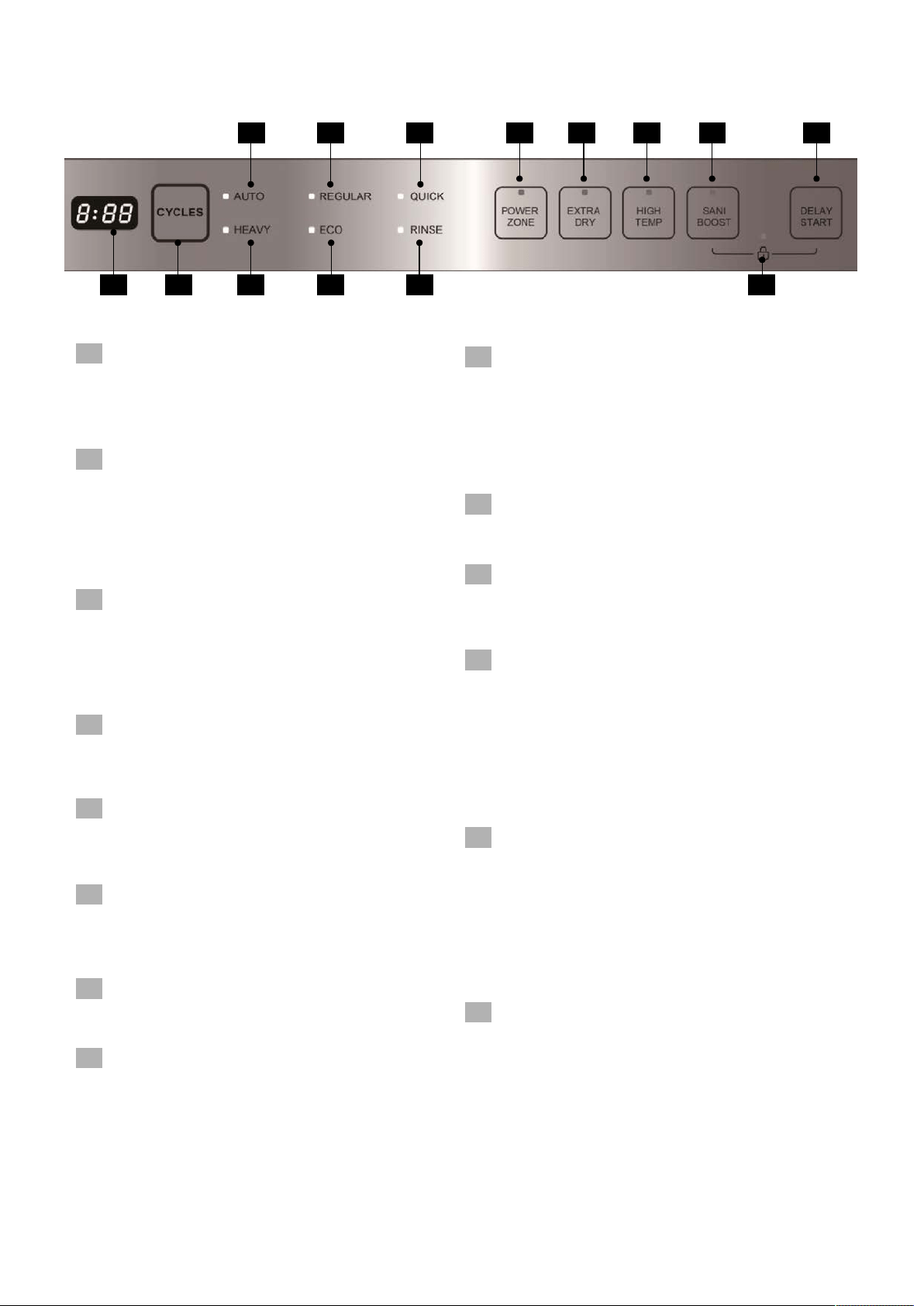
9 POWER ZONE
Use this option when you want to wash pots and
pans, durable serving bowls, and other large,
very dirty , hard to clean dishes.
Touse use POWER ZONE, place the dishes face
down in the lower rack directly above the vortex
wash arm I n the back left corner
13 CHILD LOCK
You can lock all controls to prevent children
from accidently changing the dishwasher cycle
or starting the dishwasher.
Press the ''SANI BOOST'' and the ''DELAY START''
simultaneity to select or cancel the function.
After the function is selected and the corresponding
indicator light will turn on.
12 SANI BOOST
To sanitize your dishes and the Sanitize option.
when the ''anitize'' function is selected, the
temperature of water will be maintained at
70 (158 ) max.
Note: It is possible that70 (158 ) may not
be reached, if the temperature of the incoming
hot water dose notreach the suggested
temperature.
℃
℃
℉
℉
11 HIGH T EMP
When the "Hi Temp wash" Function is
selected , the temperature of water will be
maintained at 60 (140 ) max.℃ ℉
12
10 EXTRADRY
When the " Heated Dry" function is selected,
the heater will work during the drying process.
14 DELAY START
To delay the start of a selected cycle, open the
door, press the Delay Start pad until the desired
delay time shows in the LED displayscreen,
it allows you to start
your dishwasherfor 1 to 24 hours delay.
Press theSTART/CANCEL pad, and then you
shouldclose the door within 4 seconds, then the
delayfunction is running.
To cancel the Delay Start function and begin the
cycle. Before the delay period is over,open the
door and press the START/CANCEL pad for
3 seconds.
1 2 4 6 8 13
3 5 7 9 10 11 14
Control panel
Wash Cycle Selections
1 Display Window
To display the remained hours and minutes
of the running cycle, delayhours and error
codes etc.
2 CYCLES
With the dishwasher door open,you can
press the CYCLES button to select the
wash cycle. A light onthe display will in
dicate which cycle has been selected.
3 AUTO
This cycle is sen sing wash,lightly,norm
ally or heavily soiled crockery,with or
without dried-on food.
4 HEAVY
This cycle is for pots,pans ,casse roles
and dinnerware
5 REGULAR
This cycle is for regula rly soiled
din ner d ishes o r
6 ECO
This cycle is for light solied or pre-rinsed
dishes and sliverware.
7 QUICK
This cycle is for lightly soiled loads.
8 RINSE
This cycle is for pre-rinsing dishes or
glasses.This is only a rinse that keeps
food from drying on your dishes and
reduces odor buildup in your dishwasher
until you are ready to wash a full load.
Do not use detergent.
5
Loading ...
Loading ...
Loading ...
