Loading ...
Loading ...
Loading ...
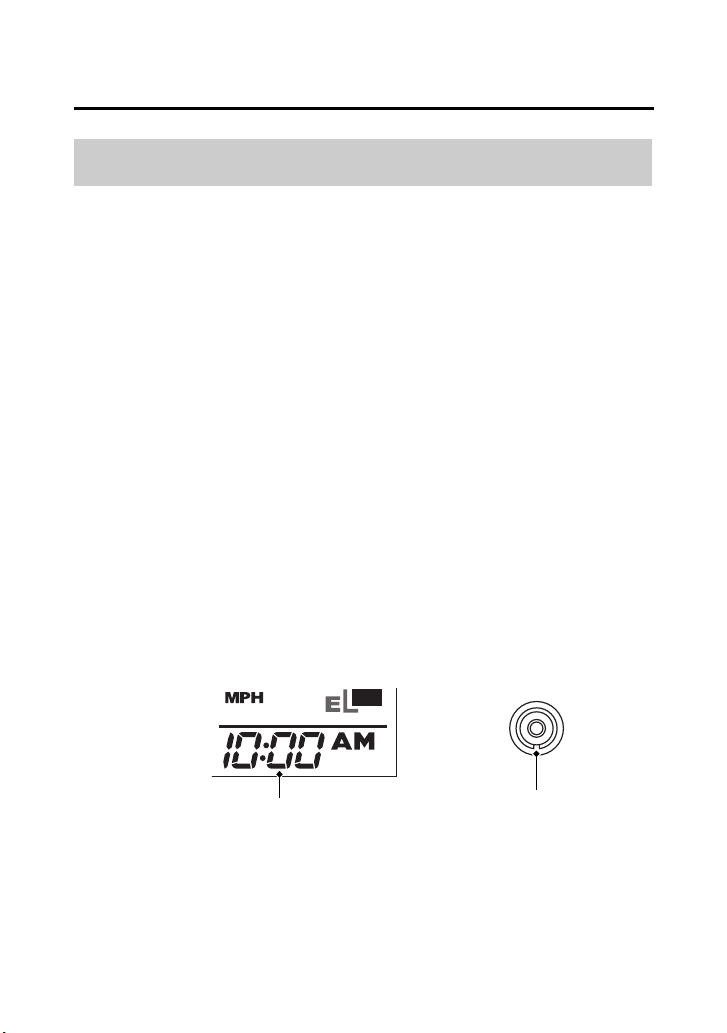
Instruments & Controls
32
Indicators & Displays
The digital clock shows the hour and minutes with the 12-hour clock
display.
To set the time:
1.
Turn the ignition switch to ON (q).
2.
Change to the hour meter display (page 26).
3.
Press and hold the mode switch. The hour digits will start
blinking.
4.
Press the mode switch until the desired hour appears.
5.
Press and hold the mode switch. The minute digits will start
blinking.
6.
Press the mode switch until the desired minute appears.
7.
Press and hold the mode switch. AM/PM segments will start
blinking.
8.
Press the mode switch to select "AM" or "PM".
9.
To complete setting the clock, press and hold the mode switch or
turn the ignition switch OFF.
Digital Clock
digital clock
mode switch
Loading ...
Loading ...
Loading ...