Loading ...
Loading ...
Loading ...
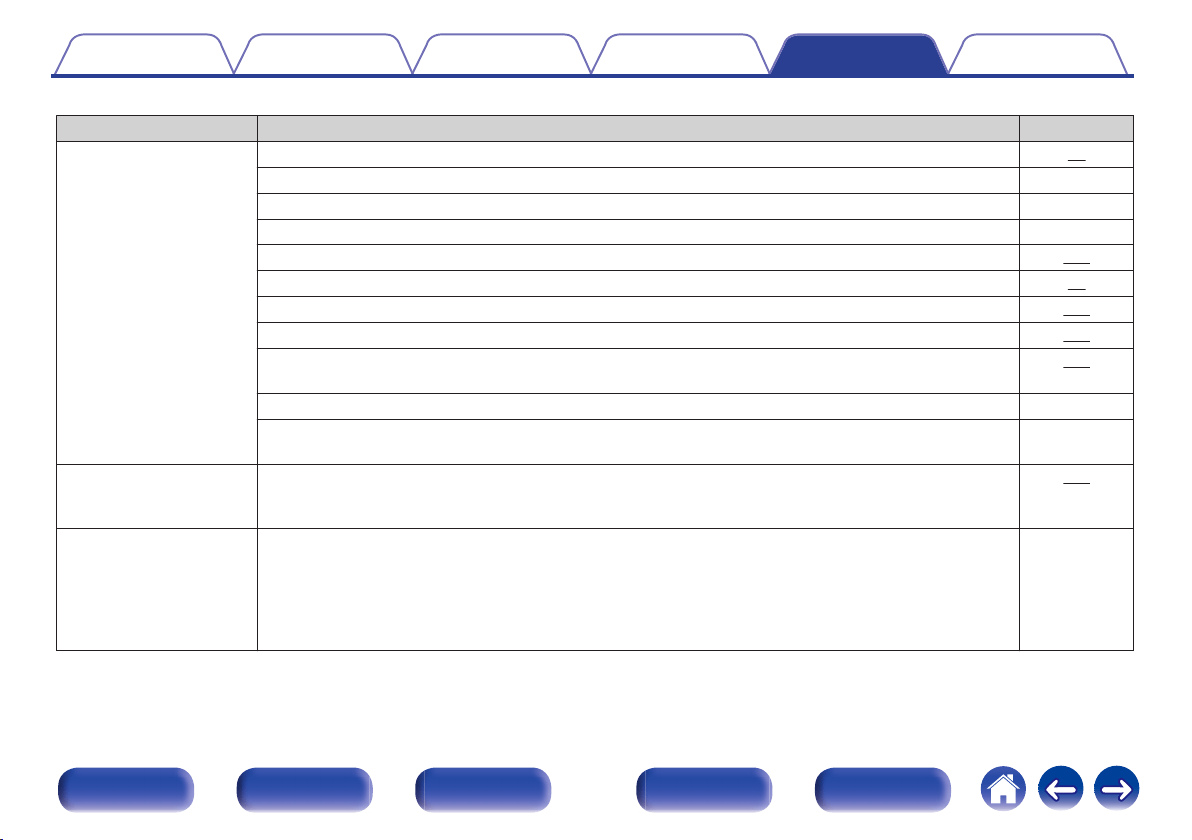
o
No video is shown on the TV
Symptom Cause / Solution Page
No picture appears.
0
Check the connections for all devices.
39
0
Insert connection cables all the way in. -
0
Check that input connectors and output connectors are not reversely connected. -
0
Check cables for damage. -
0
Match the input settings to the input connector of the TV connected to this unit.
160
0
Check that the proper input source is selected.
55
0
Check the video input connector setting.
160
0
Check that the resolution of the player corresponds to that of the TV.
193
0
Check whether the TV is compatible with copyright protection (HDCP). If connected to a device not
compatible with HDCP, video will not be output correctly.
220
0
The HDMI signal cannot be converted to an analog signal. Use analog connections. -
0
Use an “High Speed HDMI cable with Ethernet” or “High speed cable” that comes with the HDMI logo if
you wish to playback 4K (60/50 Hz) video.
-
No video is shown on the
TV with the DVI-D
connection.
0
With the DVI-D connection, on some device combinations, devices may not function properly due to the
copy guard copyright protection (HDCP).
220
While the menu is being
displayed, no video is
shown on the TV.
0
The video being played will not appear in the background of the menu when the menu is operated during
playback of the following video signals.
- Some images of 3D video content
- Computer resolution images (example: VGA)
- Video with an aspect ratio other than 16:9 or 4:3
- Dedicated 4K connector (Blu-ray, Game)
-
Contents Connections Playback Settings Tips Appendix
208
Front panel Display Rear panel Remote Index
Loading ...
Loading ...
Loading ...
