Loading ...
Loading ...
Loading ...
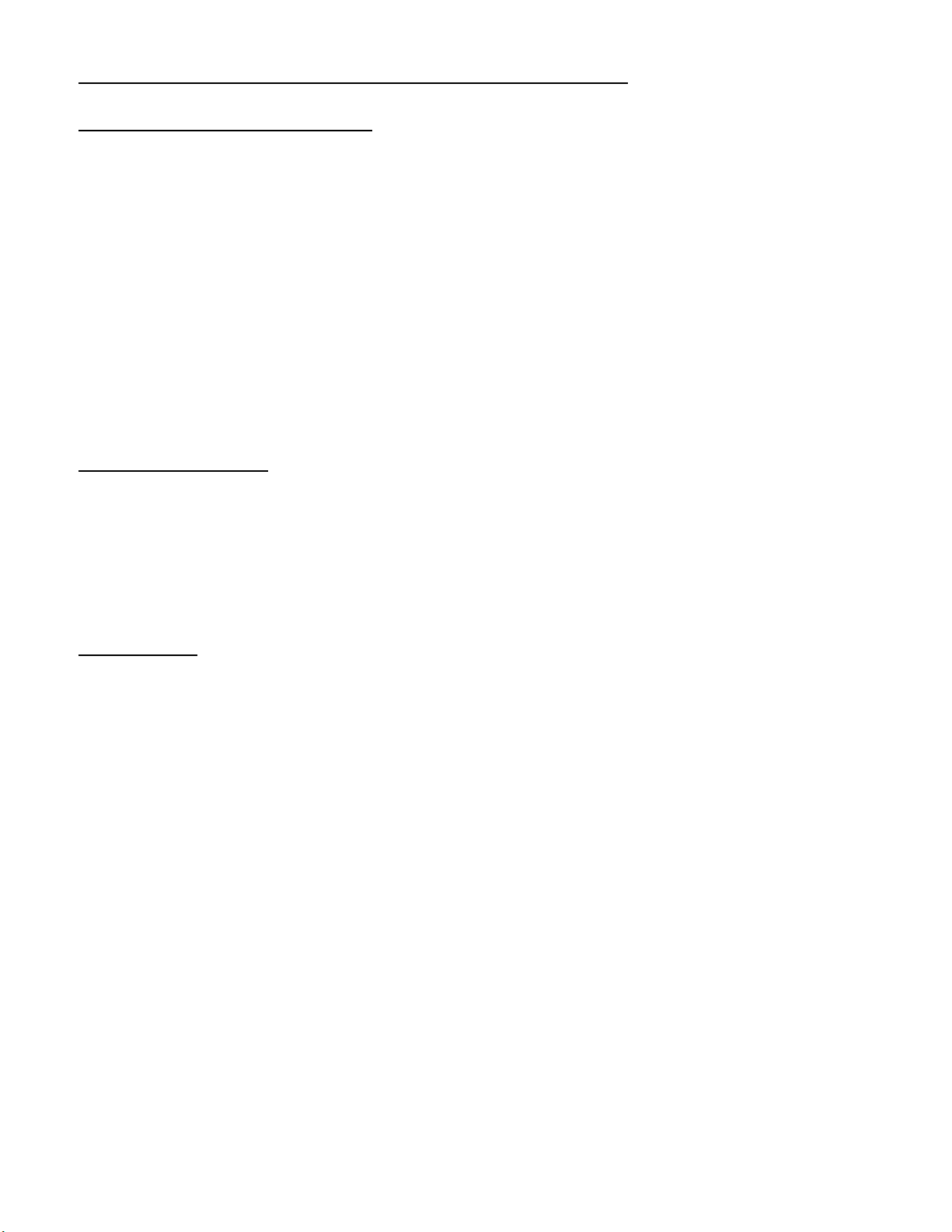
Page 6
INSTALLATION AND MAINTENANCE – Before Using Unit
Setting the Temperature Control
Your unit has only one control for regulating the temperature in the compartment. The temperature
control is located on the upper right hand side of the compartment.
The first time you turn the unit on, set the temperature control to “5”.
The range of the temperature control is from position "OFF” to “5”. “1” is warmer and “5” is cooler.
After 24 to 48 hours, adjust the temperature control to the setting that best suits your needs. The
setting of “3” should be appropriate for home or office use.
To turn the appliance off, turn the temperature control to “OFF”.
Electrical Connection
Turning the temperature control to “OFF” position stops the cooling cycle but does not shut off the
power to the unit.
If the unit is unplugged, has lost power, or is turned off, you must wait 3 to 5 minutes before
restarting the unit. If you attempt to restart before this time delay. the unit will not start.
Food Storage
Use plastic wrap to keep food and place evenly on wire rack or drawer.
Let hot food cool down before put into this refrigerator for energy saving.
Don’t open door or drawer frequently.
Keep gap between foods inside refrigerator.
Keep food dry before storage.
Loading ...
Loading ...
Loading ...
