Loading ...
Loading ...
Loading ...
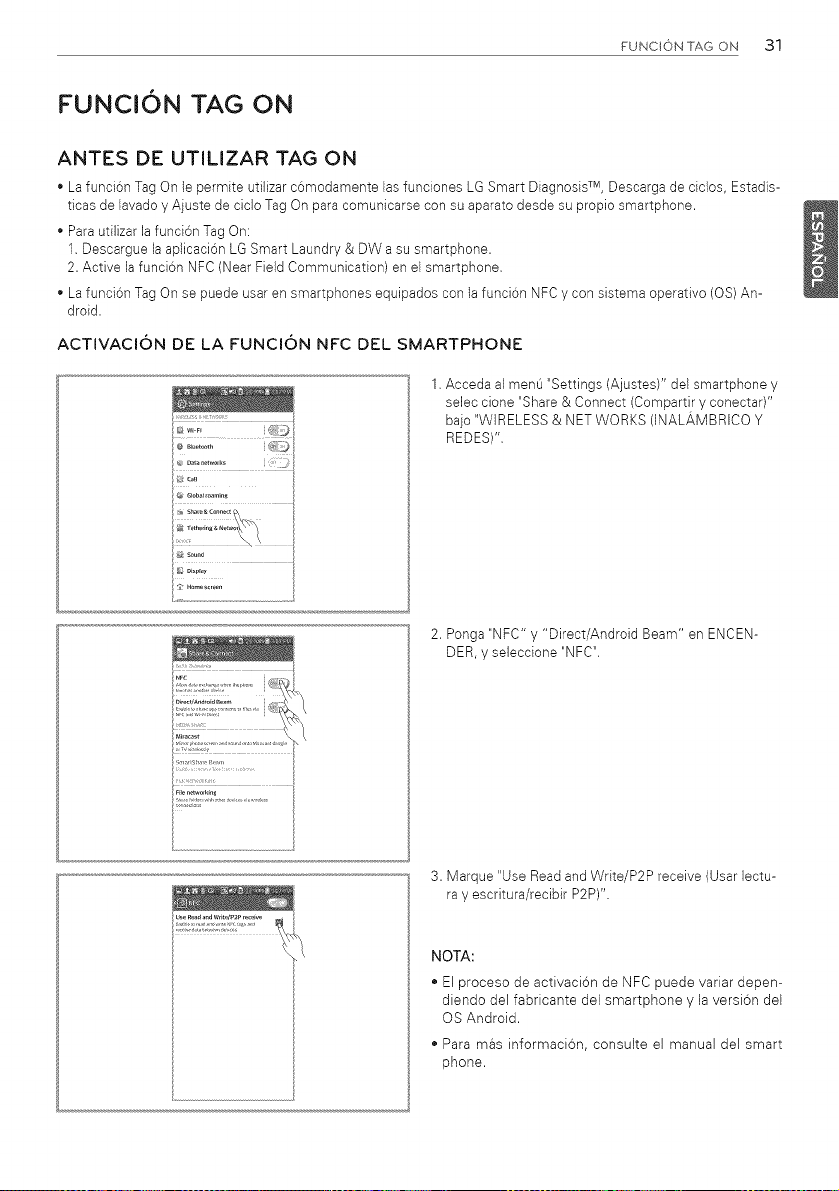
FUNCION TAG ON 31
FUNCION TAG ON
ANTES DE UTILIZAR TAG ON
• La funci6n Tag On le permite utilizar c6modamente las funciones LG Smart Diagnosis TM, Descarga de ciclos, Estadis-
ticas de lavado y Ajuste de ciclo Tag On para comunicarse con su aparato desde su propio smartphone.
• Para utilizar la funci6n Tag On:
I. Descargue la aplicaci6n LG Smart Laundry & DW a su smartphone.
2. Active la funci6n NFC (Near Field Communication) en el smartphone.
• La funci6n Tag On se puede usar en smartphones equipados con la funci6n NFC y con sistema operative (OS) An-
droid.
ACTIVACION DE LA FUNCION NFC DEL SMARTPHONE
I..........................................................................i
1,Acceda al men0 "Settings (Ajustes)" del amartphone y
selec cione "Share & Connect (Compartir y conectar)"
bajo"WIRELESS& NETWORKS (INALAMBRICO Y
REDES)",
2. Ponga "NFC" y "Direct/Android Beam" en ENCEN-
DER, y seleccione "NFCI'.
f
3. Marque "Use Read and Write/P2P receive (Usar lectu-
ray escritura/recibir P2P)".
NOTA:
• El proceso de activaci6n de NFC puede variar depen-
diendo del fabricante del smartphone y la versi6n del
OS Android.
• Para mas informaci6n, consulte el manual del smart
phone.
Loading ...
Loading ...
Loading ...