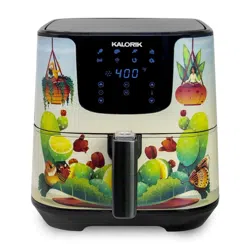Loading ...
Loading ...
Loading ...

FT 44845 - 200504
11
www.KALORIK.com
Caution! After hot air frying, the basket, the basket holder and the
ingredients will be hot! Depending on the type of the ingredients in the
Smart Fryer, steam may escape out of the unit. Be mindful of scalding
and wear kitchen gloves for safety.
• To detach the food basket from the basket holder, slide the
protection cover until the button is fully visible and press on the
basket release button.
Caution! Never press the release button unless the basket holder is
resting on a flat, level, and heat resistant surface! The basket holder
contains hot liquid. Risk of severe scalding!
• Holding the basket by the handle, empty the air-fried food into a
bowl or onto a plate.
Tip: To remove large or fragile ingredients, you may use a pair of tongs
to lift the ingredients out of the basket. Use tongs or utensils with heat-
resistant plastic tips, as metallic tips or utensils may scratch the coating
of the basket.
• When a batch of food is ready, the Smart Fryer is instantly ready for
preparing another batch.
IMPORTANT: If you notice the fan is not operating once the product
starts cooking (no noise or airflow), please discontinue usage
immediately and contact Customer Service.
Using the preset menus:
8 “short-cut” preset functions are provided: CHICKEN, STEAK, FISH,
CAKE, FRIES, DEFROST, SHRIMP and ONION RINGS.
To select a preset, press the M function key repeatedly until the desired
icon is selected. Press the Start/Pause key to start air frying.
The time and temperature settings can be adjusted at any time when
using the preset menus.
Loading ...
Loading ...
Loading ...