Loading ...
Loading ...
Loading ...
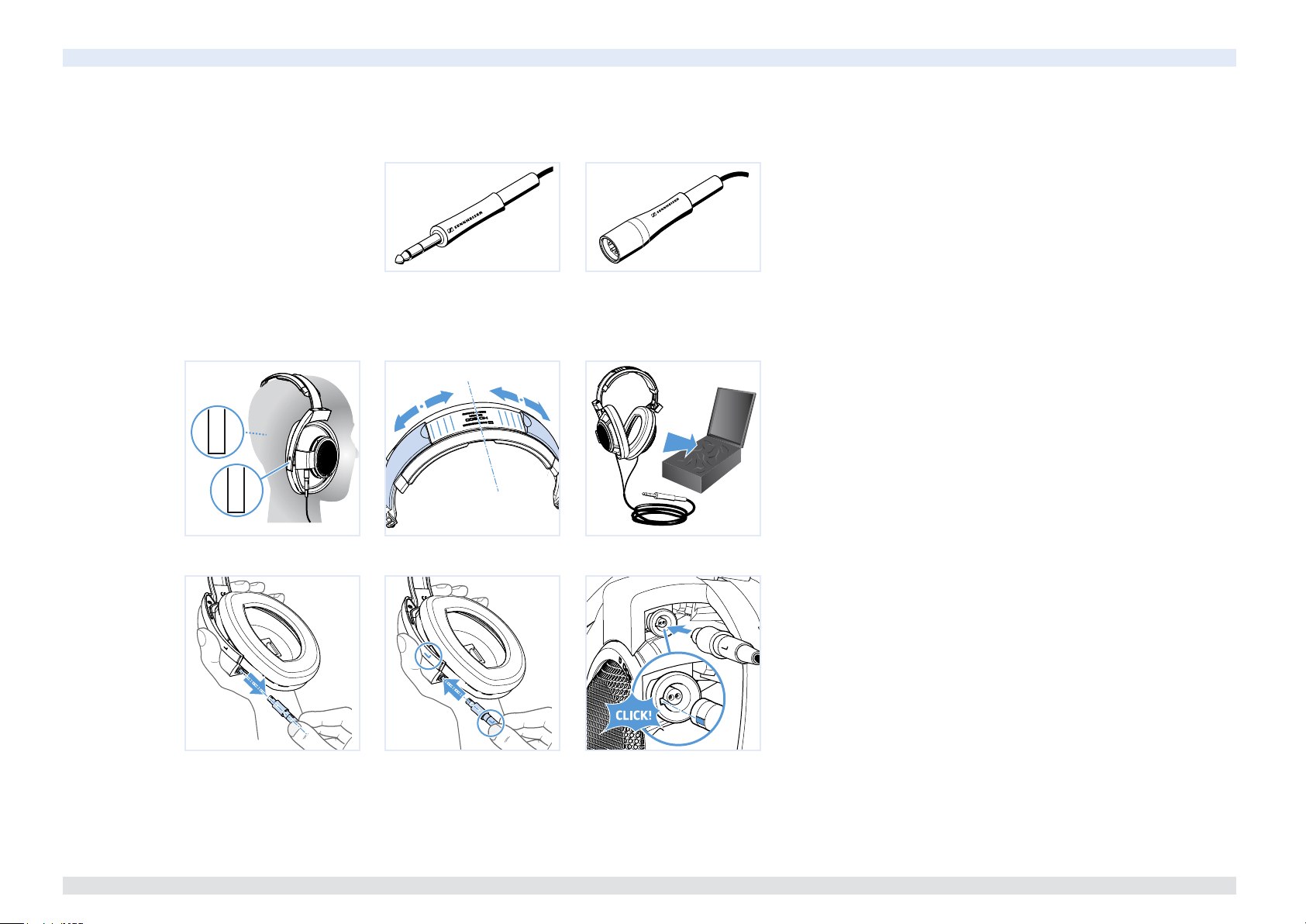
4 | HD 800 | HD 800 S
Your HD 800/HD 800 S
Your HD 800/HD 800 S
Connecting the headphones
X Connect the headphones to a 1/4" (6.3 mm) stereo jack socket or use
a standard adapter to connect them to a 3.5 mm stereo jack socket.
CH 800 S balanced connection cable with XLR-4 connector (supplied with the
HD 800 S or available as optional accessory):
X Change the connection cable as described below.
X Connect the headphones to a source with a balanced XLR-4 socket, e.g. to
the Sennheiser HDVD 800 headphone amplifier.
Putting on the headphones and using them
X Put on your headphones and then pull the ear cups down until they rest
comfortably over the ears. Make sure you have them the right way round
by observing the “R” (right) and “L” (left) markings on the ear cups.
X Take the headphones off and use the slide scale on the headband to
ensure they sit symmetrically.
X After use, place the headphones into the storage box. Hang the cable up
unwound for the first few days after use. After that, you can store the
cable wound up loosely.
Changing the connection cable
To detach the connection cable:
X Hold the ear cup firmly and pull the connector straight out of the socket
by overcoming a slight resistance. Make sure to not damage the metal
gauze of the ear cups.
To connect the connection cable:
X Make sure the “R” (right) and “L” (left) markings on the connectors
match the markings on the ear cups.
X Align the latch of the connector with the socket and insert the connector
until it snaps into place with an audible click.
6.3 mm XLR-4
L
R
Loading ...
Loading ...
Loading ...
