Loading ...
Loading ...
Loading ...
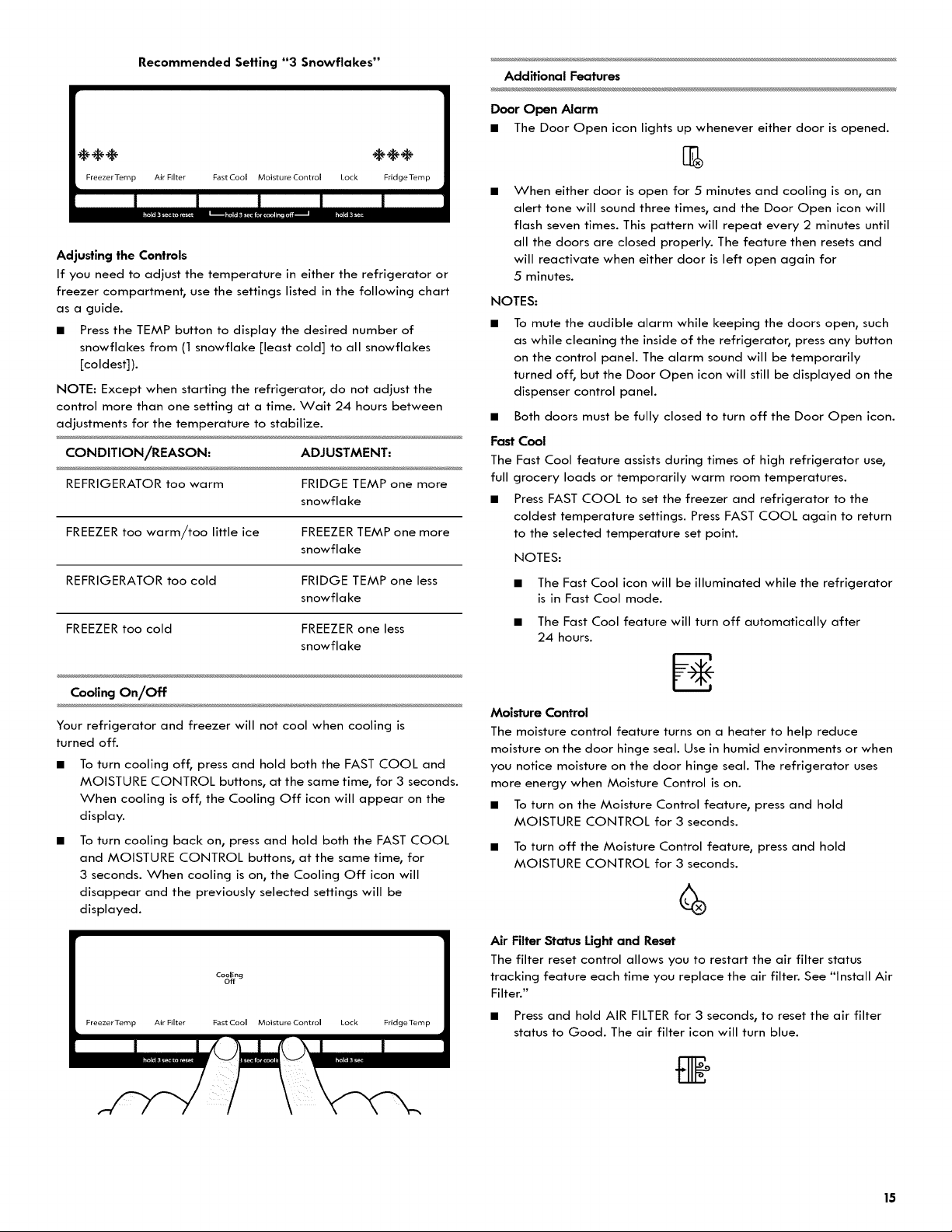
RecommendedSetting"3 Snowflakes"
Adjusting the Controls
If you need to adjust the temperature in either the refrigerator or
freezer compartment, use the settings listed in the following chart
as a guide.
• Press the TEMP button to display the desired number of
snowflakes from (1 snowflake [least cold] to all snowflakes
[coldest]).
NOTE: Except when starting the refrigerator, do not adjust the
control more than one setting at a time. Wait 24 hours between
adjustments for the temperature to stabilize.
CONDITION/REASON: ADJUSTMENT:
REFRIGERATOR too warm FRIDGE TEMP one more
snowflake
FREEZER too warm/too little ice FREEZER TEMP
one more
snowflake
REFRIGERATOR too cold FRIDGE TEMP one less
snowflake
FREEZER too cold FREEZER one less
snowflake
Cooling On/Off
Your refrigerator and freezer will not cool when cooling is
turned off.
To turn cooling off, press and hold both the FAST COOL and
MOISTURE CONTROL buttons, at the same time, for 3 seconds.
When cooling is off, the Cooling Off icon will appear on the
display.
To turn cooling back on, press and hold both the FAST COOL
and MOISTURE CONTROL buttons, at the same time, for
3 seconds. When cooling is on, the Cooling Off icon will
disappear and the previously selected settings will be
displayed.
Additional Features
Door Open Alarm
• The Door Open icon lights up whenever either door is opened.
When either door is open for 5 minutes and cooling is on, an
alert tone will sound three times, and the Door Open icon will
flash seven times. This pattern will repeat every 2 minutes until
all the doors are closed properly. The feature then resets and
will reactivate when either door is left open again for
5 minutes.
NOTES:
To mute the audible alarm while keeping the doors open, such
as while cleaning the inside of the refrigerator, press any button
on the control panel. The alarm sound will be temporarily
turned off, but the Door Open icon will still be displayed on the
dispenser control panel.
• Both doors must be fully closed to turn off the Door Open icon.
Fast Cool
The Fast Cool feature assists during times of high refrigerator use,
full grocery loads or temporarily warm room temperatures.
• Press FAST COOL to set the freezer and refrigerator to the
coldest temperature settings. Press FAST COOL again to return
to the selected temperature set point.
NOTES:
The Fast Cool icon will be illuminated while the refrigerator
is in Fast Cool mode.
The Fast Cool feature will turn off automatically after
24 hours.
Moisture Control
The moisture control feature turns on a heater to help reduce
moisture on the door hinge seal. Use in humid environments or when
you notice moisture on the door hinge seal. The refrigerator uses
more energy when Moisture Control is on.
• To turn on the Moisture Control feature, press and hold
MOISTURE CONTROL for 3 seconds.
To turn off the Moisture Control feature, press and hold
MOISTURE CONTROL for 3 seconds.
Air Filter Status Light and Reset
The filter reset control allows you to restart the air filter status
tracking feature each time you replace the air filter. See "Install Air
Filter."
• Press and hold AIR FILTER for 3 seconds, to reset the air filter
status to Good. The air filter icon will turn blue.
15
Loading ...
Loading ...
Loading ...