Loading ...
Loading ...
Loading ...
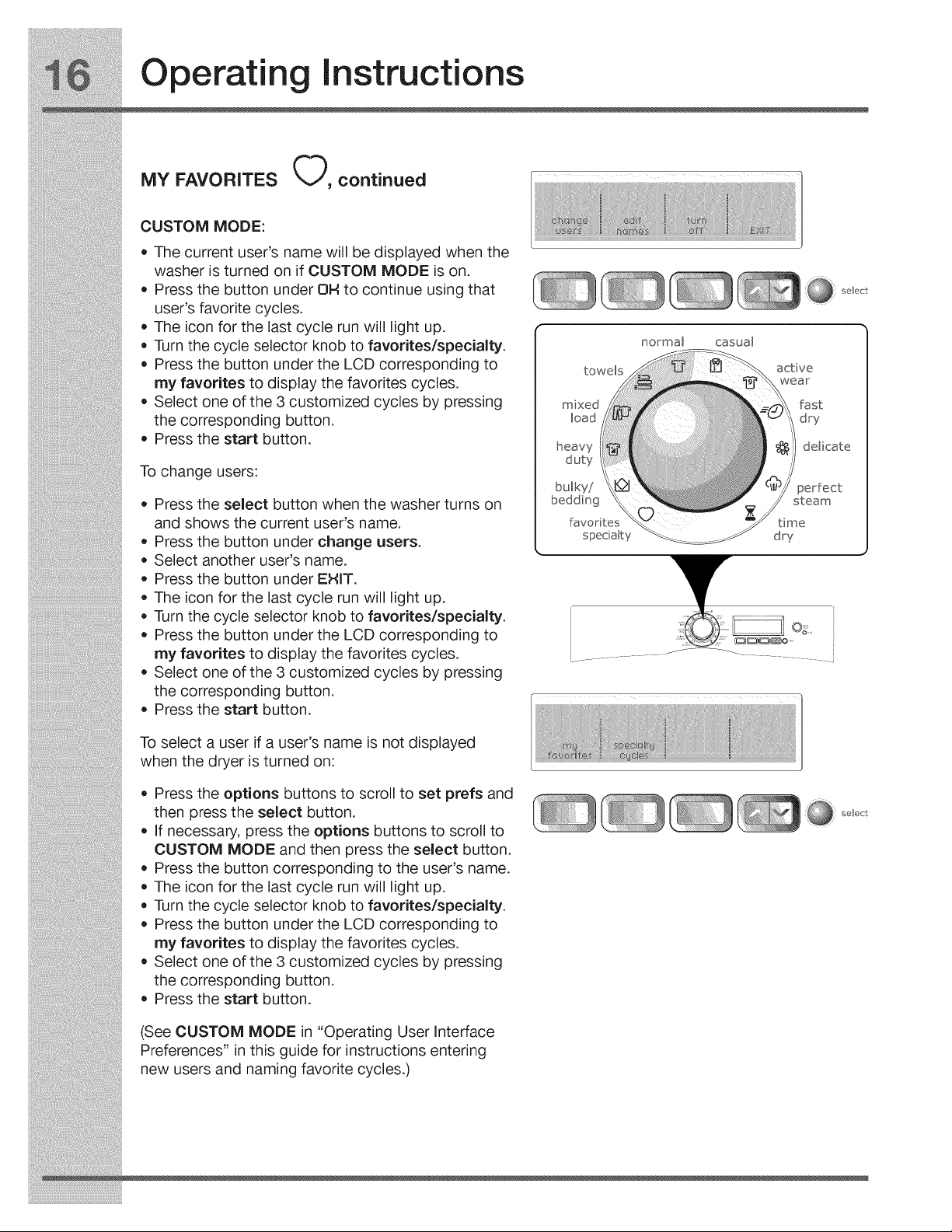
• Press the button under the LCD corresponding to
my favorites to display the favorites cycles.
Select one of the 3 customized cycles by pressing
the corresponding button.
Press the start button.
To select a user if a user's name is not displayed
when the dryer is turned on:
Press the options buttons to scroll to set prefs and
then press the select button.
If necessary, press the options buttons to scroll to
CUSTOM MODE and then press the select button.
Press the button corresponding to the user's name.
The icon for the last cycle run will light up.
Turn the cycle selector knob to favorites/specialty.
Press the button under the LCD corresponding to
my favorites to display the favorites cycles.
Select one of the 3 customized cycles by pressing
the corresponding button.
Press the start button.
s_zlect
(See CUSTOM MODE in "Operating User Interface
Preferences" in this guide for instructions entering
new users and naming favorite cycles.)
Loading ...
Loading ...
Loading ...