Loading ...
Loading ...
Loading ...
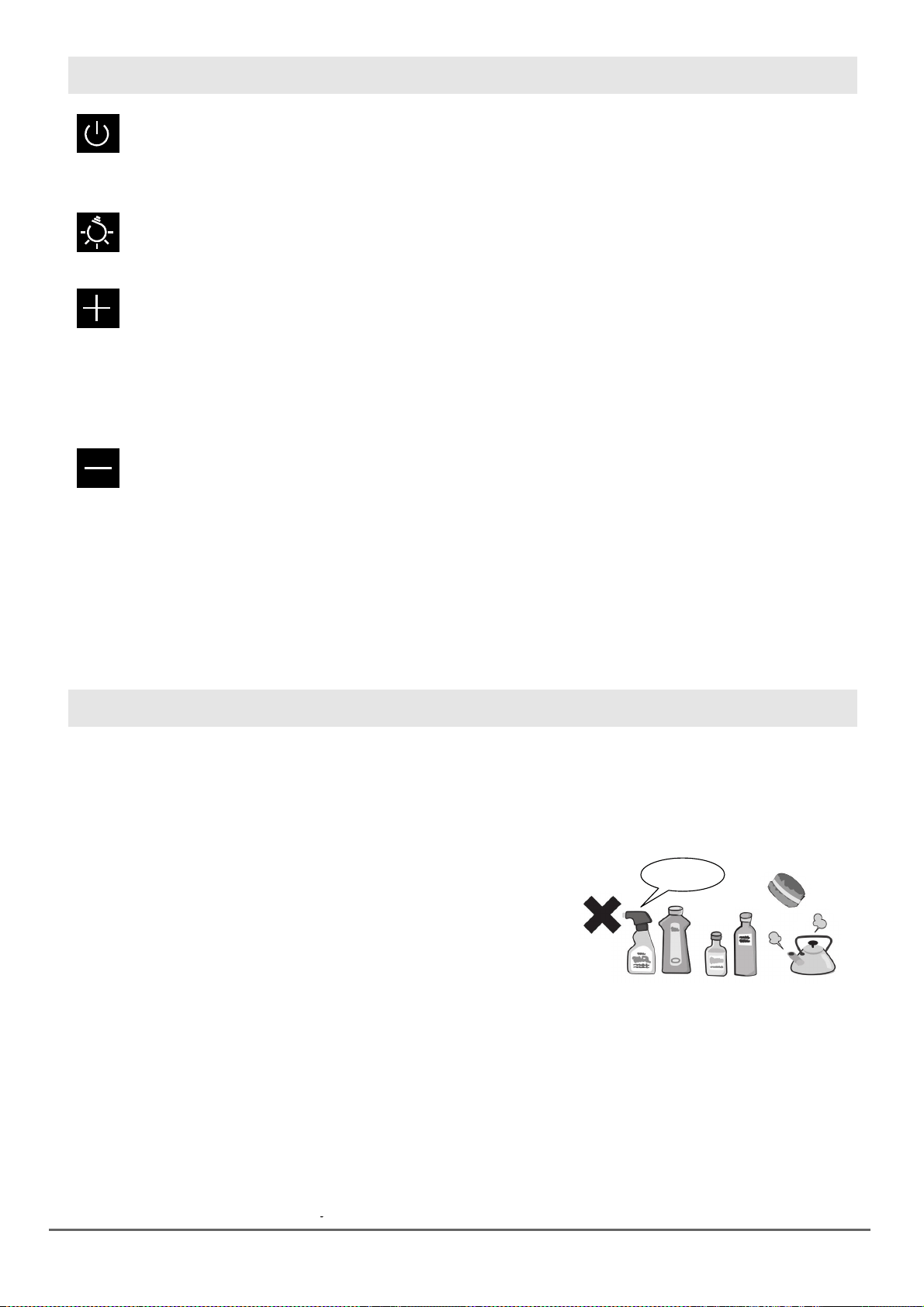
7
www.linarie.com.au
cont. methods of operation
8. ROUTINE MAINTENANCE AND CARE INSTRUCTIONS
Power on/off key:
1. Press this key for 5S, and then all external power sources will be disconnected and all external equipment will
be turned off, with the cooler in ready mode, the display screen will indicate “οF” for 60s.
2. When the cooler is in the ready mode, touch any key to light the display screen and then press this power key
for 5S, the cooler will restore its normal operation and work under real-time conditions.
Lamp on/off key:
The lamp control key is a cycling key: Normally on --> Normally off --> Normally on.
Temperature “+” key:
1. Functions of temperature “+” key: In locked mode, the action of any key is detected, the
display screen will indicate the current set temperature. After unlock operation, this key can be operated to
increase the set temperature by 1°C each time the key is pressed. The display screen will indicate the current
set temperature in a flashing way and at a certain interval, and 5s later, if no further action of this key is
detected, the setting after adjustment will be memorized, and the screen will exit from the flashing mode and
restore the indication of the set temperature.
2. Rules of temperature adjustment: For example: 5°C (current set temperature)
-->6°C -->7°C -->8°C --> . . . -->20°C.
1. To develop the best performance of this machine and prolong its service life, it shall be serviced frequently.
Before maintenance, the power line plug shall be removed and it shall be confirmed that the power supply
has been cut off.
2. It is not allowed to remove the power line plug from the socket by pulling the cable.
3. The cooler inside shall be thoroughly cleaned every year. To clean the cooler,
the plug shall be removed and the cooler shall be emptied. Then the cooler
inside shall be cleaned using the wet soft cloth or sponge dipped with
clean water or soap liquid (or any other non-corrosive neutral cleanser).
It is not allowed to clean the cooler using the organic solvent, alkaline
detergent, boiled water, washing powder or acid and the like.
4. In the humid environment or in the rainy weather, the cooler surface may
be dewed, especially on the external surface of the glass door. This is
caused due to the contact with the moisture in the air. In such a case,
the surface can be dried using the dry cloth.
5. To ensure the normal operation of the cooler in a long period of time,
the user should inspect the cooler on a regular basis; if any abnormality
is found, the manufacturer shall be notified of the same immediately.
6. During cleaning operation, it is not allowed to use the water to flush the
compressor compartment of the cooler. After cleaning operation, the
cooler shall be wiped using the dry cloth to prevent rusting.
Temperature “-” key:
1. Functions of temperature “-” key: this key can be operated to decrease the set temperature by 1°C each
time the key is pressed. The display screen will indicate the current set temperature in a flashing way and
at a certain interval, and 5s later, if no further action of this key is detected, the setting after adjustment
will be memorized, and the screen will exit from the flashing mode and restore the indication of the set
temperature.
2. Rules of temperature adjustment: For example: 20°C (current set temperature)
-->1 9°C -->1 8°C -->17°C --> . . . 5°C.
Alkalescent
Kitchen detergent Gasoline, thinner
alcohol, acid, petroleum
Brush
Loading ...
Loading ...
Loading ...