Loading ...
Loading ...
Loading ...
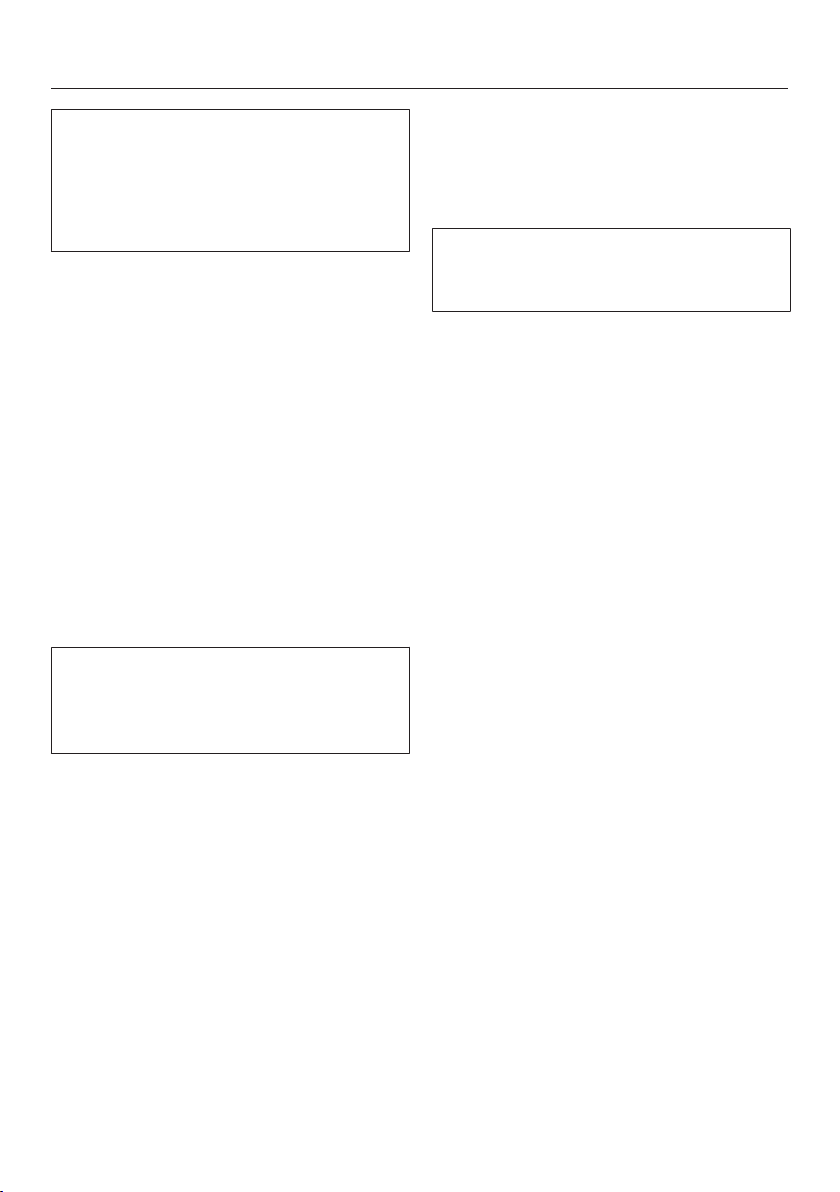
Settings
33
You can alter the dishwasher’s con-
trols to suit changing requirements by
adjusting the settings.
The settings can be altered at any
time.
Opening the settings menu
Switch the dishwasher on with the
button if it is switched off.
Use the programme selection but-
ton to select the Further pro-
grammes/settings option.
The first of the further programmes will
appear in the display.
Select the Settings menu option us-
ing the buttons and confirm with
OK.
The first option in the Settings menu will
appear in the display.
For further information about the dis-
play functionality, see the “Display
functions” section in the “Guide to the
appliance” chapter.
Changing settings
Use the buttons to select the
menu option you want to change and
confirm your selection with OK.
Sub-menu options that have already
been selected will have a tick be-
side them.
Use the buttons to select the
setting you want and confirm with
OK.
To exit a sub-menu again, use the
Backbutton.
The display will revert to the menu
above.
Closing the settings menu
Press the button.
The display will change to the menu.
Loading ...
Loading ...
Loading ...