Loading ...
Loading ...
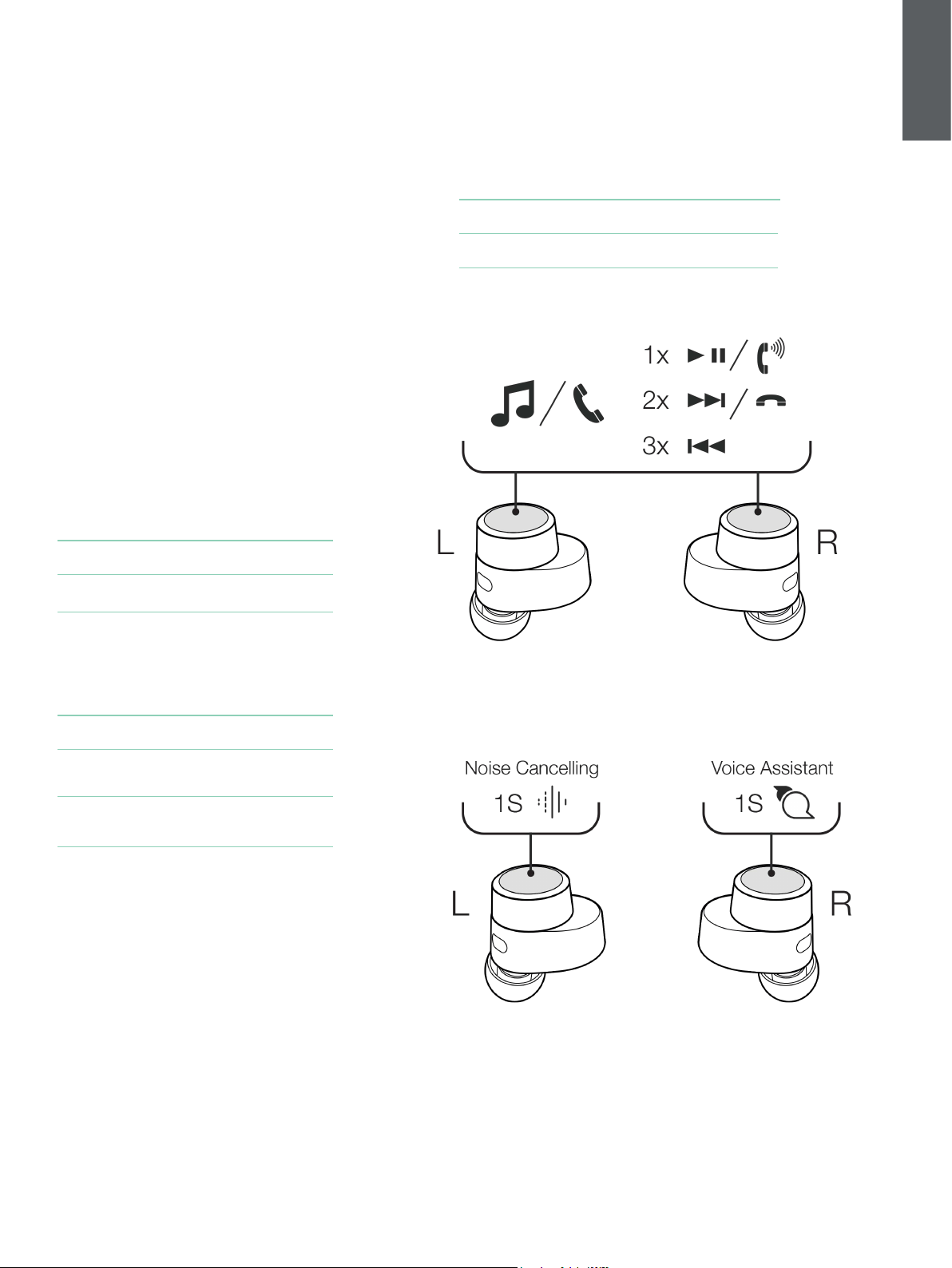
3
ENGLISH
Function Action
Play or pause
Press the Multi-function button
once.
Play to next track
Press the Mult
i-function button
twice in quick succession.
Play previous t
ra
ck Press the Multi-function
button three times in quick
succession.
Phone call functionality:
Function Action
Ans
wer Call
Press the Multi-function button
once with incoming call
End Call
When incoming call occurs, press
the Multi-function button twice in
quick succession.
Decline an
incoming call
Press the Multi-function button
twice in quick succession with
incoming call.
D
i
ag
ram 1
H
eadph
on
e
co
ntrols
Diagram 2
Hea
dphone controls
1. PI5 Carton Contents
PI5 Headphones with ear tips (M)
Charge Case
USB-C Charging Cable
Ear Tips (S/L)
Literature Pack
2. Getting to know your PI5
2.1 Switching Headphones On and Off
Switching On/OFF
The PI5 does not have a power control and the power
management is automatic. Your PI5 ear buds will charge when
placed into the charging case and will be ready to use when they
are removed from the charing case.
When your ear buds are removed from the charging case they will
enter a power saving mode after 5 minuets of not use. To exit
this low power mode start using the earbuds again, by
connecting your paired device, streaming audio, or placing the
ear buds into your ears.
2.2 Headphone Controls
Each ear bud has a multi-function button located on the flat
round section of the ear bud. The multi-functionally button
controls for:
Media Playback:
Mode Application
On
Removes undesired noise from the surrounding
environment.
Off
Turns off the noise cancellation feature.
(Please see Diagram 1)
3
. Intelligent Features
3.1 Adaptive Noise Cancellation
Noise cancellation is a series of advanced technologies that
aids in removing undesired noise from the surrounding
environment.
PI5 features our latest innovations in adaptive noise
cancellation, this includes noise cancellation and tuning best
suited to your surrounding environment. As your surroundings
change, noise cancellation will auto adapt to complement your
new environment.
The Noise Cancellation can be toggle between On/Off by
long pressing the left earbud for 1 second. (Please see
Diagram 2).
Loading ...
Loading ...
Loading ...
