Loading ...
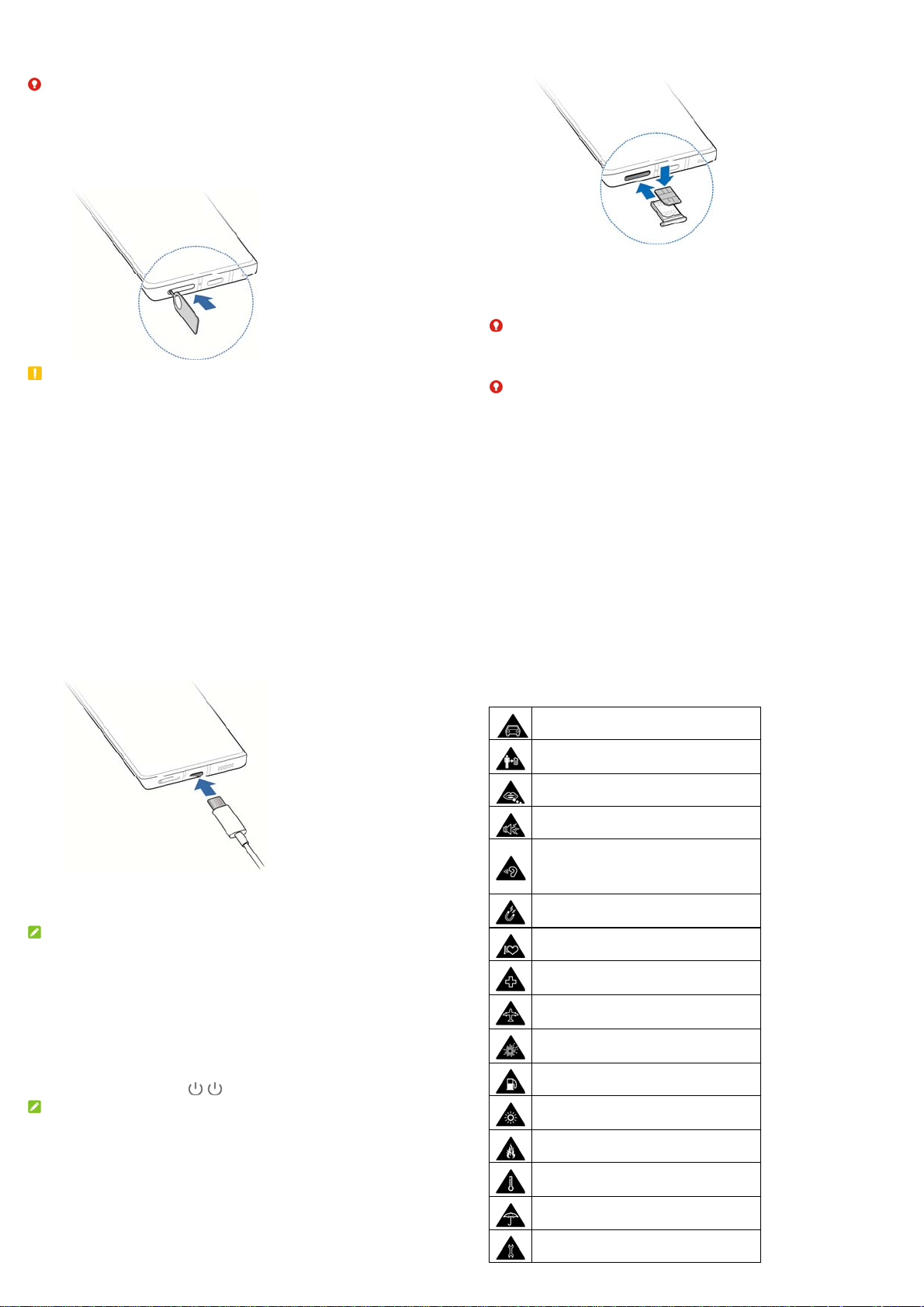
5
Setting Up Your Phone
The nano-SIM card can be installed or removed while the
phone is turned on.
WARNING!
To avoid damage to the phone, do not use any other kind
of SIM cards, or any non-standard nano-SIM card cut
from a SIM card. You can get a standard nano-SIM card
from your service provider.
1. Insert the tip of the tray eject tool into the hole on the
card tray.
CAUTION:
Never replace the included tray eject tool with sharp
objects. Ensure that the tray eject tool is perpendicular to
the hole. Otherwise, the phone may be damaged.
6
2. Pull out the card tray and place the nano-SIM card
(with the metal contacts facing up) on the tray, as
shown. Carefully slide the tray back into place.
Charging the Phone
Your phone’s battery should have enough power for the
phone to turn on, find a signal, and make a few calls. You
should fully charge the battery as soon as possible.
WARNING!
Use only ZTE-approved chargers and USB Type-C
cables. The use of unapproved accessories could
damage your phone or cause the battery to explode.
WARNING!
Do not remove the back cover. The battery is not
removable. Removal may cause fire or explosion.
1. Connect the adapter to the charging jack.
7
2. Connect the charger to a standard AC power outlet.
3. Disconnect the charger when the battery is fully
charged.
NOTE:
If the battery is extremely low, you may be unable to
power on the phone even when it is being charged. In this
case, try again after charging the phone for at least 20
minutes. Contact the customer service if you still cannot
power on the phone after prolonged charging.
Powering On/Off Your Phone
Make sure the battery is charged before powering on.
• Press and hold the Power key to turn on your phone.
• To power off, press and hold the Power key to open
the options menu, and touch > .
NOTE:
If the screen freezes or takes too long to respond, try
pressing and holding the Power keyfor over 10 seconds
to restart the phone.
8
Product Safety Information
Don’t make or receive phone calls while driving.
Never text while driving.
Keep your phone at least 15 mm away from
your body while making calls.
Small parts may cause choking.
Your phone can produce a loud sound.
To prevent possible hearing damage, do not
listen at high volume levels for long periods.
Exercise caution when holding your phone near
your ear while the loudspeaker is in use.
Avoid contact with anything magnetic.
Keep away from pacemakers and other
electronic medical devices.
Turn off when asked to in hospitals and medical
facilities.
Turn off when told to on aircraft and at airports.
Turn off when near explosive materials or
liquids.
Don’t use at gas stations.
Your phone may produce a bright or flashing
light.
Don’t dispose of your phone in fire.
Avoid extreme temperatures.
Avoid contact with liquids. Keep your phone
dry.
Do not attempt to disassemble your phone.
Loading ...
Loading ...