Loading ...
Loading ...
Loading ...
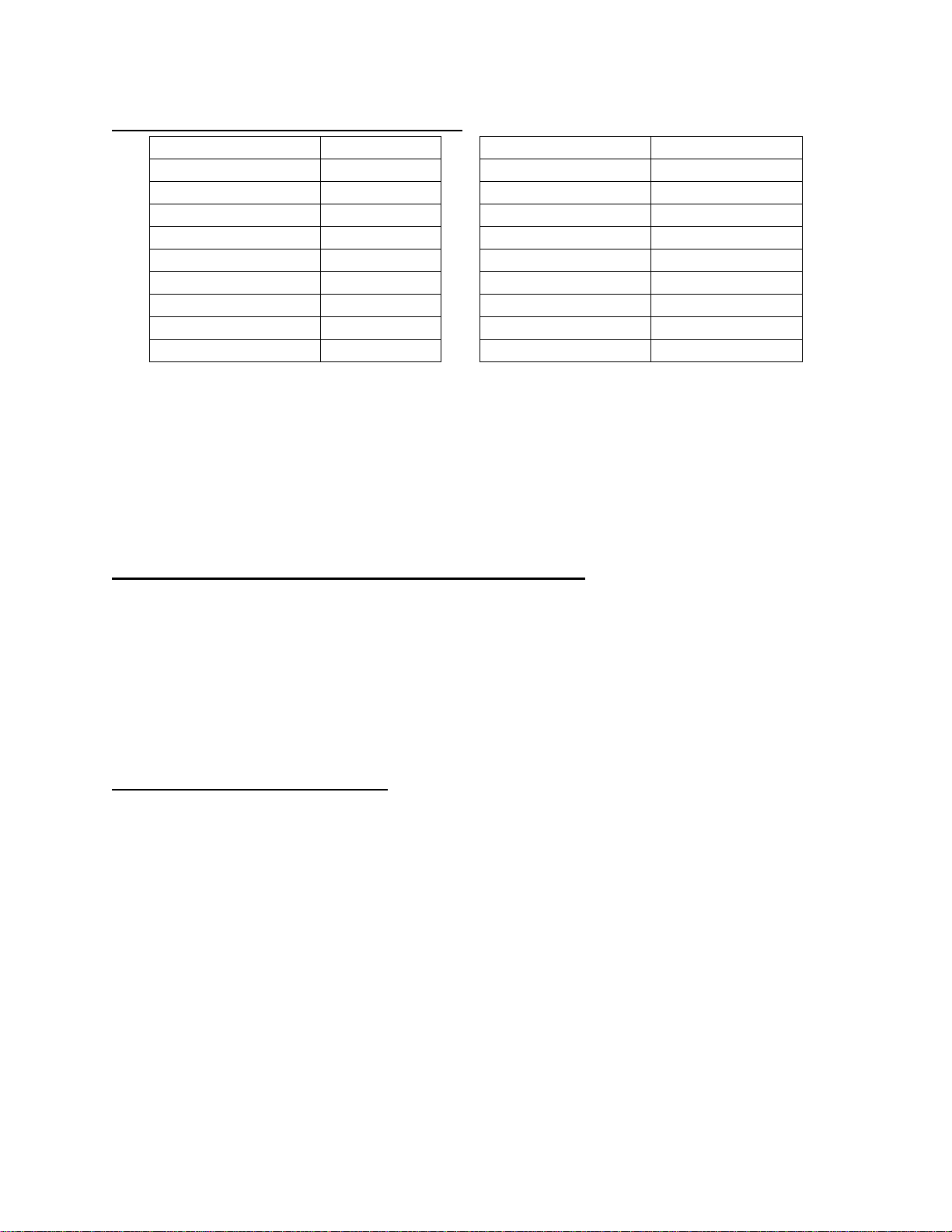
10
Converting fractions of a pound to ounces:
Fractions of a pound
Ounces
Fractions of a pound
Ounces
Less than .03
0
.54 to. 59
9
.03 to .09
1
.60 to .65
10
.10 to .15
2
.66 to .71
11
.16 to .21
3
.72 to .78
12
.22 to .27
4
.79 to .84
13
.28 to .34
5
.85 to .90
14
.35 to .40
6
.91 to .97
15
.41 to .46
7
above .97
go to next even
.47 to .53
8
• During cooking, the system will pause and sound automatically to remind you to turn the food
over. Press START/+30 SEC to resume cooking.
• Let meat stand a few minutes before carving.
Multistage Cooking
Your oven can be programmed for up to 3 automatic cooking sequences. It can be composed of
auto defrost with one or two microwave cooking programs, or composed of two microwave cooking
programs. Auto defrost can only be set in the first stage.
A. Auto defrost with one or two-stage microwave cooking:
1. Open the door and place the food into the oven, close it.
2. Press AUTO DEFROST once.
3. Enter desired defrosting time by pressing number buttons.
4. Input first microwave cooking program. Do not press START/+30 SEC.
5. Input second microwave cooking program.
6. Press START/+30 SEC to confirm.
NOTE: Step 5 is not necessary if you just need one microwave cooking program.
B. Two-stage microwave cooking:
Some recipes require different stages of cooking at different temperatures.
1. Input first stage microwave cooking program. Do not press START/+30 SEC.
2. Input second stage microwave cooking program.
3. Press START/+30 SEC to confirm.
NOTE: Express cooking, cook by weight, and auto cook menus cannot be set in a multi-stage
cooking program.
Auto Cook
For food or the following cooking mode, it is not necessary to program the cooking time and power. It
is sufficient to indicate the type of food that you want to cook as well as the weight or servings of this
food.
1. In standby mode, press the corresponding menu button once.
2. Use number buttons to set food weight or servings (For popcorn, omit this step).
3. Press START/+30 SEC to confirm.
Loading ...
Loading ...
Loading ...
