Loading ...
Loading ...
Loading ...
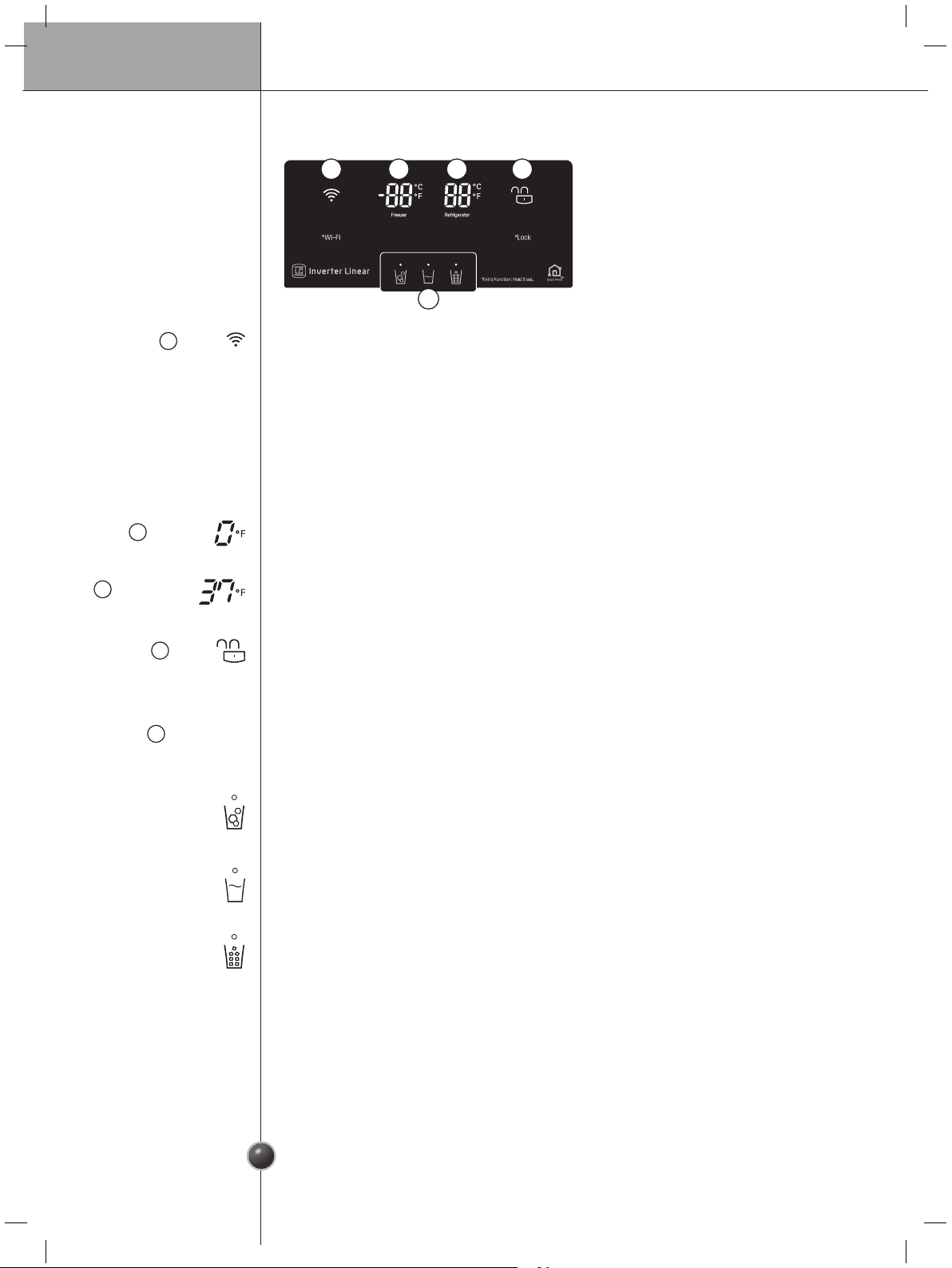
Operation
15
8
Wi-Fi
9
Freezer
10
Refrigerator
11
Lock
Dispensing Water
12
Dispenser
Selection Indicator
Use the Wi-Fi button with the LG Smart Refrigerator smart phone app to connect
the refrigerator to a home Wi-Fi network. Refer to the Smart Features section of the
manual for information on the initial setup of the application.
The Wi-Fi icon displays the status of the refrigerator’s network connection. When
the refrigerator is connected to the network, the Wi-Fi icon is illuminated.
Press and hold the Wi-Fi button for 3 seconds to connect to the network.
The icon blinks while the connection is being made, then turns on once the
connection is successfully made.
Freezer temperature indicator.
Refrigerator temperature indicator.
Press and hold the Lock button for three seconds to lock the dispenser and all of
the other control panel functions.
Press and hold again for 3 seconds to unlock.
Press the dispenser selection button repeatedly until the cubed ice icon illuminates.
Press the dispenser switch with a glass or other container to dispense cubed ice.
Press the dispenser selection button repeatedly until the water icon illuminates.
Press the dispenser switch with a glass or other container to dispense water.
Press the dispenser selection button repeatedly until the crushed ice icon
illuminates.
Press the dispenser switch with a glass or other container to dispense crushed ice.
Displays whether the dispenser is set to dispense water, cubed or crushed ice.
Dispenser Control Panel
8 9 10 11
12
1 2 3 4 5 6 7
CAUTION
Dispensing
Crushed Ice
Dispensing
Cubed Ice
Loading ...
Loading ...
Loading ...