Loading ...
Loading ...
Loading ...
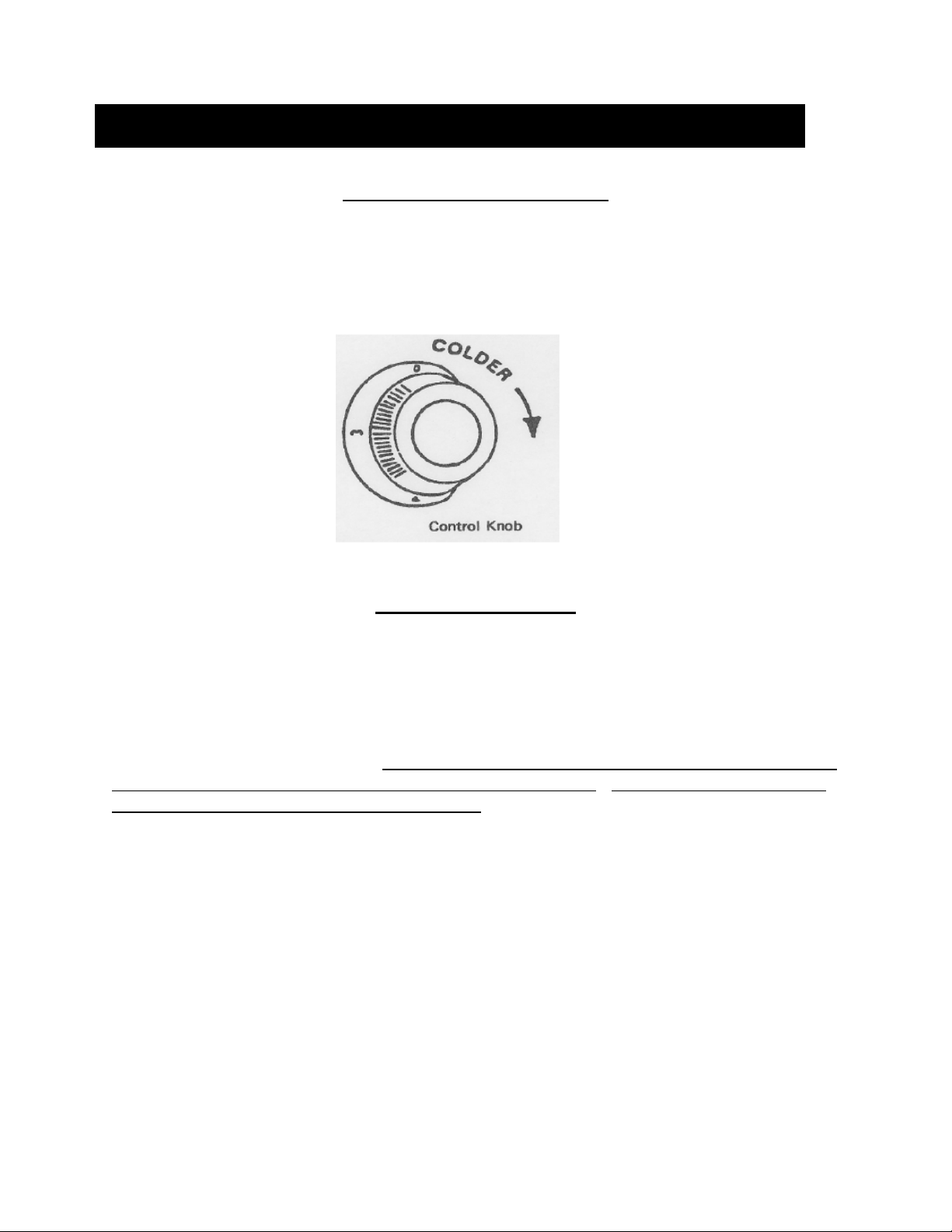
6
TEMPERATURE CONTROL
The beer dispenser is controlled with a thermostat knob located inside the unit, towards
the right-hand corner. Turn the knob clockwise from the STOP (0) position toward
higher numbers for colder temperatures. Place the drip tray under the beer faucet.
How to Adjust the Thermostat
The recommended pressure for the CO
2
system is 8-10 lbs.
The settings of the temperature control are from 0 (OFF) to 7 (MAX). Initially adjust the
temperature control setting to 4 (NORMAL), then adjust the thermostat to colder or
warmer (as needed).
Temperature Selection
A higher setting on the knob (towards 7) means colder temperatures in all
compartments of the appliance.
On the highest setting, parts of the beer dispenser may
become extremely cold, especially in cooler or dry weather.
Use the higher thermostat
setting only when required or recommended.
The coolness of the beer dispenser depends on how often you open and close the door.
To turn the unit off, you must turn the thermostat to 0 (OFF).
Loading ...
Loading ...
Loading ...