Loading ...
Loading ...
Loading ...
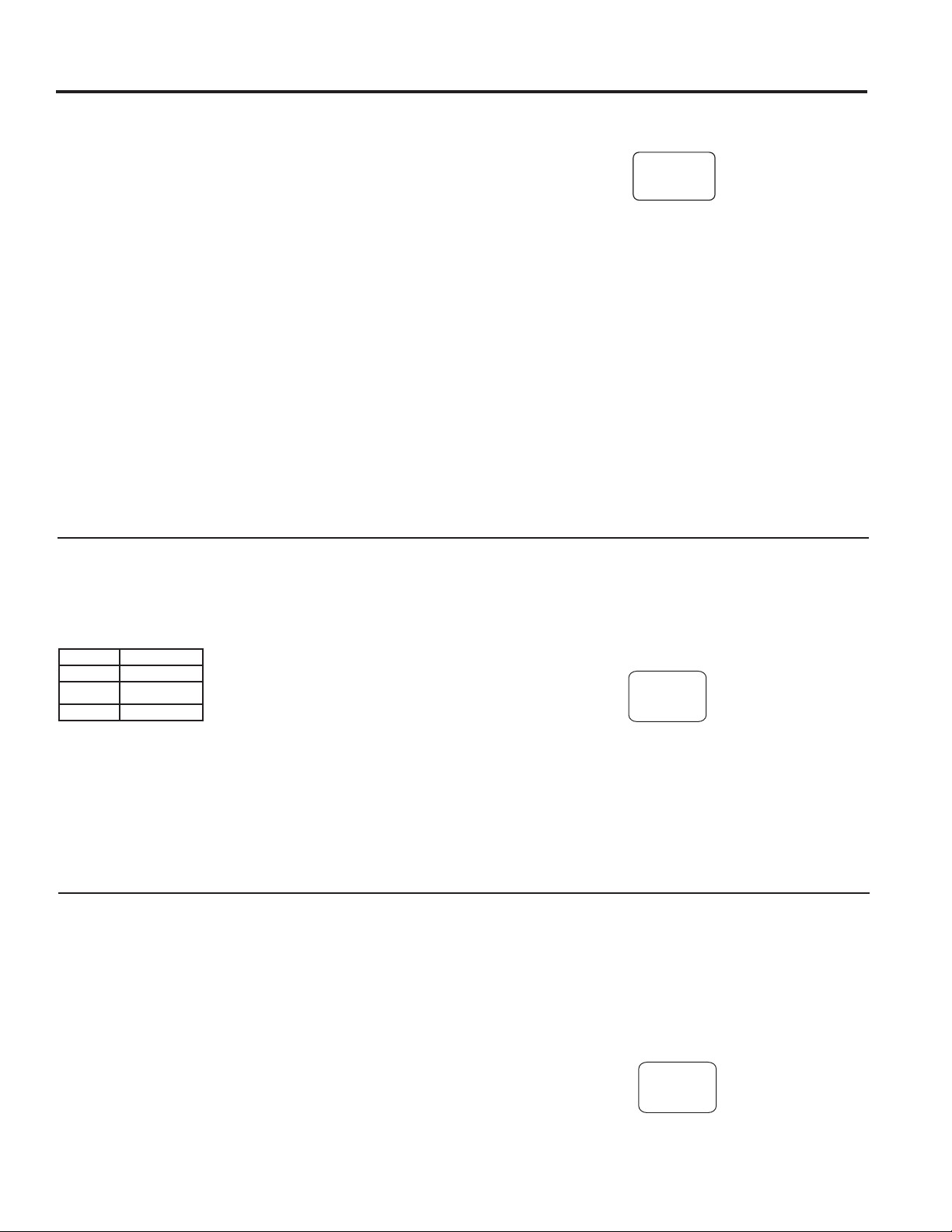
49-40669-6 9
About the features
USING YOUR OVEN
Reheat
The Reheat feature reheats servings of previously cooked
foods or a plate of leftovers.
Place the cup of liquid or covered food in the oven.
1. Press the REHEAT button up to six times to choose the
correct selection.
Press once for a pizza.
Press twice for vegetables.
Press three times for a plate of leftovers.
Press four times for soup.
Press five times for meat.
Press six times for pasta.
2. Press the reheat pad again after food type has been
entered in order to select quantity.
3. Press START.
Cooking will start when the countdown begins in the
display.
After removing food from the oven, stir, if possible, to even
out the temperature. Reheated foods may have wide
variations in temperature. Some areas of food may be
extremely hot.
If food is not hot enough after the countdown use Cook
Time for additional reheating time.
Some Foods Not Recommended for Use With Reheat
It is best to use Cook Time for these foods:
Bread products.
Foods that must be reheated uncovered.
Foods that need to be stirred or rotated.
Foods calling for a dry look or crisp surface after
reheating.
NOTE: Do not use this feature twice in succession
on the same food portion—it may result in severely
overcooked or burnt food.
Reheat
Potato
Potato
To use the Potato feature:
Place the potato(es) into the oven.
1. Press the Potato button up to four times to choose the
correct selection.
Press once for 1 item.
Press twice for 2 items.
Press three times for 3 items.
Press four times for 4 items.
2. Press START.
Cooking will start when the countdown begins in the
display.
NOTE: Do not use this feature twice in succession on the
same food portion. It may result in severely overcooked or
burnt food.
Beverage
Beverage
Use the Beverage feature to heat various amounts of liquids
measured in ounces: Place the liquid into the microwave
oven.
4 oz. 1/2 cup
8 oz. 1 cup
12 oz. 1-1/2 cups
16 oz. 2 cupls
1. Press the Beverage button up to four times to choose
the correct selection.
Press once for a 4 ounce beverage.
Press twice for a 8 ounce beverage.
Press three times for a 12 ounce beverage.
Press four times for a 16 ounce beverage.
2. Press START.
Cooking will start when the countdown begins in the
display.
Loading ...
Loading ...
Loading ...