Loading ...
Loading ...
Loading ...
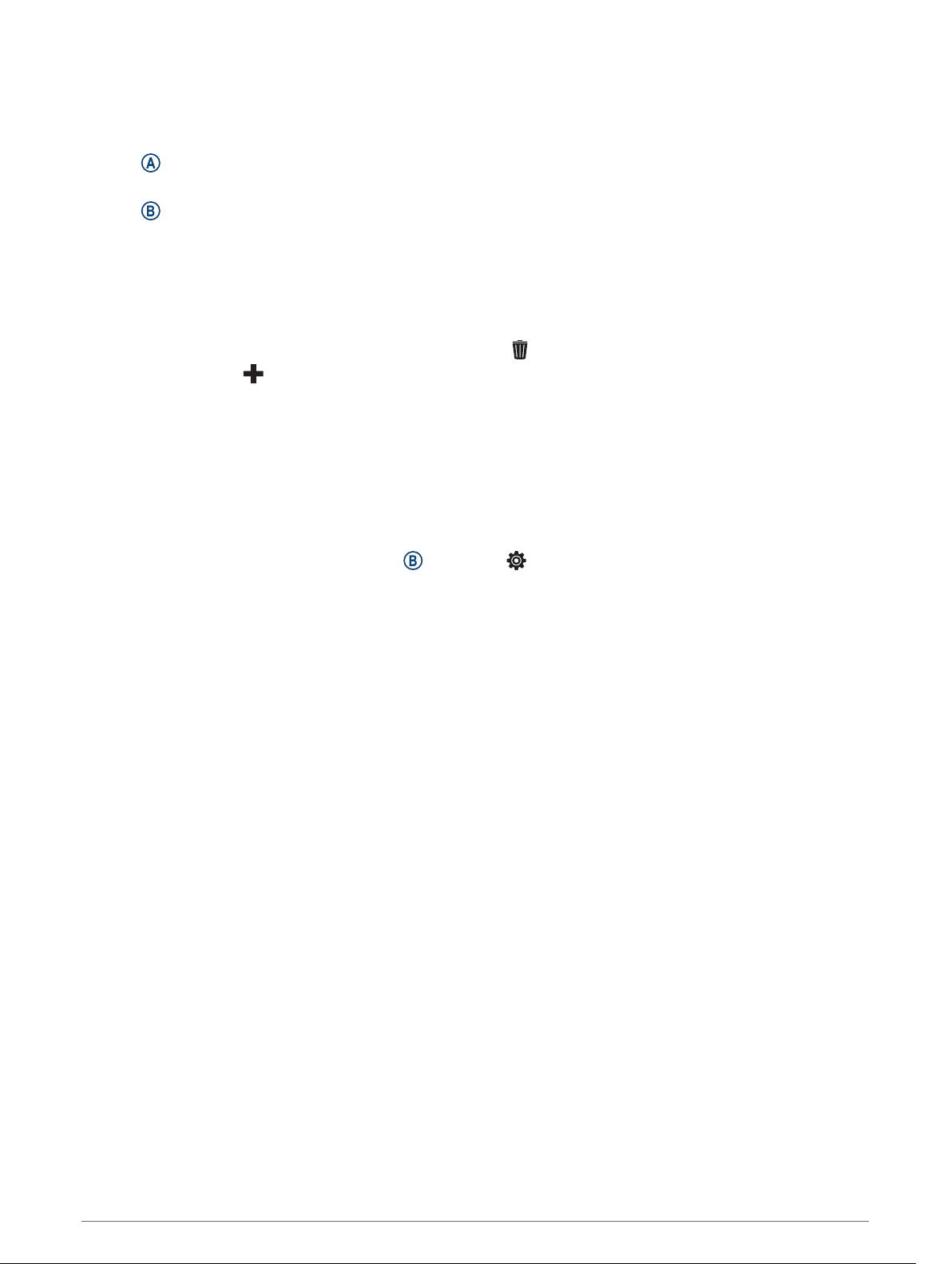
Customizing the Controls Menu
You can add, remove, and change the order of the options in the controls menu (Using the Controls Menu,
page 3).
1 Hold .
The controls menu appears.
2 Hold .
The controls menu switches to edit mode.
3 Select the shortcut you want to customize.
4 Select an option:
• To change the location of the shortcut in the controls menu, select the location where you want it to
appear, or drag the shortcut to a new location.
• To remove the shortcut from the controls menu, select .
5 If necessary, select to add a shortcut to the controls menu.
NOTE: This option is available only after you remove at least one shortcut from the menu.
Setting Up a Shortcut Control
You can set up a shortcut to your favorite control, such as your Garmin Pay wallet or the music controls.
1 From the watch face, swipe right.
2 Select an option:
• If this is the first time you are setting up a shortcut, swipe up, and select Setup.
• If you previously set up a shortcut, hold , and select > Shortcut.
3 Select a shortcut control.
When you swipe right from the watch face, the shortcut control appears.
48 Customizing Your Device
Loading ...
Loading ...
Loading ...
